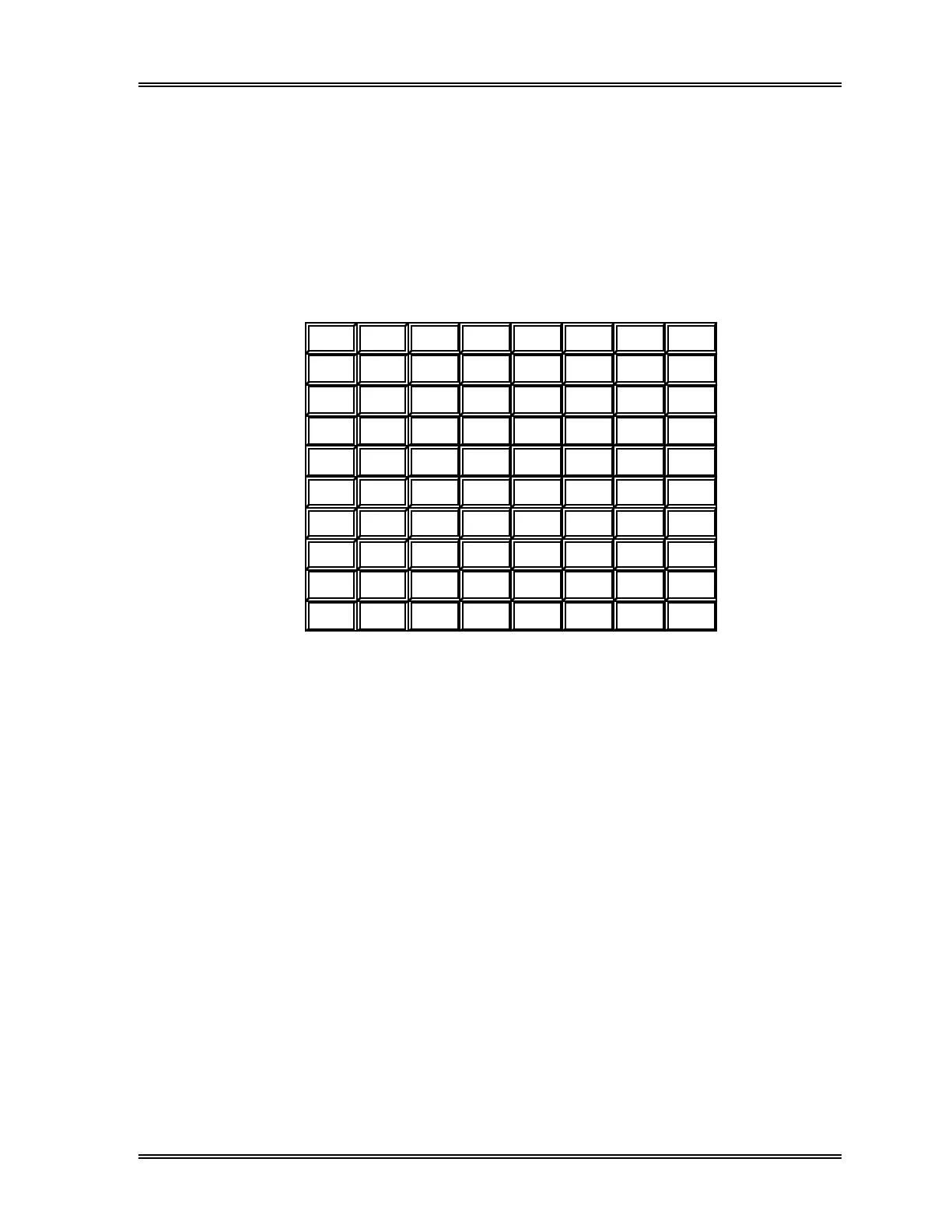TROUBLESHOOTING
Sysmex SF-3000 Operator's Manual -- Revised September 1995 8-79
3.11 Test Touch Panel
Use this program to test whether input from the LCD Touch Panel is being correctly
received.
(1) Bring the Test screen by pressing [Mainte.] and then [Test] keypads (Refer to
Section 3.1 in this chapter).
(2) Press the [Touch Panel] keypad from the Test screen. The touch panel input test
screen will appear as shown below.
Return
Figure 8-22: Touch Panel Test Screen
(3) Press any keypad to test its input. The pressed keypad will be backlit in light blue.
(4) Press [Return] to end the Touch Panel Test program.
(5) Press [Return] to end the Test program.