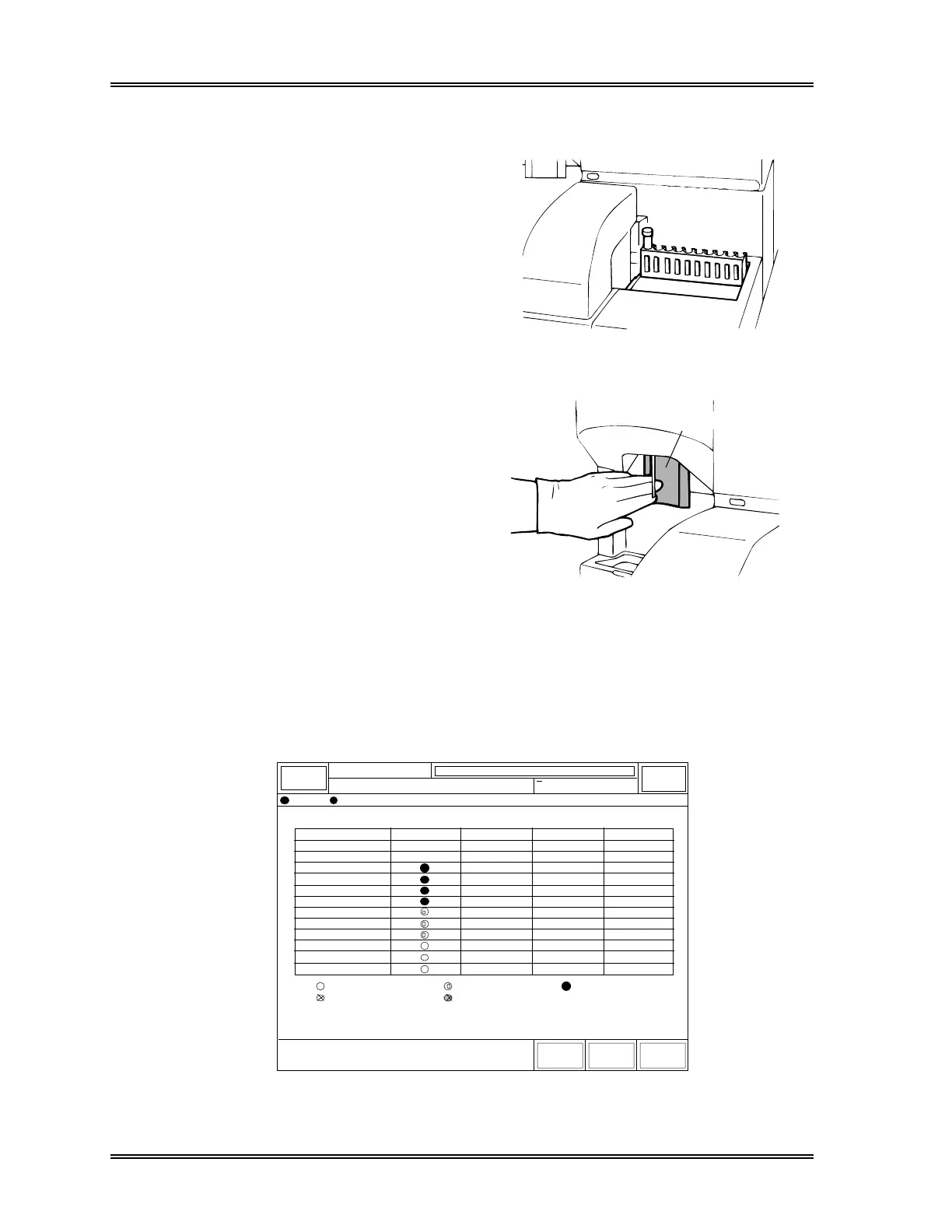SAMPLE PROCESSING, Manual Closed Mode Procedures
2-40 Sysmex SF-3000 Operator's Manual -- Revised September 1995
4 . Analyze Sample
(1) Mix the whole blood sample
thoroughly by inverting the tube; then
insert it into the far left position of a
rack (tube position No. 1).
(2) Set the rack in the sampler's right
rack pool.
Figure 2-30: Load Rack on Sampler
(3) Press the Start Switch to start the
analysis.
Start Switch
Figure 2-31: Press the Start Switch
After the rack is automatically moved laterally three times to the piercer hand, sample
aspiration begins. You can check the status of each stage of analysis using the Analysis
Process screen. To see this screen, press [Status] key in the root menu. Switch to "P2.
Analysis Process" using the [→] and [←] keys.
←
Sysmex
DP:1234567890123
XM HC GP DP SU
Ready
Closed Mode Next No.1234567890123
Sampler
Status
< Analysis Process >
Sequence
ID No.
Rack
Aspirate
Dilute
RBC Count
WBC/BASO Count
DIFF Count
RBC Analyze
WBC/BASO Analyze
DIFF Analyze
Edit
Store
1
1234567890122
0000-00
Ð
Ð
Ð
: Entry
: Interruption
: Run
: Finish Abnormal
: Finish Normal
→ Return
Ð
Ð
Ð
Ð
Ð
Ð
Ð
Ð
Ð
Ð
Ð
Ð
Ð
Ð
Ð
Ð
Ð
Ð
Ð
Ð
Ð
Ð
Ð
Ð
Ð
Ð
Ð
Ð
Ð
Ð
Ð
Ð
Ð
Ð
Ð
Ð
Figure 2-32: Analysis Process Screen (Closed Mode)