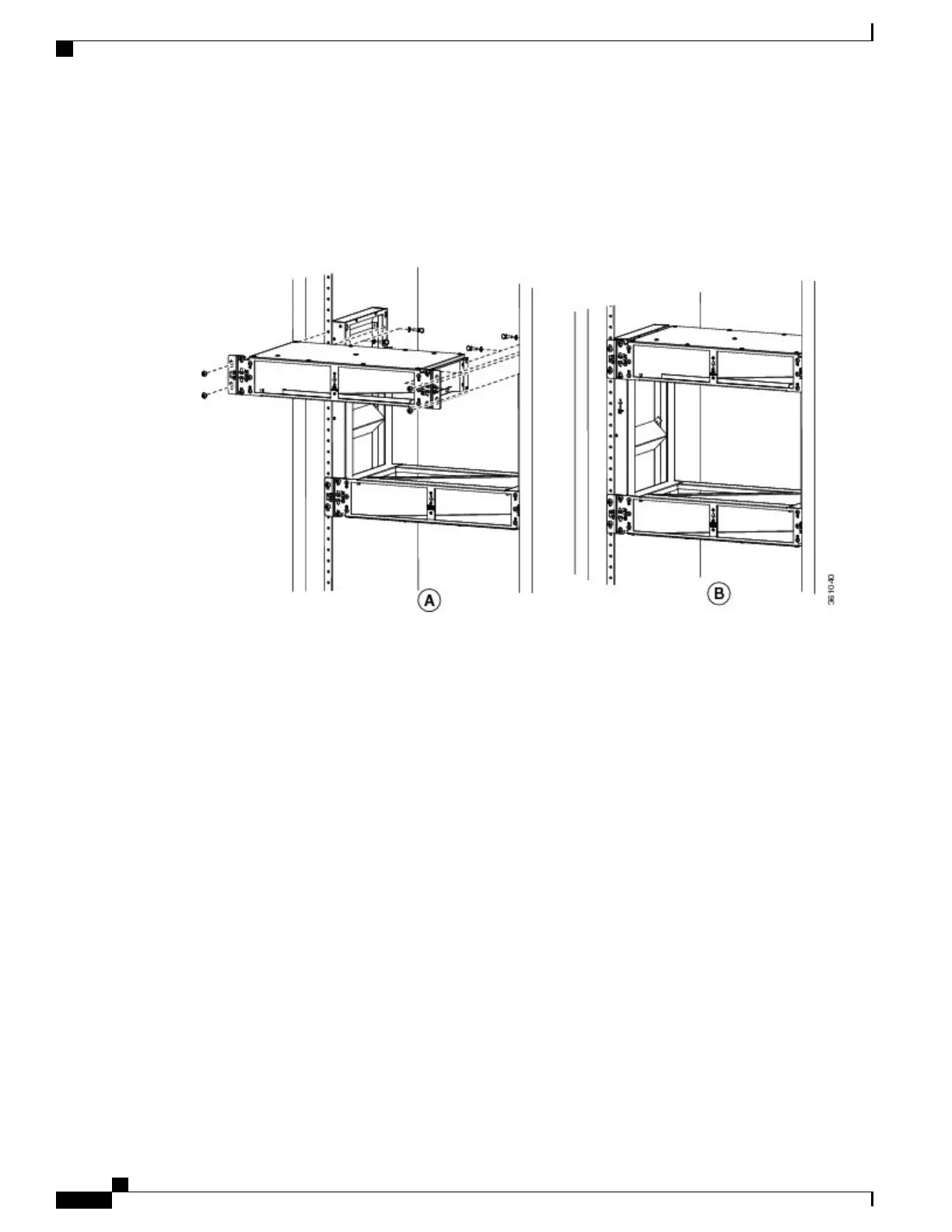Step 6
Install the vertical air plenum to the right of the horizontal air plenum. Follow step 5a to step 5c.
Step 7
Place the horizontal plenum above the chassis slot in the ETSI cabinet.
Step 8
Install the wing head screws provided with the kit, and tighten to a torque value of 11.5 in-lb (1.3 N-m).
Figure 101: Installing the horizontal air plenum above the vertical plenums
Cisco NCS 2000 Series Hardware Installation Guide
160
Installing the Air Flow Regulator
DLP-L67 Installing Air Plenum for NCS 2006 Shelf in ETSI Configuration