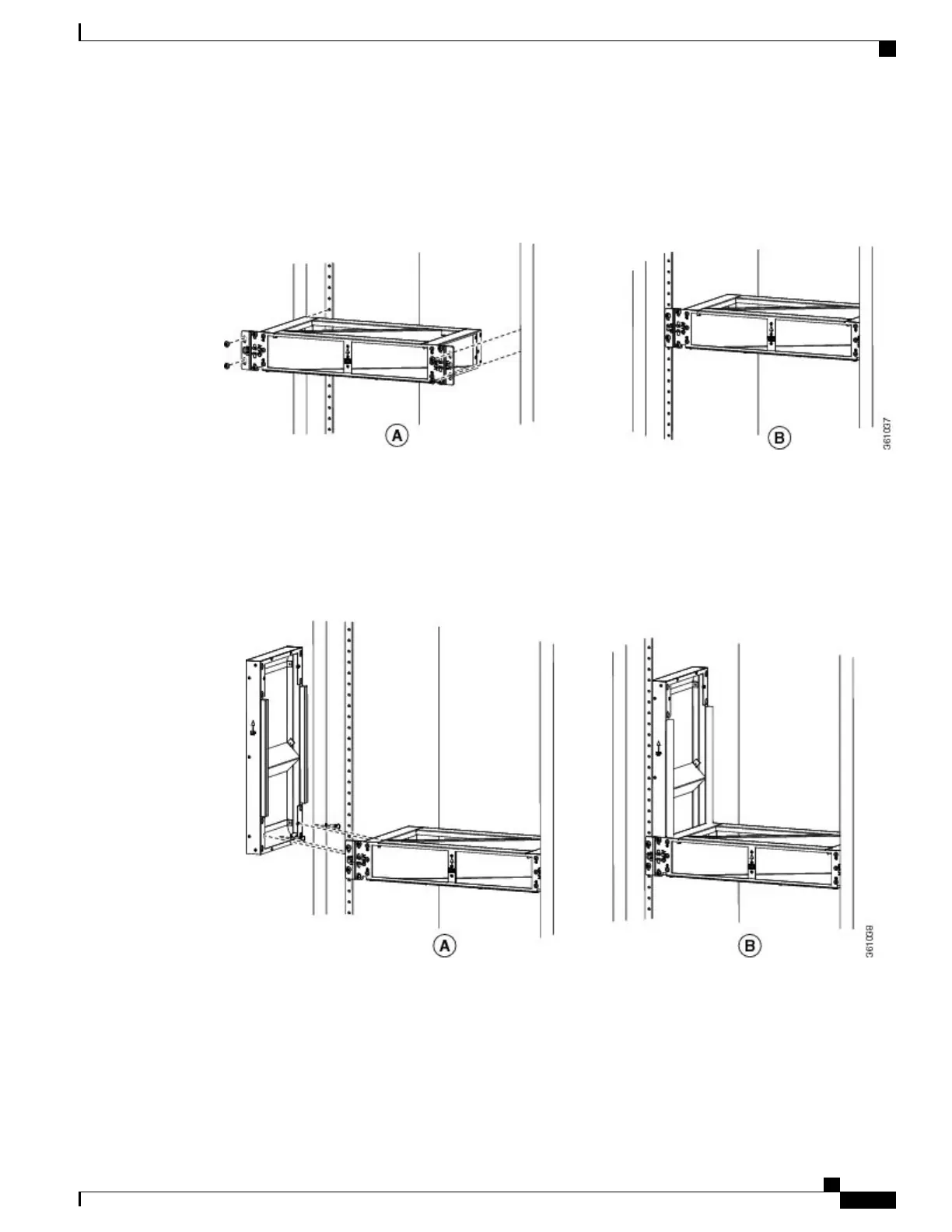Step 3
Place the horizontal plenum below the chassis slot in the ETSI cabinet.
Step 4
Install the wing head screws provided with the kit, and tighten to a torque value of 11.5 in-lb (1.3 N-m).
Figure 99: Installing the horizontal air plenum in the ETSI configuration
Step 5
Install the vertical air plenum to the left of the horizontal air plenum:
a) Insert the vertical plenum in the free space between the horizontal plenum and cabinet.
b) Install the wing head screws from the internal side of the horizontal plenum as shown in the figure below.
c) Tighten the screws to a torque value of 11.5 in-lb (1.3 N-m).
Figure 100: Installing the left vertical air plenum
Cisco NCS 2000 Series Hardware Installation Guide
159
Installing the Air Flow Regulator
DLP-L67 Installing Air Plenum for NCS 2006 Shelf in ETSI Configuration
