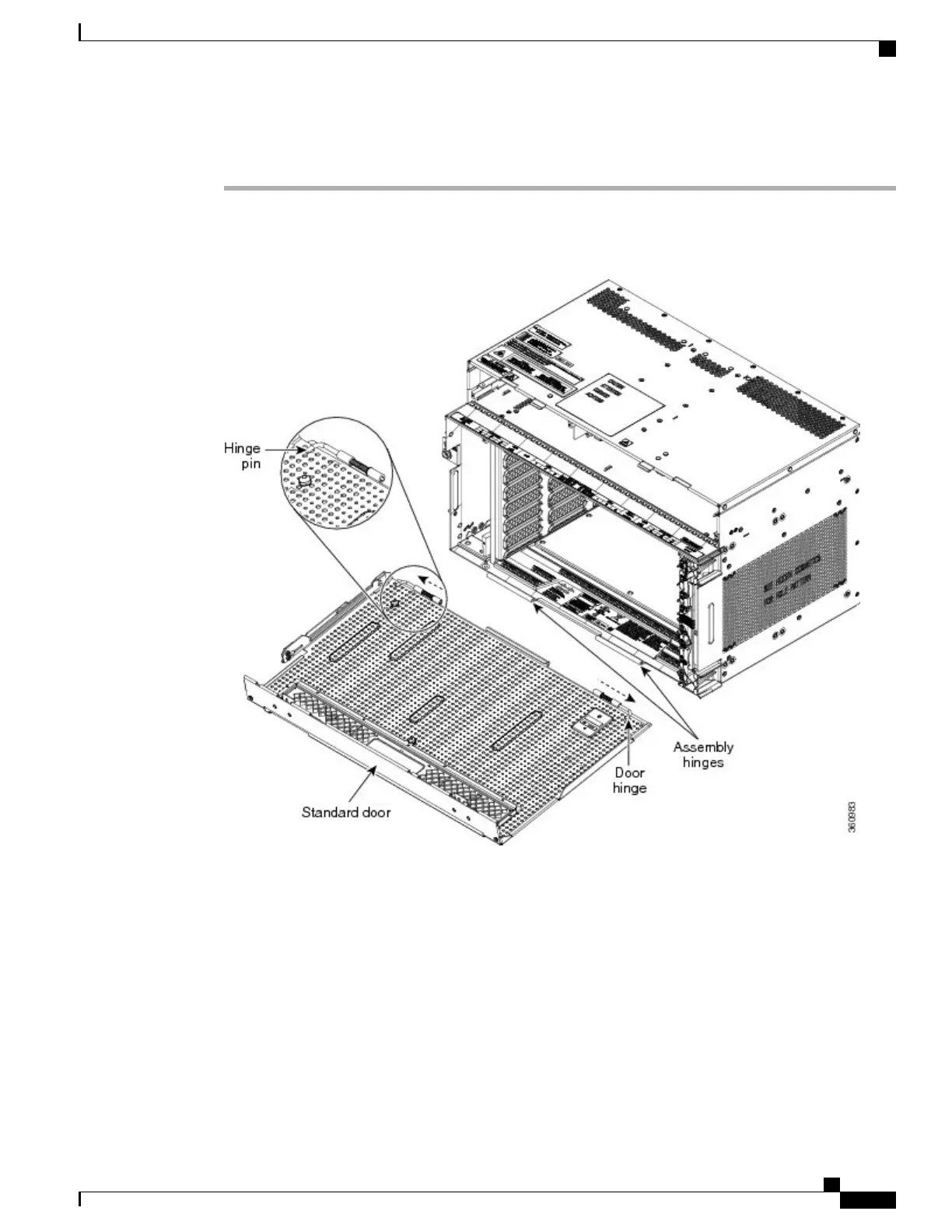Procedure
Step 1
Pull the hinge pins on the standard door in the opposite directions (see the figure below).
Figure 143: Installing the Standard Door
Step 2
Align the standard door hinges with the chassis hinges.
Step 3
Release the hinge pins.
Step 4
Pull the retention feature from the door (see the figure below).
Step 5
Loosen the screws and place the mechanical stop on the retention feature. (See Diagram 1 of the figure below.)
Step 6
Place the retention feature on the pin present on the chassis. (See Diagram 2 of the figure below.)
Step 7
Raise the door to slide the pin. (See Diagram 3 of the figure below.)
Step 8
Slide the mechanical stop to lock the door position and tighten the screws. (See Diagram 4 of the figure below.)
Cisco NCS 2000 Series Hardware Installation Guide
249
Installing the Cisco NCS 2006 Door and Other Modules
NTP-L4 Installing the Standard Door of the NCS 2006 Shelf
