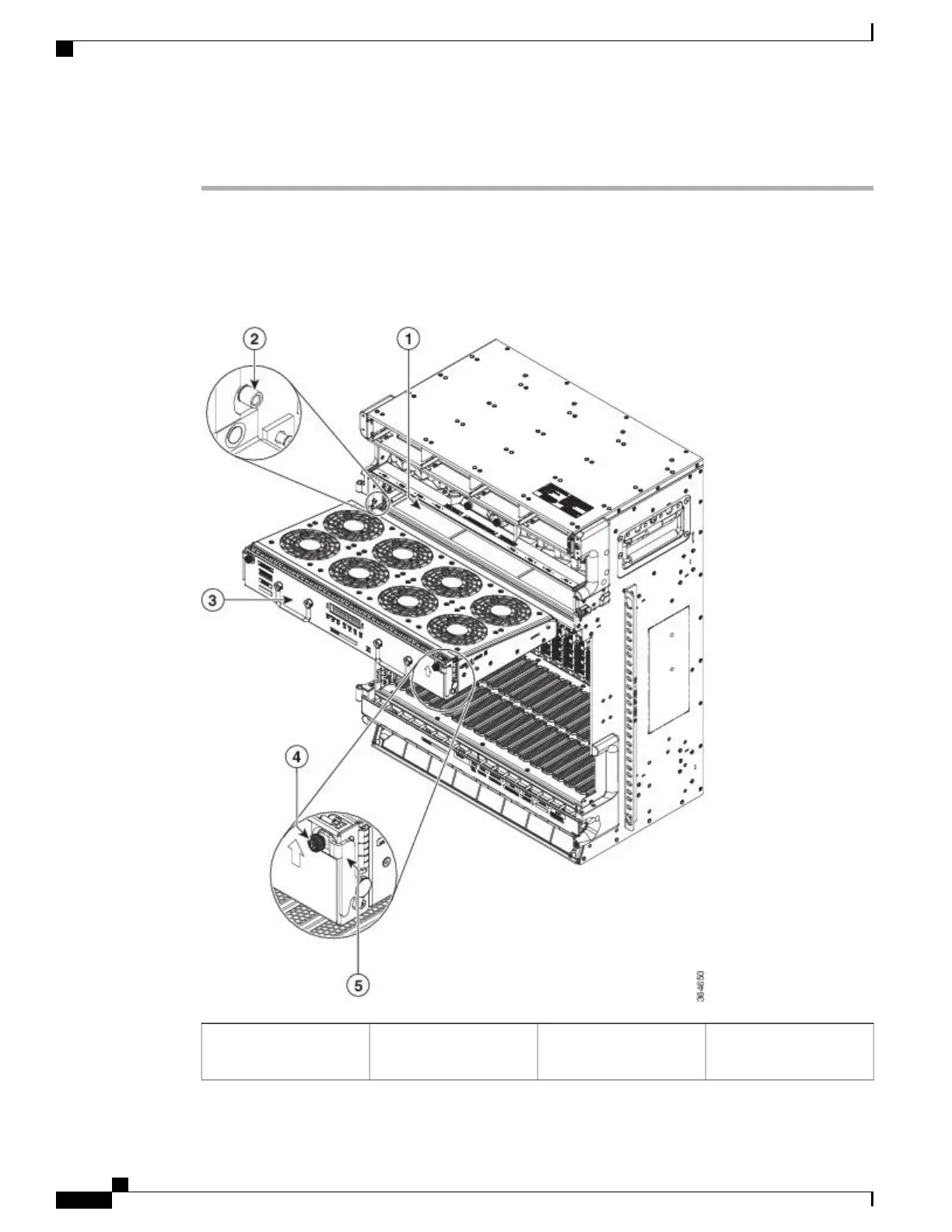Procedure
Step 1
Orient the fan tray as specified on front label.
Step 2
Move the ejectors down into the stop or block position.
Step 3
Slide the fan tray into the chassis slot. (see the figure below).
Figure 226: Installing the Fan-Tray Assembly in NCS 2015 DC Shelf
Fan tray guide and lock
pin
2Fan tray slot1
Cisco NCS 2000 Series Hardware Installation Guide
396
Installing the Cisco NCS 2015 Door and Other Modules
NTP-L54 Installing Fan-Tray Assembly in NCS 2015 Shelf