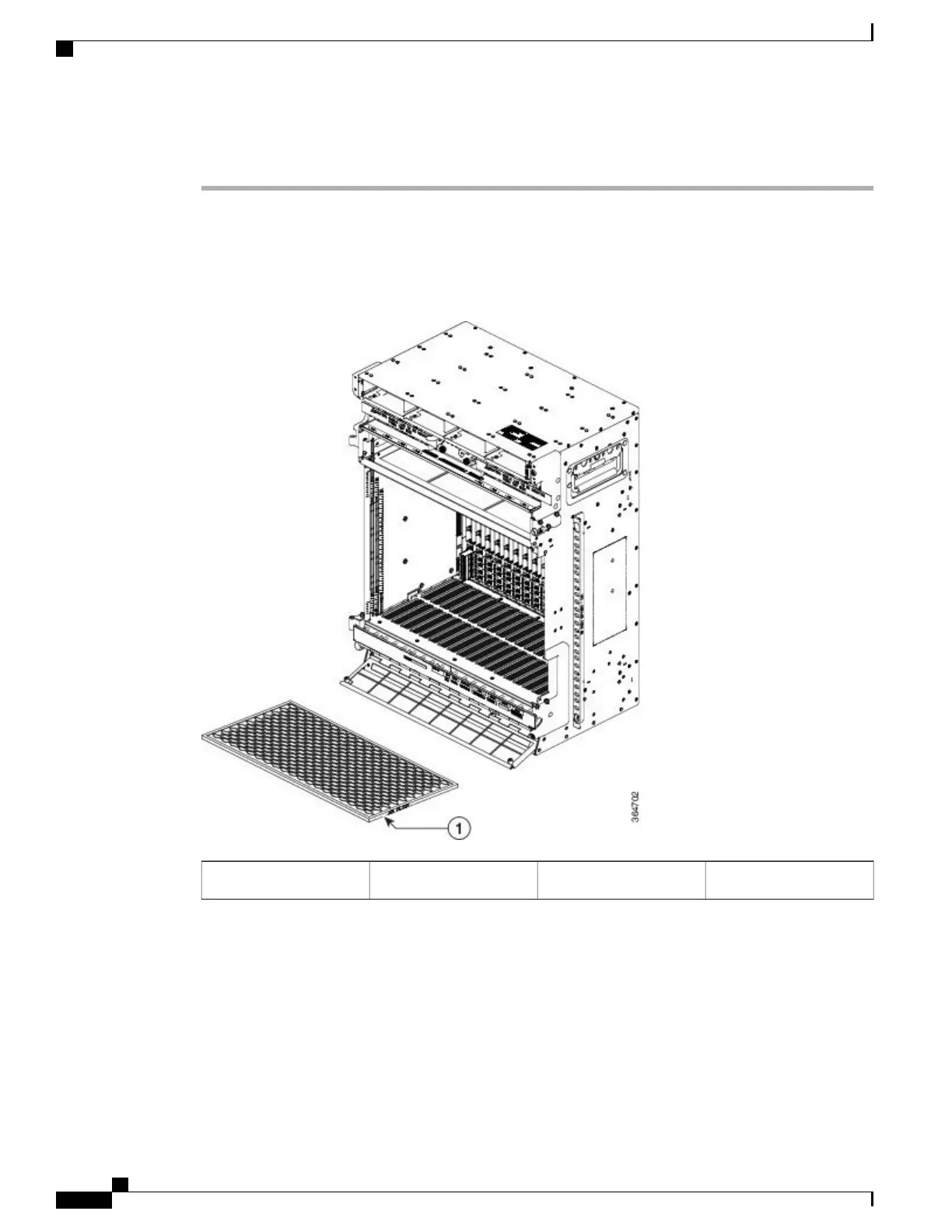Procedure
Step 1
Open the front door of the shelf assembly (see NTP-L51 Opening and Removing the Door of the NCS 2015
Shelf , on page 381).
Step 2
Extract the air filter from the shelf assembly. See the figure below.
Figure 247: Extracting the Air Filter in the NCS 2015 DC Shelf
Air filter1
Step 3
Replace the air filter in the air filter holder assembly with a new one if the air filter is dirty or clogged with
dust.
Step 4
Insert the air filter assembly into the shelf assembly.
The air filter must be inserted with the grid facing the shelf assembly.Note
Cisco NCS 2000 Series Hardware Installation Guide
450
Maintaining the NCS 2002, NCS 2006, and NCS 2015 Shelves
NTP-L58 Replacing the Air Filter of the NCS 2015 Shelf Assembly