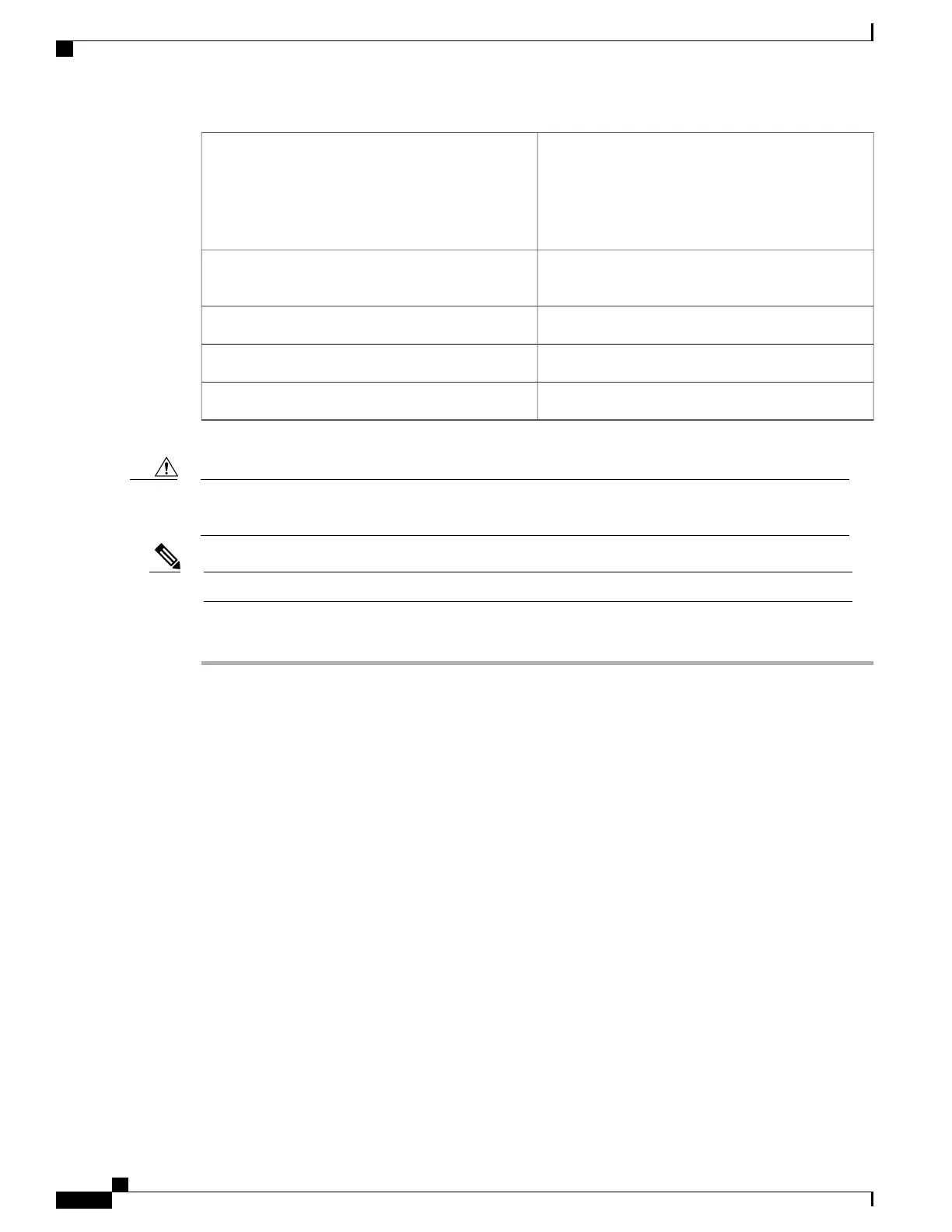•
#2 Phillips Dynamometric screwdriver
•
Medium slot-head screwdriver
•
Small slot-head screwdriver
Tools/Equipment
NTP-L41 Unpacking and Inspecting the Shelf, on
page 20.
Prerequisite Procedures
As neededRequired/As Needed
OnsiteOnsite/Remote
NoneSecurity Level
Use only the fastening hardware provided with the NCS 2002 to prevent loosening, deterioration, and
electromechanical corrosion of the hardware and joined material.
Caution
The air deflectors can be installed only in the front position of the chassis.Note
Procedure
Step 1
Place the right front air deflector flush against the right side of the chassis as shown in Diagram 1 of the
following figure.
Step 2
Align the screw holes on the right front air deflector with the screw holes on right side of the chassis.
Step 3
Insert the screws and tighten them to a torque value of 11.5 in-lb (1.3 N-m). See Diagram 2 of the following
figure.
Step 4
Place the left back air deflector flush against the chassis as shown in Diagram 1 of the following figure.
If the 100G-LC-C, 10x10G-LC, or CFP-LC cards are to be installed in the NCS 2002 shelf, do not
mount the left back deflector (exhaust air deflector). Use the standard brackets directly to mount the
NCS 2002 shelf.
Note
Cisco NCS 2000 Series Hardware Installation Guide
56
Mounting the Cisco NCS 2002 Brackets
DLP-L40 Mounting the Bracket with Air Deflectors (Front-to-Back) on the NCS 2002 Shelf for ETSI Rack Configuration