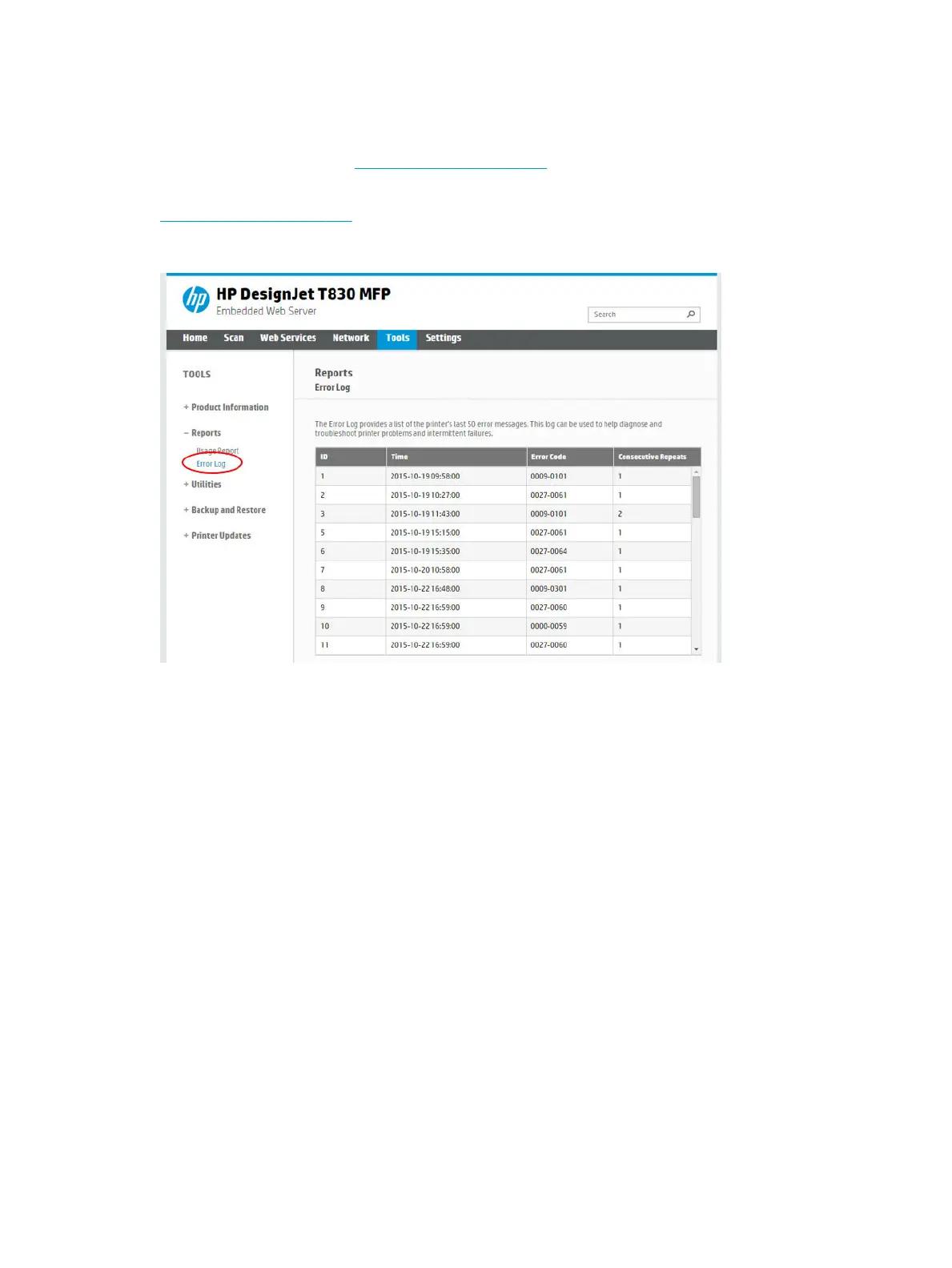How to get the system error log
To see the last 50 system errors on the Front Panel, go to the Service Menu, enter the Information Menu, and
request the error history; see 1.6 Error history on page 185.
To print the error history, go to the Service Menu, enter the Reports Menu, and request the error history; see
6.6 Error history on page 208.
To check the error log via EWS go to Tools ►Reports ►Error Log.
ENWW System error codes 99
