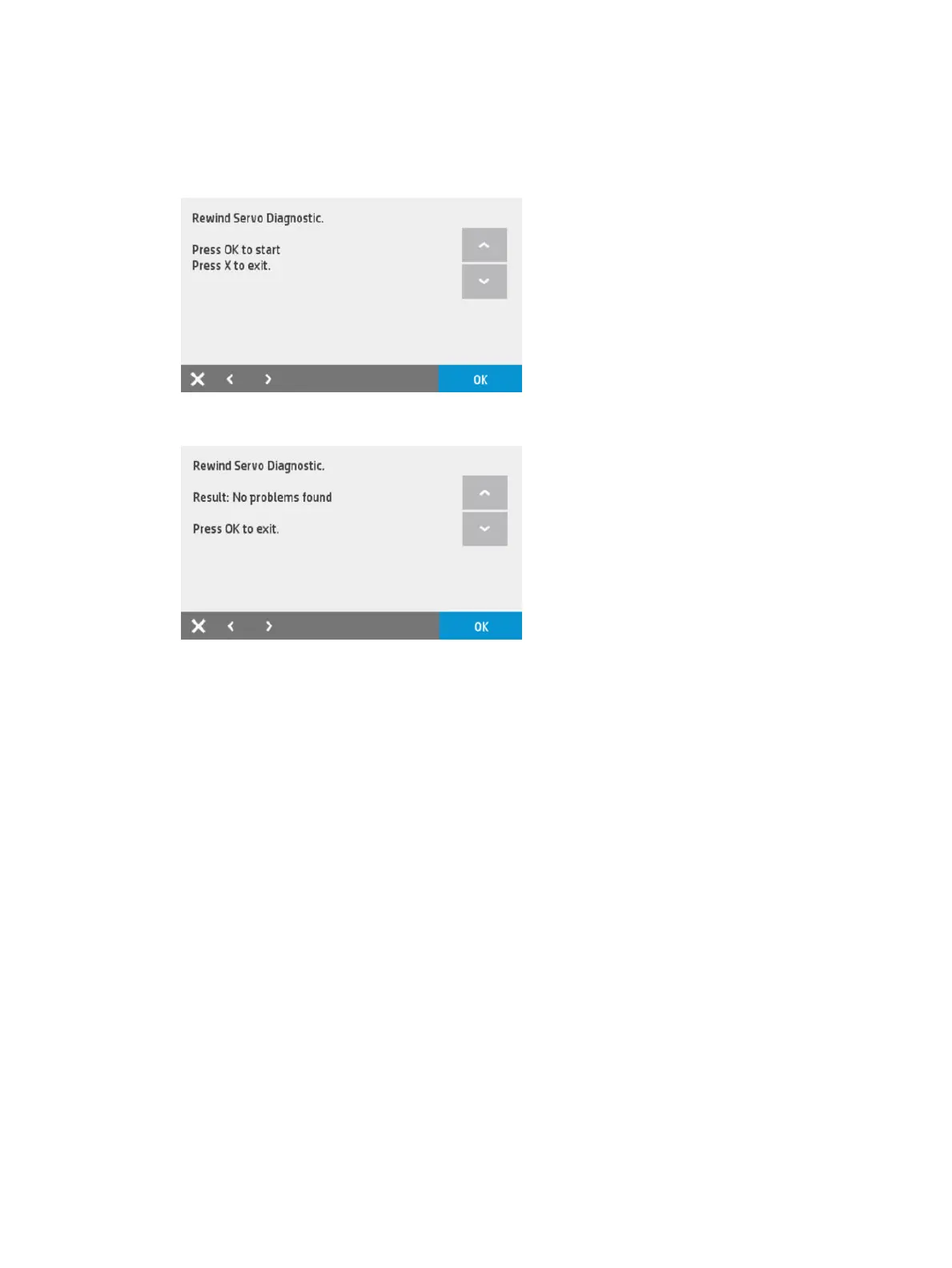1. Unload roll.
2. From the Diagnostics menu, select 4.13 Rewinder Motor and then OK.
3. The following screen is displayed:
4. Press OK to perform the test, if everything is OK the following screen is displayed.
4.14 Additional Manual Sensor Test (not included in the Service Menu)
●
Ink door sensor
●
PHA door sensor
●
Top/front cover sensor
●
Multisheet Tray Sensor
All these sensors can be checked through the normal UI.
Ink door sensor: Printer with door open should report a "Replace Ink cartridges screen". With door closed, it
should report the home screen.
Top/Front door open: Printer with top/front door open should report the Door open screen. With top/front
door closed, it should report the home screen.
PHA door sensor: Printer with PHA door open should report the "Close Printhead Door" screen. With PHA door
closed, it should report the home screen.
Multisheet Tray sensor: With Multi-Sheet Tray open and removed, the printer should report that the Multi-
sheet tray is detached. Once it is placed at the rear part of the printer, it should report that the multi-sheet
tray is attached.
200 Chapter 3 Support Menus, Diagnostic Plots & Calibrations ENWW
