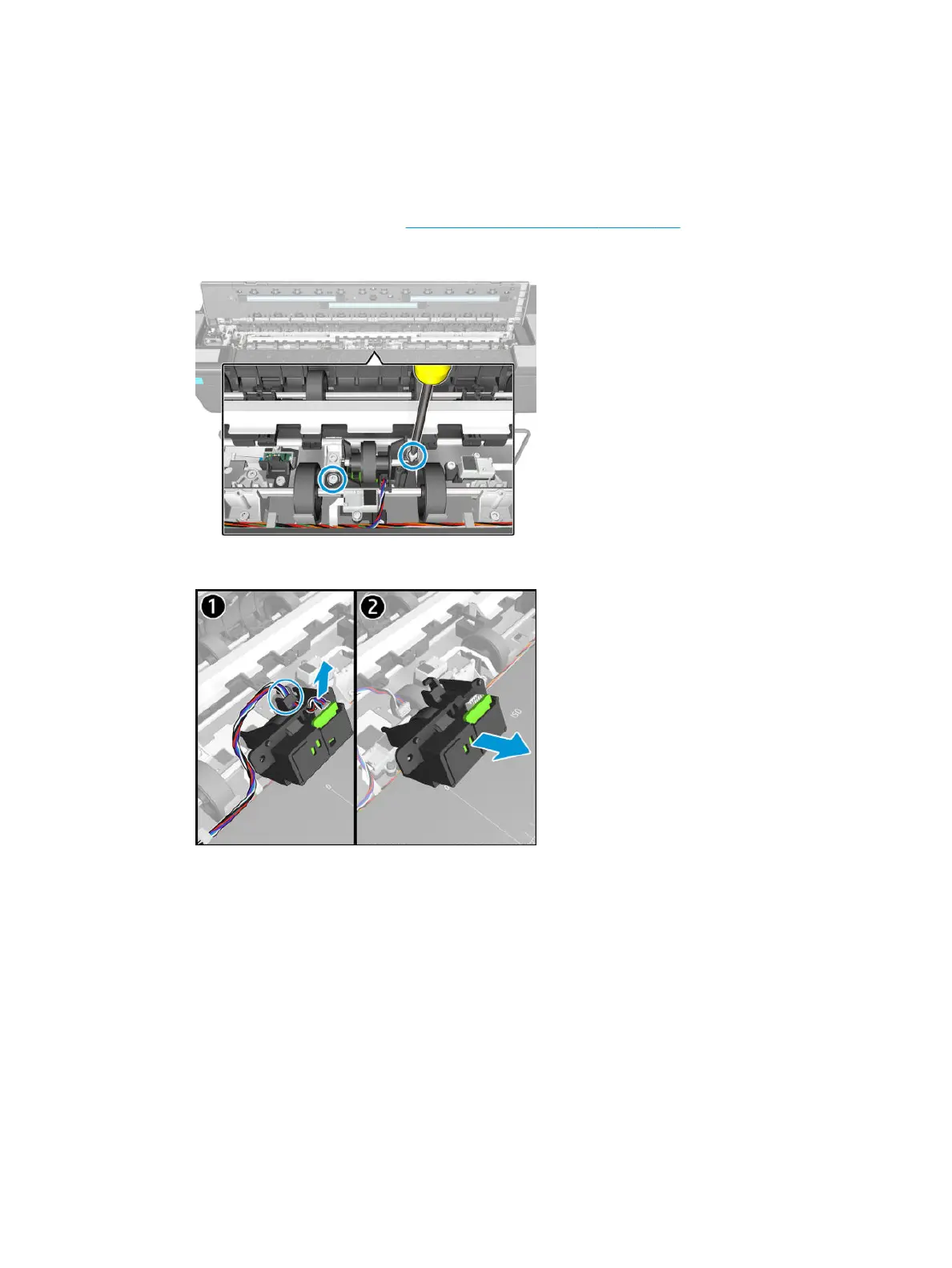OPT Wheel F9A30-60038
Removal
Tools: Screwdriver Torx 10
1. Remove the Bottom Platen, see Bottom Platen F9A30-67042 on page 431.
2. Remove two screws from the OPT Wheel.
3. Disconnect and detach the cable from the OPT Wheel, then remove it.
Installation
1. Install the OPT Wheel by reversing the removal process.
2. Run the following calibrations:
1. Scanner Runout (media advance) calibration,
2. Scanbar alignment and
3. Scanner analog encoder calibrations.
ENWW OPT Wheel F9A30-60038 453
