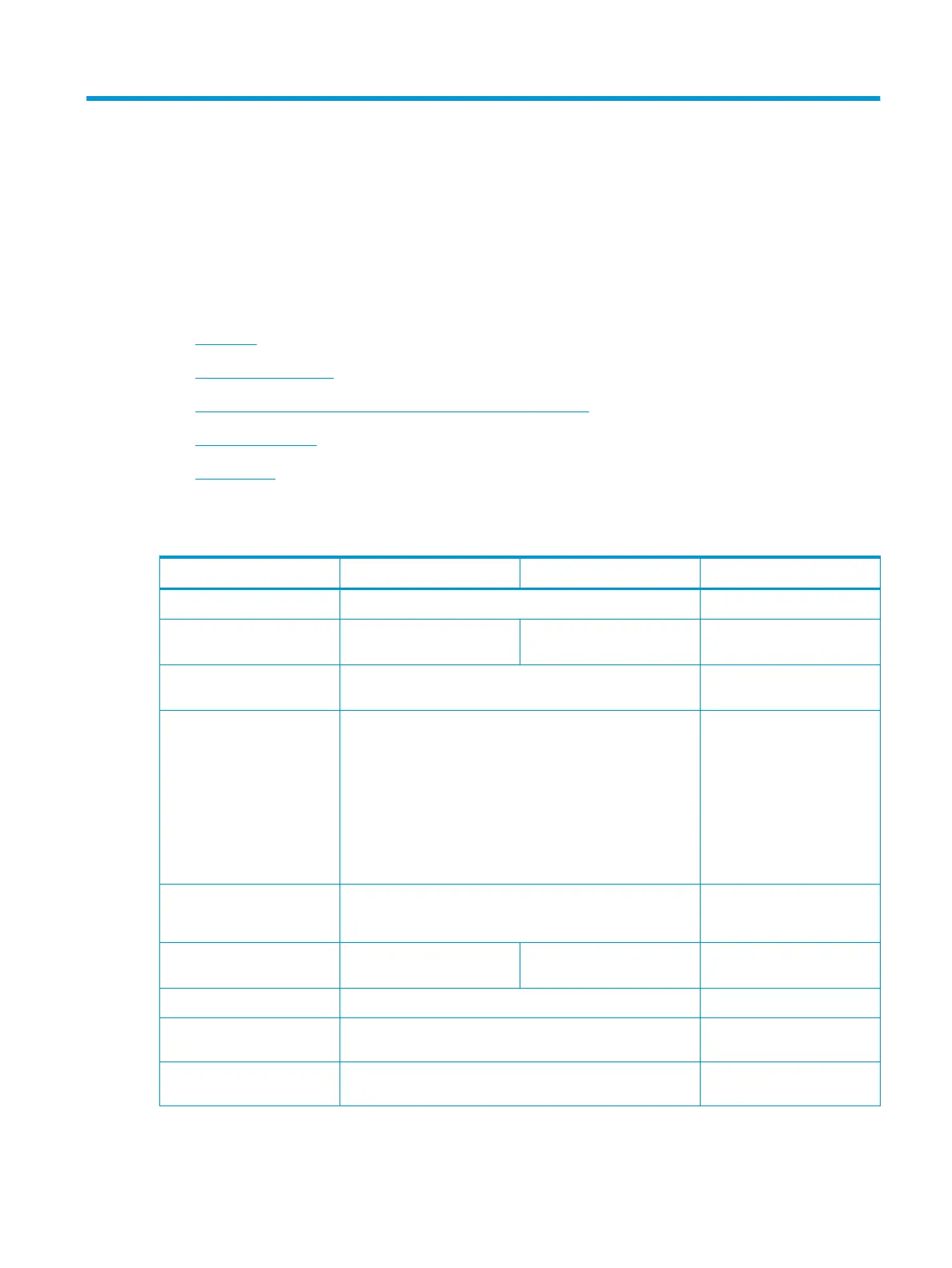1 Printer fundamentals
●
Overview
●
Using the front panel
●
Start up process - preparing the ink system for the rst time
●
Start-up sequence
●
Subsystems
Overview
Feature HP DesignJet T730 HP DesignJet T830 More information
Paper source Roll, Manual sheet, and Multi-sheet tray See the user's guide
Hardware dierences Single function printer Multifunction printer with
integrated scanner
Connectivity Wi-Fi or Fast Ethernet Lan and USB Host (Printing from USB/Scan
to USB)
Important! Cannot have both
WiFi and LAN at the same time
Web Services Automatic rmware upgrade
Printing by email
Customer Involvement Program (Printer use data sent regularly
under customer acceptance)
The printer needs to be
Internet-connected: For some
congurations, the latest
rmware release is needed.
Manual rmware update is
available in both printers via HP
Designjet Utility (Windows) or
HP Utility (Mac OS) and also via
USB host. The same rmware
le is used for T730 and T830.
Mobility Mobile "In-Os" Print support: (IOS, Android), HP AiO App See user guide
Print speed 28 s per page on A1/D in
Economode
28 s per page on A1/D in
Economode
Default print mode Fast
Print resolution Up to 1200 × 2400 dpi
Memory and languages 1 GB, HP-GL/2 (processing in printer)
ENWW Overview 1
