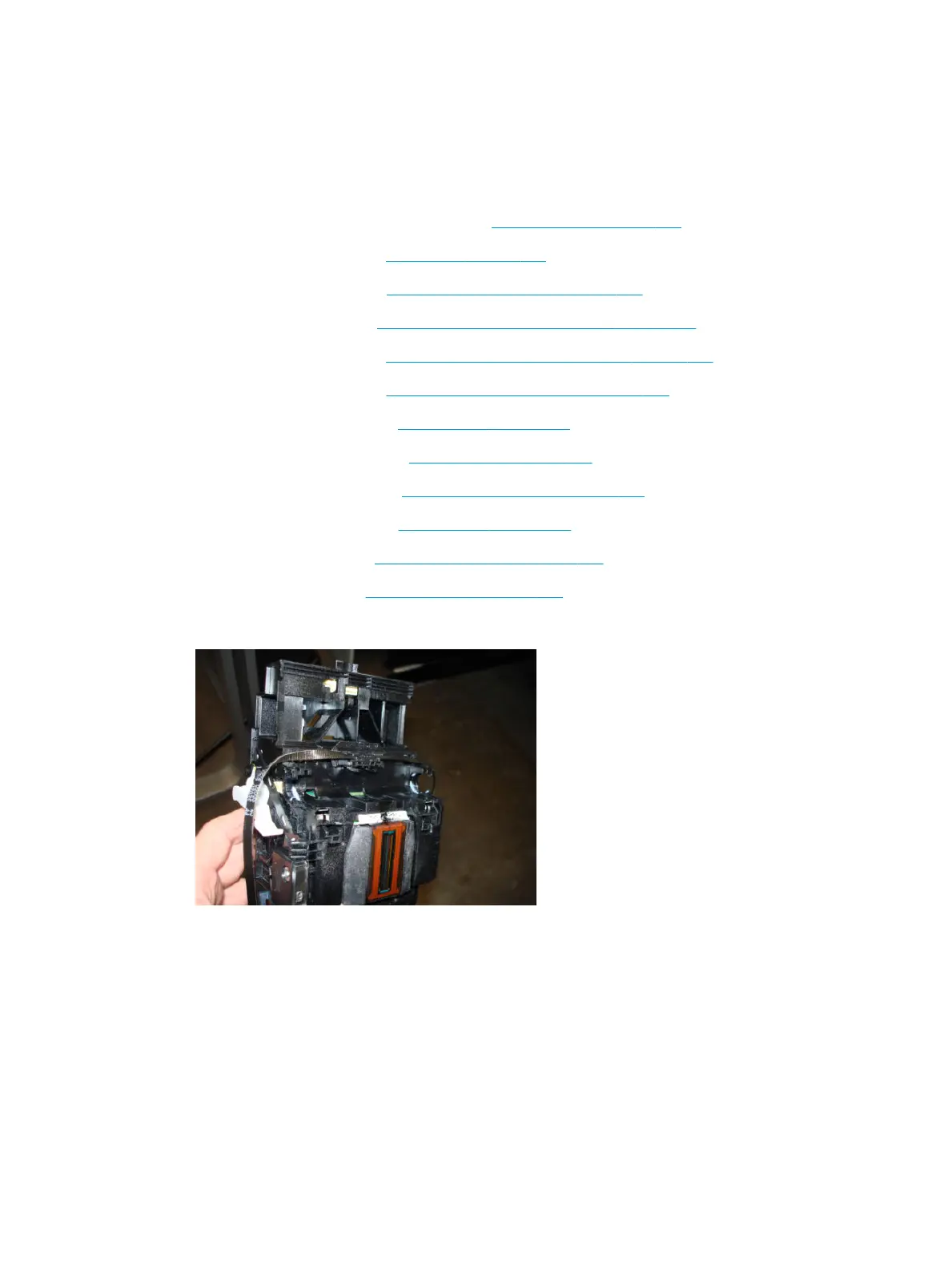Carriage Belt
Removal
1. Switch o the printer and remove the power cable.
2. (MFP only) Remove the Scanner Module, see Scanner Module on page 505.
3. Remove the Front Cover, see Front Cover on page 261.
4. Remove the Cutter Door, see Cutter Door F9A30-67006 on page 378.
5. Remove the Left Cover, see Left Cover MFP SV Kit F9A30-67012 on page 268.
6. Remove the Right Cover, see Right Cover MFP SV Kit F9A30-67011 on page 264.
7. Remove the Front Panel, see Front Panel SFP F9A29-67008 on page 278.
8. Remove the Central Cover, see Central Cover on page 284.
9. Remove the Service Station, see Service Station on page 334.
10. Remove the Ink Cartridges, see Replace an ink cartridge on page 122.
11. Remove the Encoder Strip, see Encoder Strip on page 300.
12. Remove the printhead, see Replace the printhead on page 124.
13. Remove the Carriage, see Carriage and Belt on page 344.
14. Rotate the Carriage to see the bottom side.
ENWW Carriage Belt 351
