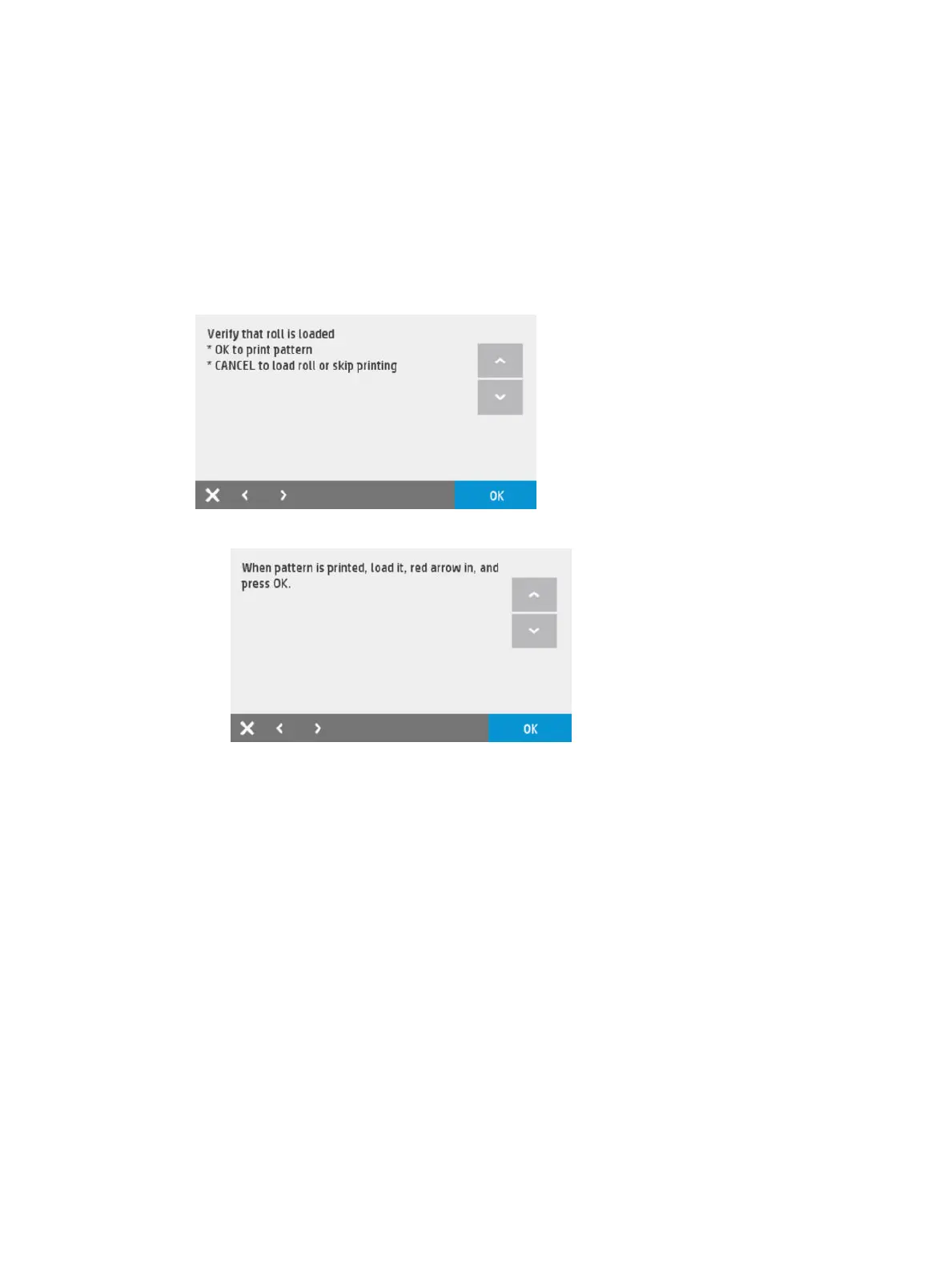7. Scanner diagnostics (included only in Extended Support
Menu)
7.3 Scanner runout calibration
Required when the OPT wheel of the scanner is replaced in the eld.
1. From the Scanner Diagnostics menu, select 7.3 Scanner runout calibration and then OK.
2. The following screen is displayed:
a. If calibration plot is not available, it needs to be printed out:
ENWW 7. Scanner diagnostics (included only in Extended Support Menu) 219
