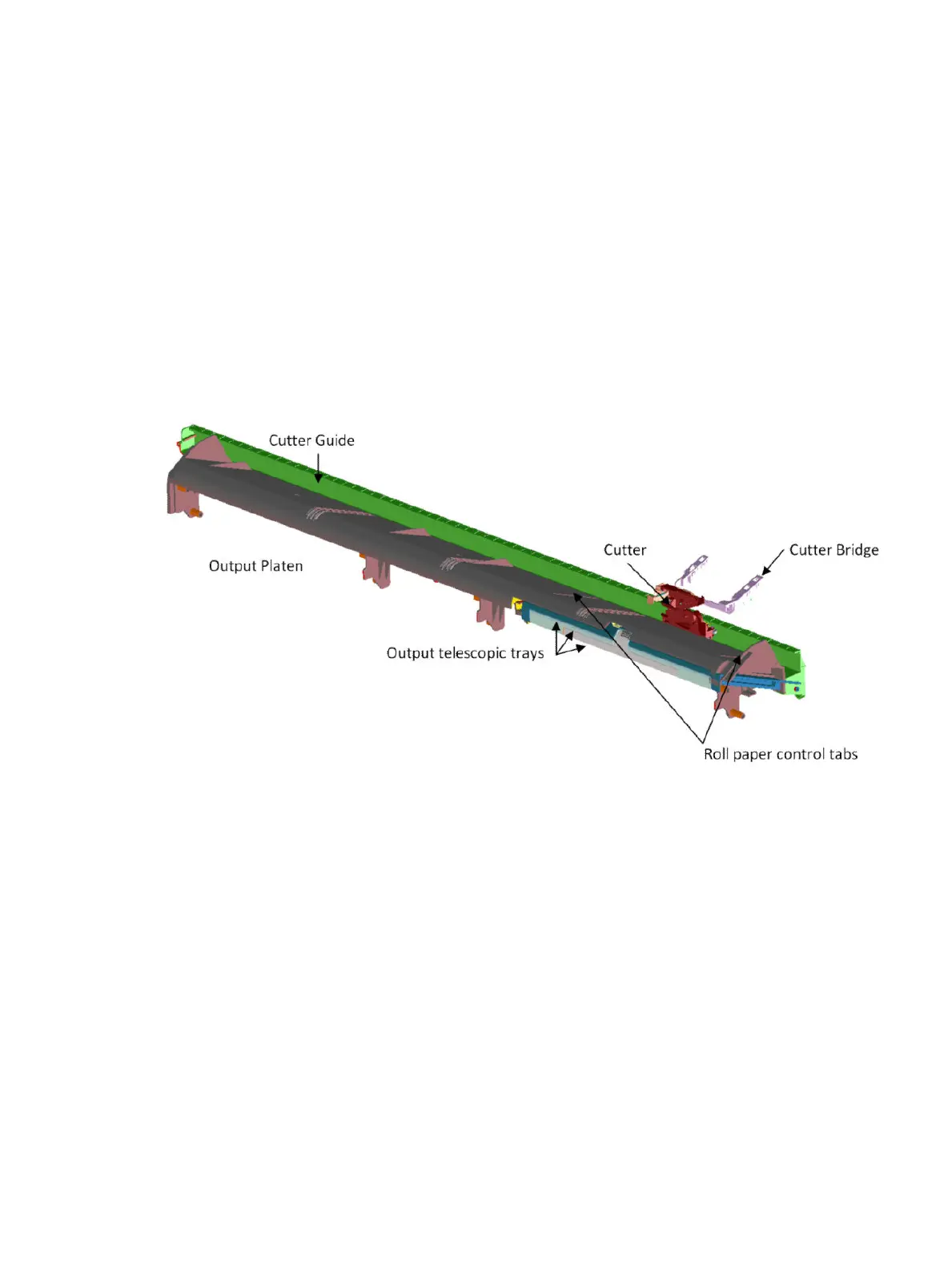The paper output system
Functionality
The system ensures that the printed paper follows a controlled path and acquires a certain shape in order to
be delivered properly to the user. It also has a cosmetic function.
The system includes a set of three telescopic trays, which are extended to collect the cut-sheet paper printed
from the Multi-Sheet Tray. When printing from roll, telescopic output trays should be closed. Otherwise, Front
Panel will warn us.
There are two roll-paper control tabs that are deployed automatically when the telescopic trays of the Output
Tray are in the closed position. This is a purely mechanical action as the tabs are pushed up by the output
trays when closed. The purpose of those tabs is to control the shape of the roll paper when coming out of the
paper path.
The Front Cover is located underneath the Output Platen.
Electronics
The only electronic component related to the Output Platen is the Output Tray Sensor located underneath the
output trays. The sensor is activated when the three output trays are fully closed. The sensor cable is routed
via the front of the machine and is directly connected to the main PCA.
The Cutter system
The Cutter cuts the paper after the print has completed.
It comprises 1) a cutter module that cuts the paper with two rotary blades, 2) a Cutter Bridge attached to the
Carriage that catches and releases the Cutter to perform the cutting operation and then to leave it in capping
position, 3) a Cutter Guide that holds the movement of the Cutter along the printer width.
ENWW Subsystems 23
