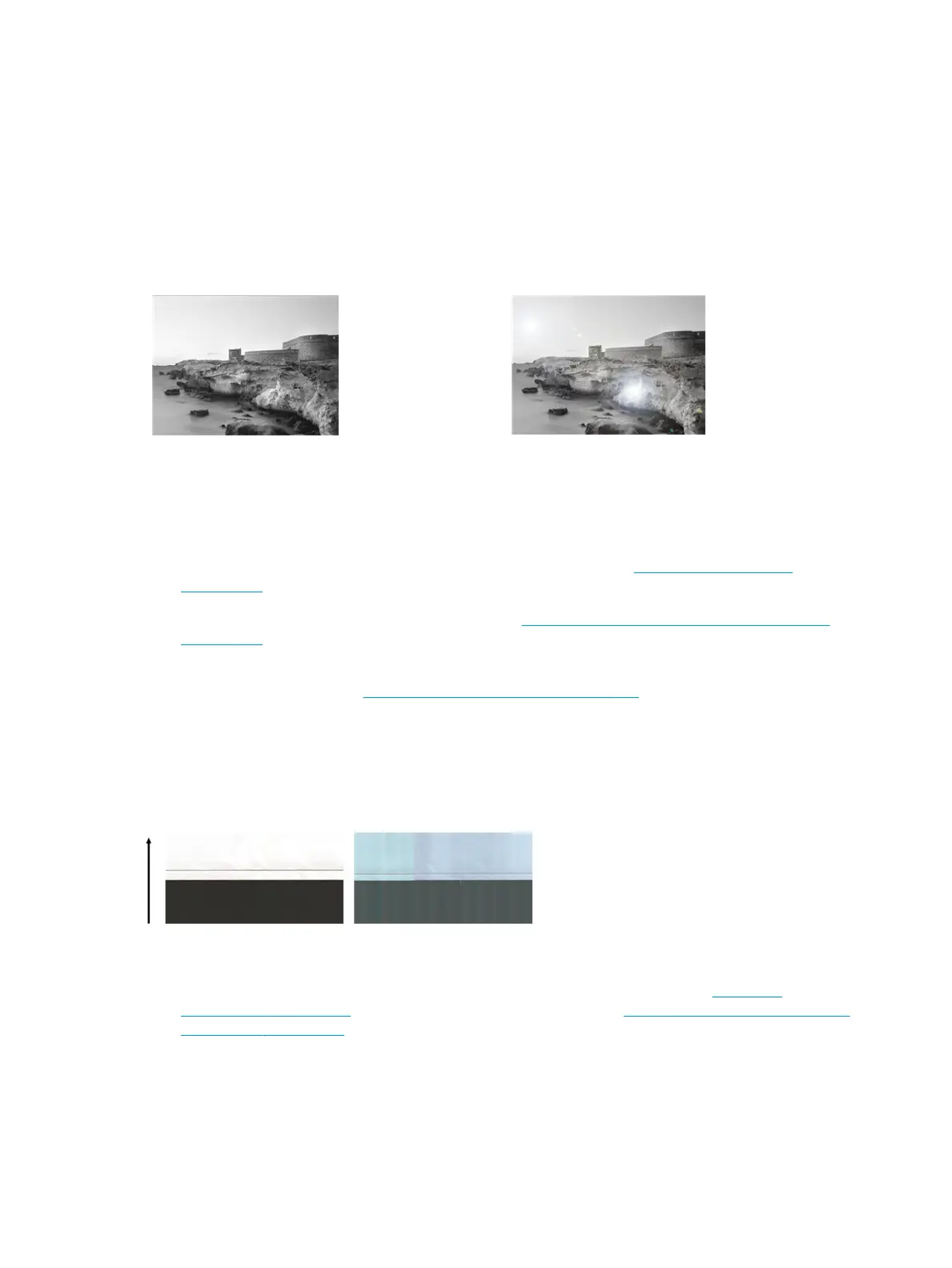If your scanned pattern looks like the incorrect one on the right, whether the clipping is in dark and/or
light areas, rst try to reset the Scanbars and recalibrate. If it persists; replace the Scanbars and sliders,
then recalibrate.
Flare in the image when scanning glossy originals
If the scanner is miscalibrated, or if the original plot you are trying to scan is very glossy or reective, you can
sometimes nd are in the scanned image, as in the following example: original on the left, scanned image on
the right.
Image © www.convincingblack.com, reproduced with permission.
Actions
1. Clean the original and the scanner’s glass plate, then scan again. See Preventive maintenance
on page 529.
2. If the problem persists, recalibrate the scanner, see Support Menus, Diagnostic Plots & Calibrations
on page 181 to see how to Calibrate the scanner. Re-scan your original after the calibration is
completed.
3. If the problem persists, see Clipping in dark or light areas on page 159.
Vertical red and green bands over white or black background
If the scanner has not been calibrated for a long period of time, or if the last calibration failed, you can
sometimes see defects like the following. Please note the black arrow indicating the scanning direction in this
example: original on the left, scanned image on the right.
Actions
1. First, reboot the printer and re-scan or copy. Clean and calibrate the scanner, see Preventive
maintenance on page 529 to see how to Clean the scanner, and see Support Menus, Diagnostic Plots &
Calibrations on page 181 to see how to Calibrate the scanner. Scan your original again and check that
the colored vertical bands have disappeared.
2. If the problem persists, try to reset the Scanbars and recalibrate the scanner. if it still persists, try to
replace the Scanbars and sliders and recalibrate the scanner.
160 Chapter 2 Troubleshooting ENWW
