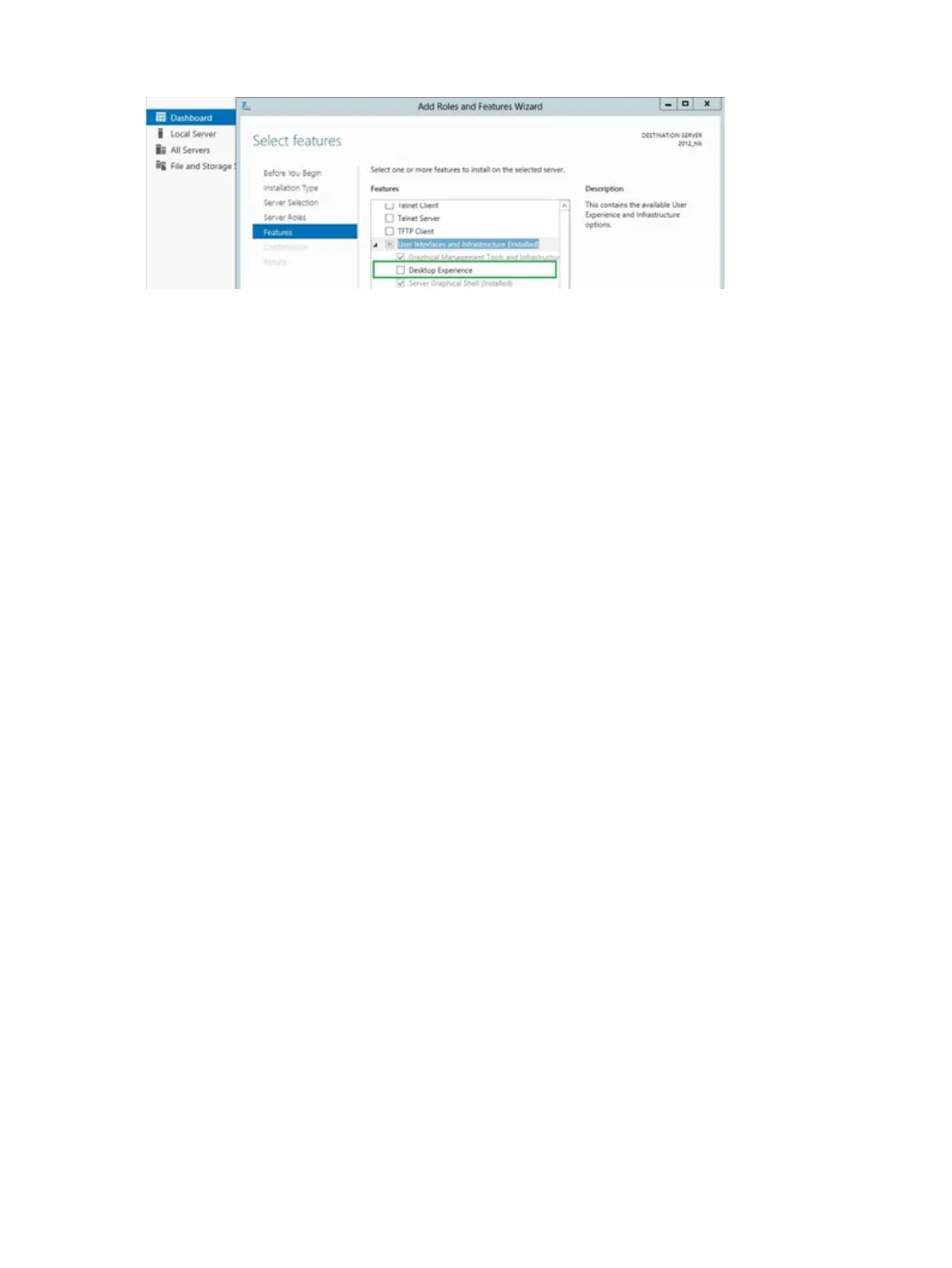Rotate option not available in Copy ow
Question: How does one manage a scanned job to be printed out as rotated in the Copy workow?
Answer: There is no rotation option in the Copy workow; in order to print a job with the correct orientation
you must scan the job using the same orientation by which you want to have it printed.
Printer freezes at Eject screen when scanning from HP All in One app and EWS
Question: The printer is frozen at the Eject scan screen. The scanned paper has been already ejected but the
screen keeps showing the eject message.
Answer: When using the scan feature from the HP All in One app and EWS, in some cases the printer may
become frozen at the Eject screen. The occurrence/frequency of this issue is very low. In order to get the unit
to recover, you must reboot it.
Dark background blueprints not inverted in Best print mode
Question: Original blueprints with dark backgrounds are copied with the Blueprint setting activated in
dierent sizes and print modes.
For all copied media sizes, both the Fast and Normal print modes work as expected: the output has the
expected dark lines on a white background.
But with the Best print mode, printer doesn't invert the image and it is printed with a dark background, just
like the original image.
Answer: This a known limitation. The Best copy mode scans at a higher resolution (600 dpi) than the other
two modes. With the higher resolution scans (600 dpi), the scanned length is analyzed in order to detect the
background color, but the printer detects white background (margins) instead of blue backgrounds.
Max copy length is 2.7 meters
Question: What is the maximum media length we can copy?
Answer: The maximum copy length is 2.7 meters. The Long plot scan mode (8 meters) only applies to
scanning.
Long plot in VR2.1
Question: Printer (T830 MFP) will not scan beyond 2.7 m in length.
Answer: This is the expected performance for every mode and resolution. They all scan 2.7 m. In case you
want to scan longer plots, there will be a “Long plot scan” mode available in the rmware to be released at
the end of Mar’16. You will be able to scan up to 8 meters (initially it was only 7.2 m).
598 Chapter 8 Appendices ENWW
