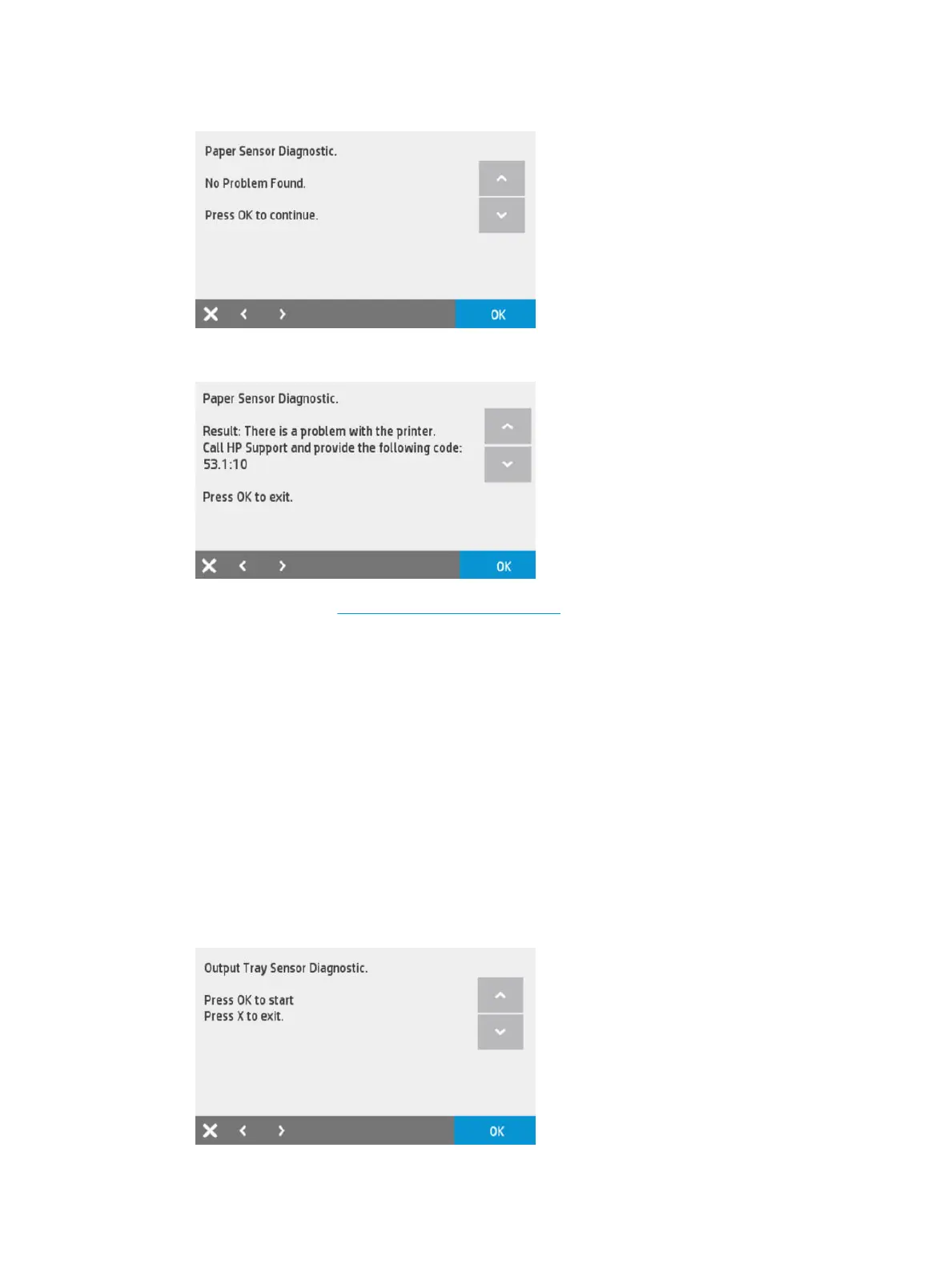4. Remove the paper and press OK. If the sensor is not damaged then you will see:
5. If the sensor does not work properly there will be the following error:
6. Replace the OOP, see Out-Of-Paper Sensor on page 388.
4.6 Output Tray Sensor
Description
This test veries the Output Tray Sensor. When this test is done you will be asked to open and close the
Output Tray door to check that the sensor is not damaged.
Associated errors
When any of the following errors occur in the printer, this diagnostics procedure must be performed:
●
The printer shows the animation “Close Output Tray Sensor” when trying to load or print from roll
although the tray is closed.
Procedure
1. From the Diagnostics menu, select 4.6 Output Tray Sensor and then OK.
ENWW Support menu 191
