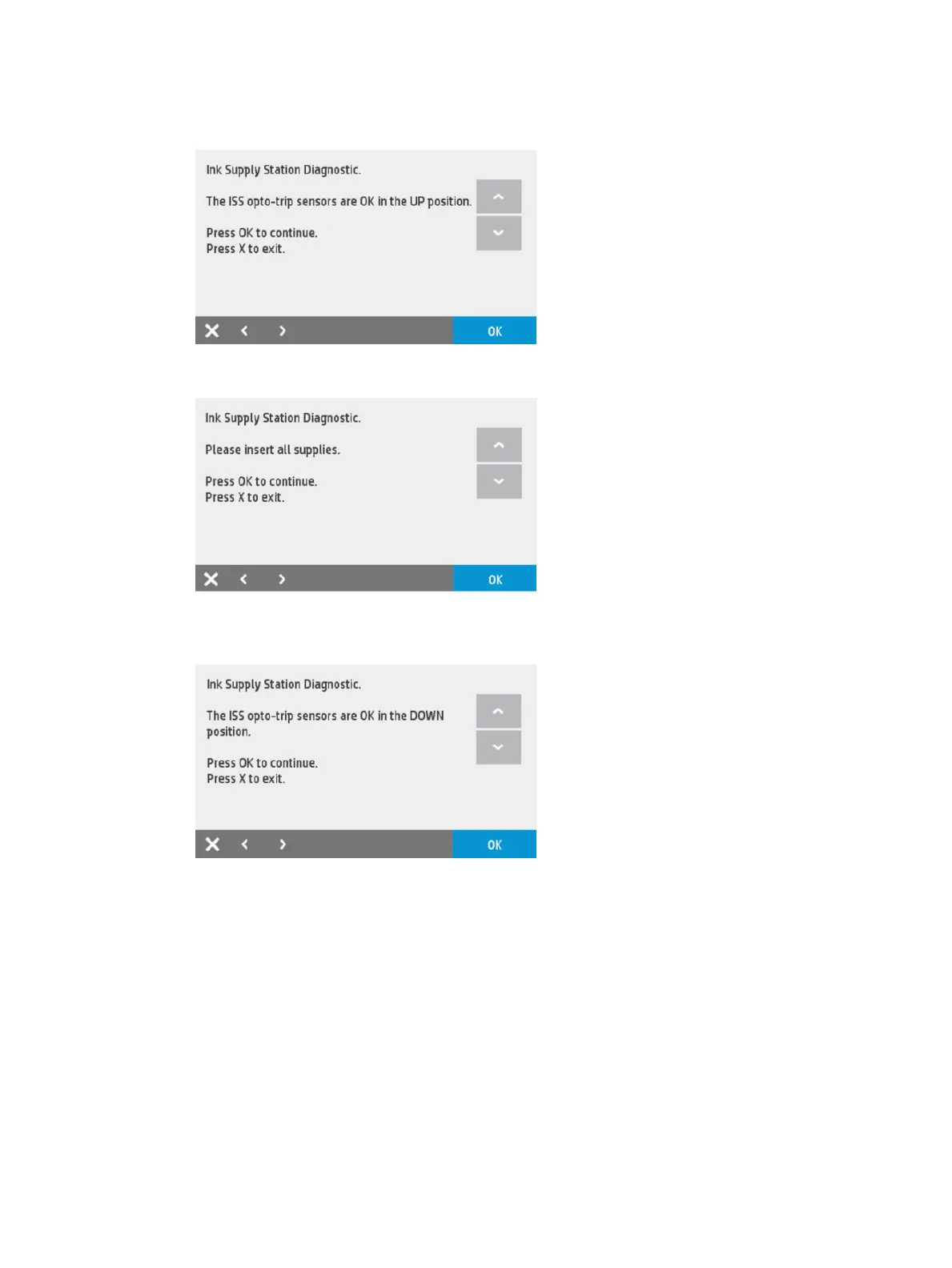4. Remove the supplies and press OK to perform the test, if everything is OK the following screen is
displayed.
5. Press OK and the following screen is displayed.
6. Insert the supplies and press OK to perform the test, if everything is OK the following screen is
displayed.
4.13 Rewinder motor
Description
This test veries all the components associated with the Rewinder motor and Rewinder Encoder Disk. When
the test is done the rewinder motor turns a small distance in both directions in order to check that all the
components work properly or if any is damaged.
Associated errors
This test should be conducted when there are issues unloading the roll or media advance problems aecting
IQ.
Procedure
ENWW Support menu 199
