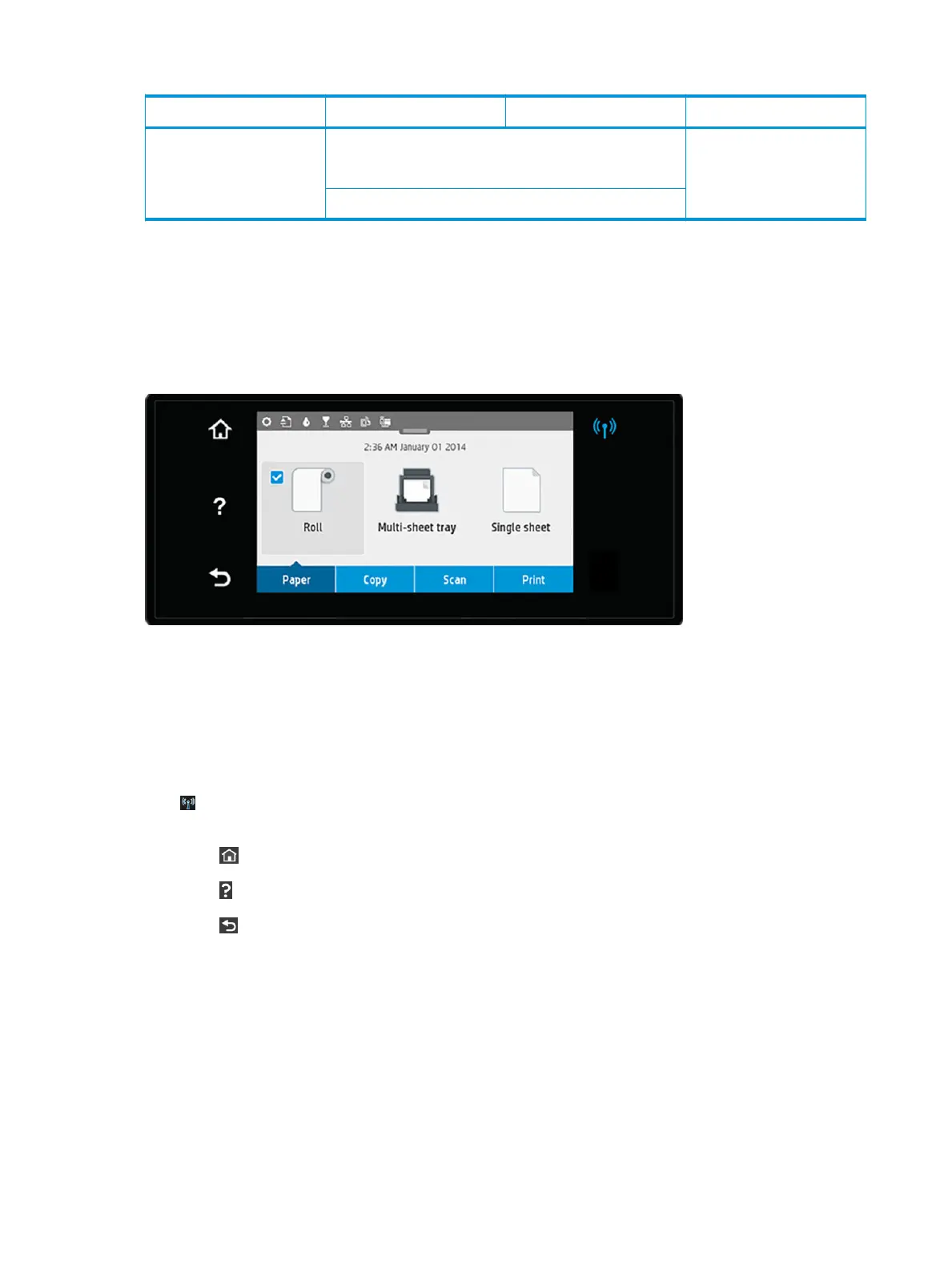Feature HP DesignJet T730 HP DesignJet T830 More information
Supplies Ink supplies HP 728 40 ml and 130 ml Cyan, Magenta, Yellow
HP 728 69 ml and 300 ml Black
Ink cartridges and printhead
can be replaced by the
customer.
HP 729. One on Axis PRINTHEAD for all colors
Using the front panel
The front panel is a touch-sensitive screen with a graphical user interface; it is located on the front left of the
printer. It gives you complete control of your printer: from the front panel, you can print, view information
about the printer, change printer settings, perform calibrations and tests, and so on. The front panel also
displays alerts (warning and error messages) when needed.
The front panel has a large central area to display dynamic information and icons. At the top of the central
area there is a dashboard that displays the Home screen icons. To interact with these icons swipe across the
dashboard to access the Home screen.
On the left and right sides you can see up to six xed icons at dierent times. Normally they are not all
displayed at the same time.
Left and right xed icons
●
shows the status of the wireless connection: if the blue light is shining, the wireless connection is
active.
●
Press to return to the home screen.
●
Press to view help about the current screen.
●
Press to go back to the previous screen without discarding changes.
2 Chapter 1 Printer fundamentals ENWW
