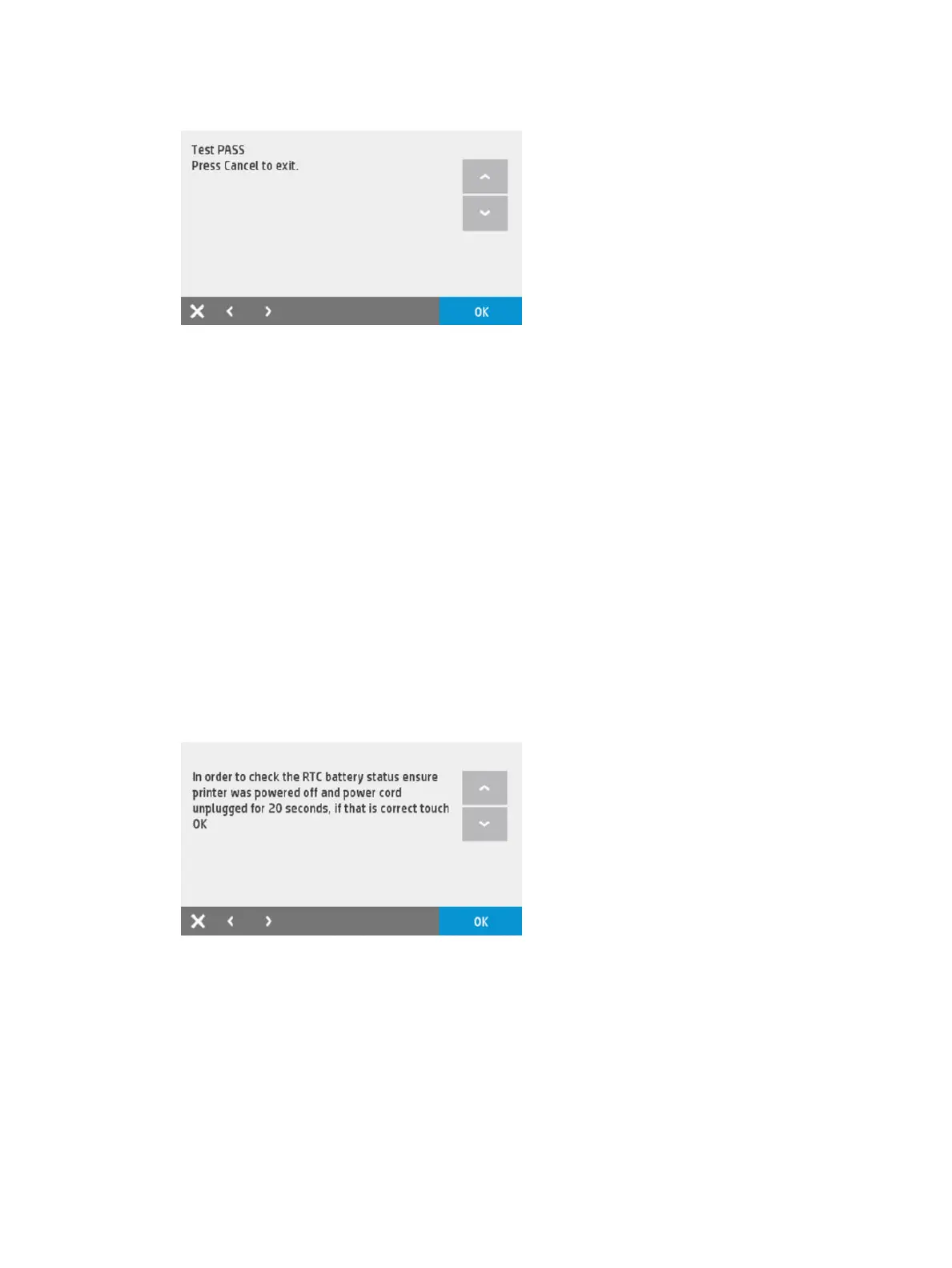4. Once the test is nished you will see:
4.10 RTC battery status
Description
This test checks whether the Real-Time Clock’s battery has expired.
Associated errors
There is no error. The symptom is that the date and time is lost when the power cord is disconnected. To check
that the battery is OK perform this diagnostic following the procedure below.
Procedure
1. Switch o the printer and remove the power cable.
2. Wait for 20 seconds.
3. Reconnect the power cord and turn on the printer.
4. From the Diagnostics menu, select 4.10 RTC Battery Status and then OK.
5. The following screen is displayed:
196 Chapter 3 Support Menus, Diagnostic Plots & Calibrations ENWW
