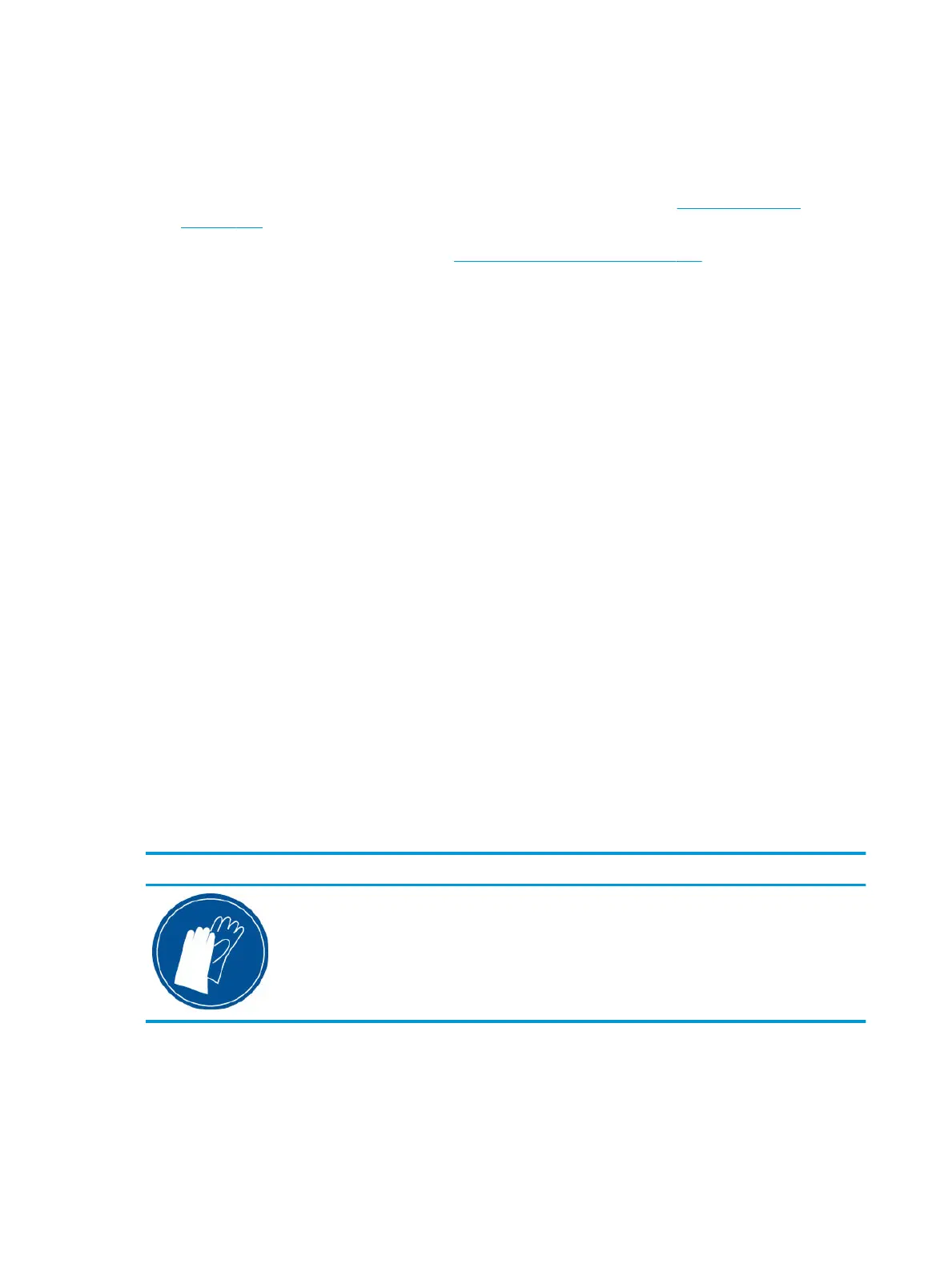General safety guidelines
Before servicing the printer, read the following safety precautions to make sure that you can work on the
printer safely.
●
Before servicing the printer, turn it o, and disconnect electrical power. See Safety precautions
on page 541.
●
Before removing and replacing parts, see Removal and installation on page 251.
Service personnel are expected to have appropriate technical training and experience necessary to be aware
of hazards to which they may be exposed in performing a task, and to take appropriate measures to minimize
the risks to themselves and other people.
Electrical / Fire hazard
●
Do not set heavy objects on the power cord; do not bend the cables or force them into contorted
positions.
●
Do not use a damaged power cord.
●
Do not handle the power cord with wet hands. Doing so may cause electric shock hazard.
●
Do not allow metal or liquids (except those used in HP Cleaning Kit) to touch the internal parts of the
equipment. Doing so may cause re, electrical shock, or other serious hazards.
Mechanical hazard
Recommended:
●
Wear safety gloves when installing the assembly, taking caution not to injure yourself with edges and
corners.
●
Avoid wearing necklaces, bracelets and other hanging objects.
●
If your hair is long, try to secure it so that it will not fall into the equipment.
Warning labels
Label Explanation
You are recommended to wear gloves when handling the
maintenance cartridge, the platen, or the ink collector.
This label is located on the maintenance cartridge.
542 Chapter 7 Safety precautions ENWW
