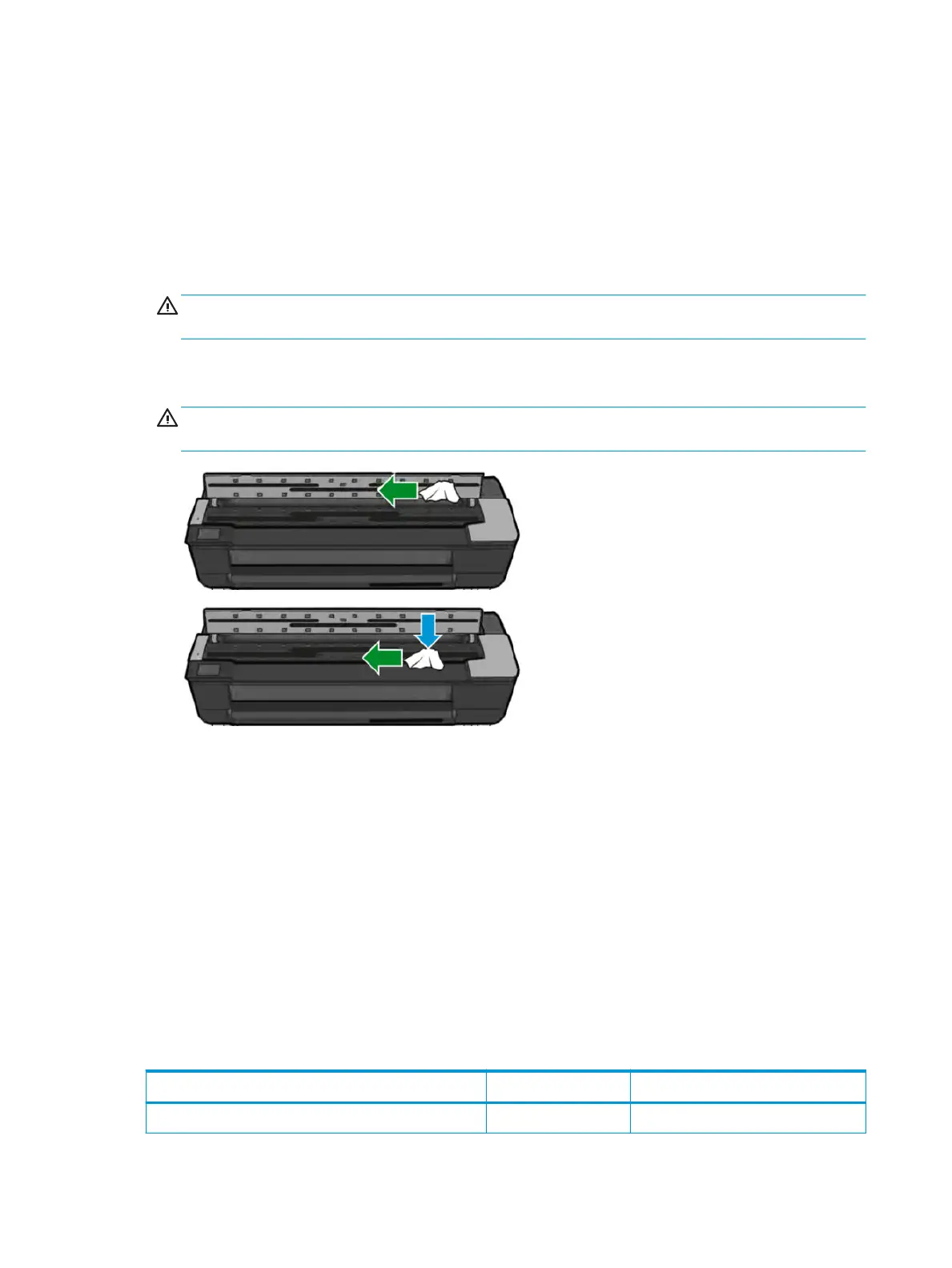Clean the Scanner/ADF
Clean the scanner’s glass plate and white calibration sliders
You are recommended to clean the scanner's glass plate and sliders periodically, depending on how often you
use the scanner.
1. Turn o the printer using the Power key at the front and disconnect the power cable.
2. Open the scanner cover.
WARNING! Be careful while the lid is open. If it is unexpectedly closed your ngers or hand may be
trapped or crushed.
3. Gently wipe the glass plates under the lid, the white sliders, and the surrounding area with a lint-free
cloth dampened with water and then wrung dry.
CAUTION: Do not use abrasives, acetone, benzene or uids that contain these chemicals. Do not spray
liquids directly onto the scanner glass plate or anywhere else in the scanner.
4. Optionally, for more thorough cleaning:
●
Clean the pinch rollers, the feed rollers and OPT wheel.
5. Close the scanner cover and gently push it down to lock it into place.
6. Clean the area immediately in front of the scanner, where the scanned sheet rests before scanning.
7. Reconnect the printer's power cable, turn on the power switch at the rear, and turn on the printer using
the Power key.
Level of printer usage
Normal printer use means 1.800,000m Carriage traveled distance (which corresponds approximately to more
than 30,000 A1 prints on average). Under normal conditions, it will be approximately more than 5 years
before the printer needs a maintenance. If the printer is used more than the normal usage conditions, then it
will need maintenance service more frequently.
Service Part LIFE_VALUE Maintenance Advice
LIFE_VALUE Maintenance Advice
Scan Axis Distance Covered 1.800,000 meters PMKIT1
536 Chapter 6 Preventive maintenance ENWW
