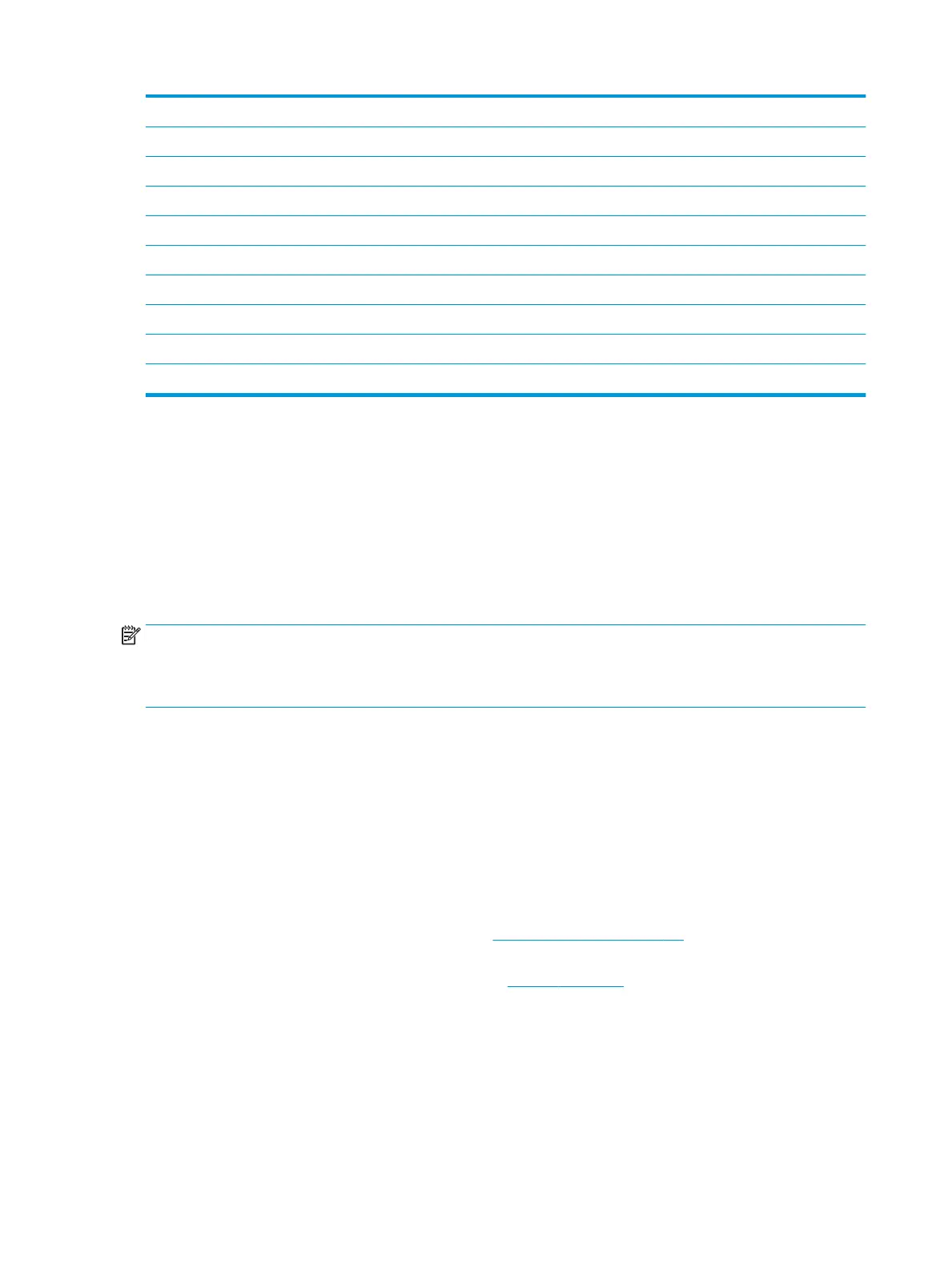06 CM failing
07 CMY failing
08 K failing
09 KY failing
0A KM failing
0B KMY failing
0C KC failing
0D KCY failing
0E KCM failing
0F KCMY failing
System error code troubleshooting
This section describes each of the severe errors that may be encountered while using the printer, and
provides the diagnostic method and the actions required to solve the problem detected.
In general, each error is explained for two dierent situations:
1. For a call agent to solve remotely with the customer
2. If necessary, for an onsite service engineer to solve
NOTE: When more than one component could be aected by the system error, replace one component at a
time and check whether the error has gone before replacing another component. Do not replace two
electronic parts at same time! Using this procedure you will be able to determine exactly which component
failed.
System error: 0001-0082
Problem description: Real Time Clock (RTC) Battery ran down.
Other potential parts
associated:
None
How to solve. How to solve. Remote troubleshooting (call agent)
1. The call agent asks the customer to go to the Support Menu by pressing the Power key
continuously for 15 seconds.
2. Go to the Diagnostics Menu and select RTC Battery Status to check whether the RTC Battery
has actually expired, see 4.10 RTC battery status on page 196.
3. If yes, the call agent should arrange a service engineer visit to replace the RTC battery by
replacing the Main PCA, see Main PCA on page 311.
76 Chapter 2 Troubleshooting ENWW
