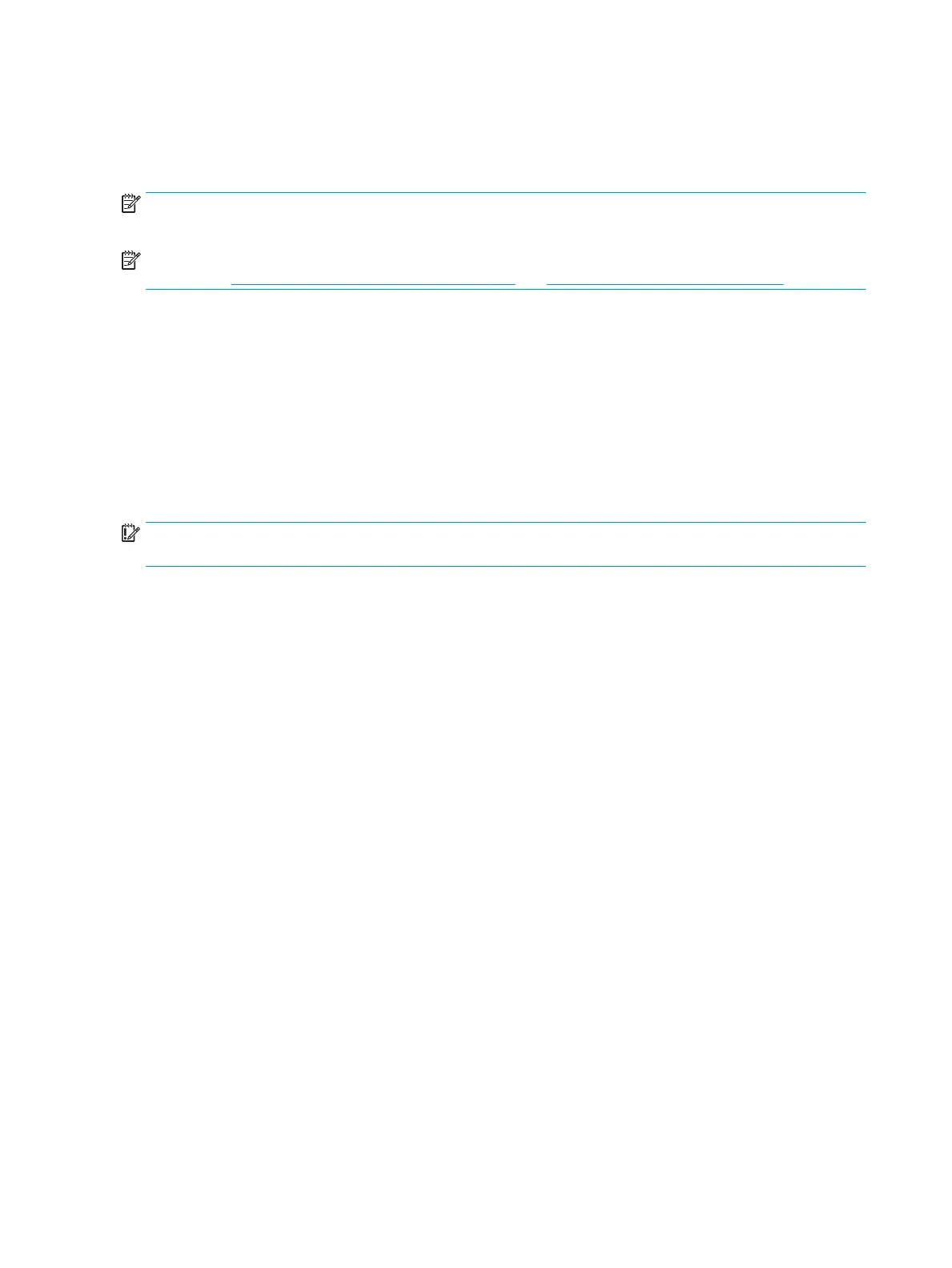Introduction
This chapter is a step-by-step guide to the removal and installation of the key components of the printer. Use
the illustrations for each procedure to identify the parts referred to in the text.
NOTE: Before using this chapter to remove and install a new component, always make sure that you have
performed the relevant service test. If the test passes you will not need to replace the component.
NOTE: We recommend that, every time a part is removed, the Line Sensor and the Encoder Strip are
cleaned. See Clean the Carriage Line Sensor on page 530 and Clean the Encoder Strip on page 531.
Safety precautions
Review the instructions identied by WARNING and CAUTION symbols before you service the printer. Follow
these warnings and cautions for your protection and to avoid damaging the printer.
Serious shock hazard leading to death or injury may result if you do not take the following precautions:
●
Switch the printer o and disconnect it from the power source prior to performing any maintenance.
●
Prevent water or other liquids from running onto electrical components or circuits, or through openings
in the module.
IMPORTANT: You are recommended to wear gloves when removing or installing any part, even if it is not
mentioned in the removal or installation procedure.
Electrostatic Discharge (ESD) Precautions
To prevent damage to the printer's circuits from high-voltage electrostatic discharge (ESD):
1. Do not wear clothing that is subject to static build-up.
2. Do not handle integrated circuits (ICs) in carpeted areas.
3. Do not remove an IC or a Printed-Circuit Assembly (PCA) from its conductive foam pad or conductive
packaging until you are ready to install it.
4. Ground (earth) your body while disassembling and working on the printer.
5. After removing a cover from the printer, attach an earthing (ground) lead between the PCA common and
earth (ground). Touch all tools to earth (ground) to remove static charges before using them on the
printer.
6. After removing any PCA from the printer, place it on a conductive foam pad or into its conductive
packaging to prevent ESD damage to any ICs on the PCA.
254 Chapter 5 Removal and installation ENWW
