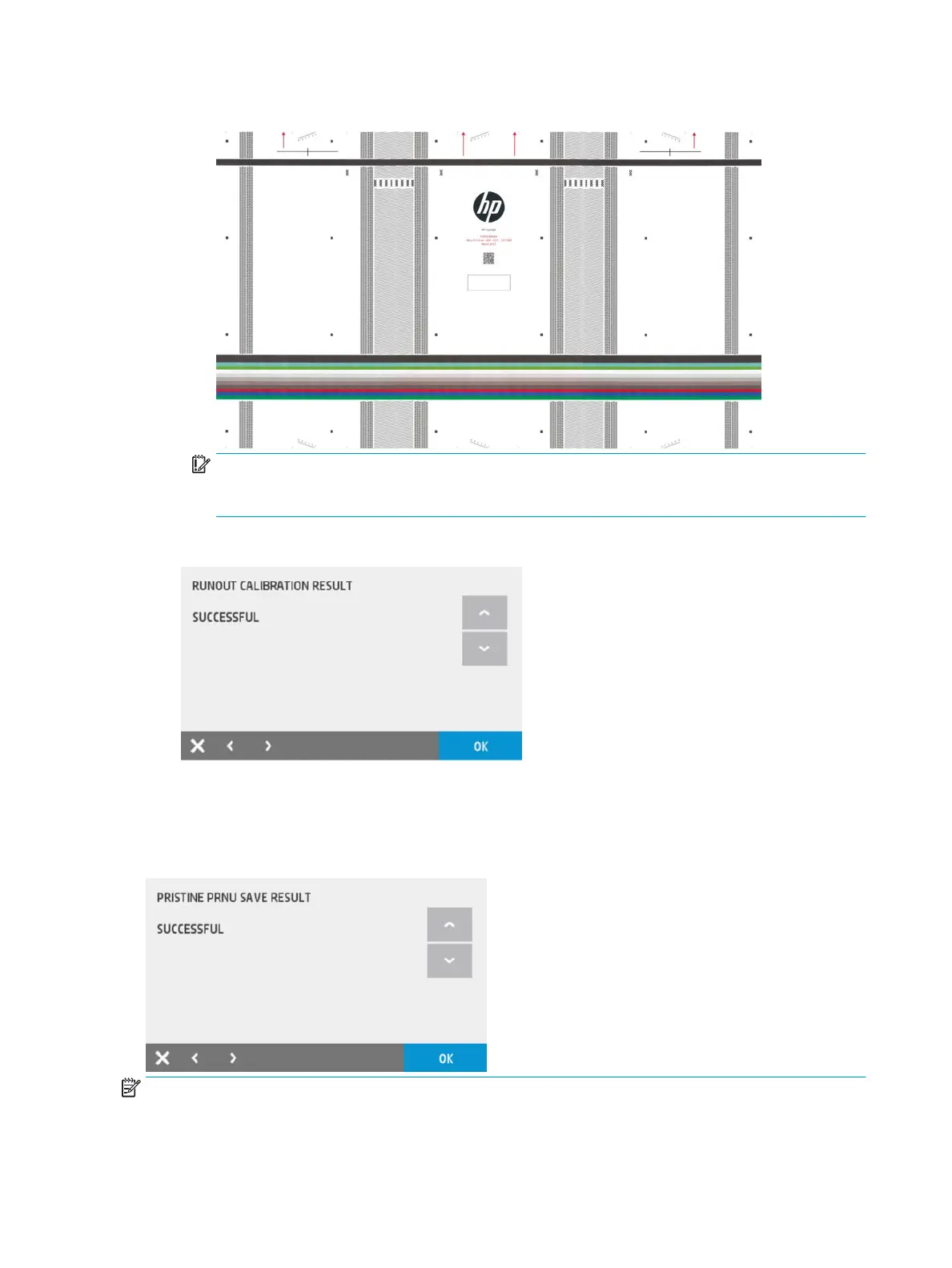b. Load the calibration plot that just printed out:
IMPORTANT: The pattern for “Scanner run out calibration” and “Scanbar alignment&PRNU target
compensation” calibration plots is the same but the printing direction is dierent. They may look
the same but they are not compatible for performing the calibration.
3. After scanning the following message appears:
7.4 Promote PRNU to Pristine calibration
Needs to be run when the scanbars & calibrations surfaces are replaced or when the calibration surfaces are
replaced. After new parts are installed, this should be conducted immediately after the rst boot up.
NOTE: Only use this option if you have replaced the scanbars (all 3 scanbar need to be changed).
220 Chapter 3 Support Menus, Diagnostic Plots & Calibrations ENWW
