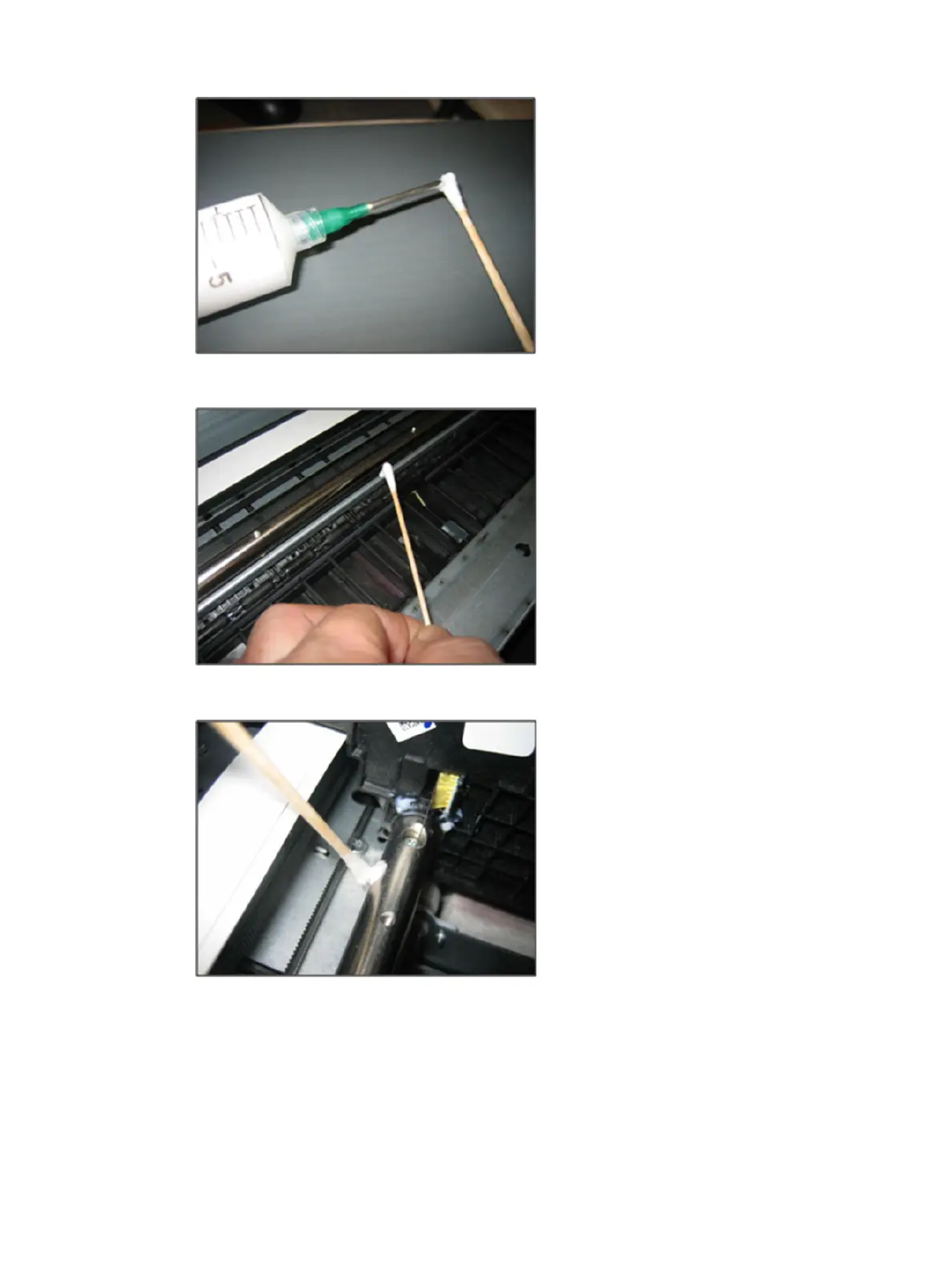2. Apply grease to the front of the rod and smear for a distance of about 50 mm.
3. Apply grease to the rear of the rod and smear for a distance of about 50 mm.
Moisture on the printer
Customers should use the printer in an environment between 20% and 80% relative humidity. To recover from
moisture condensation, turn the printer o, and wait until the printer is completely dry before using it again.
ENWW Preventive maintenance 535
