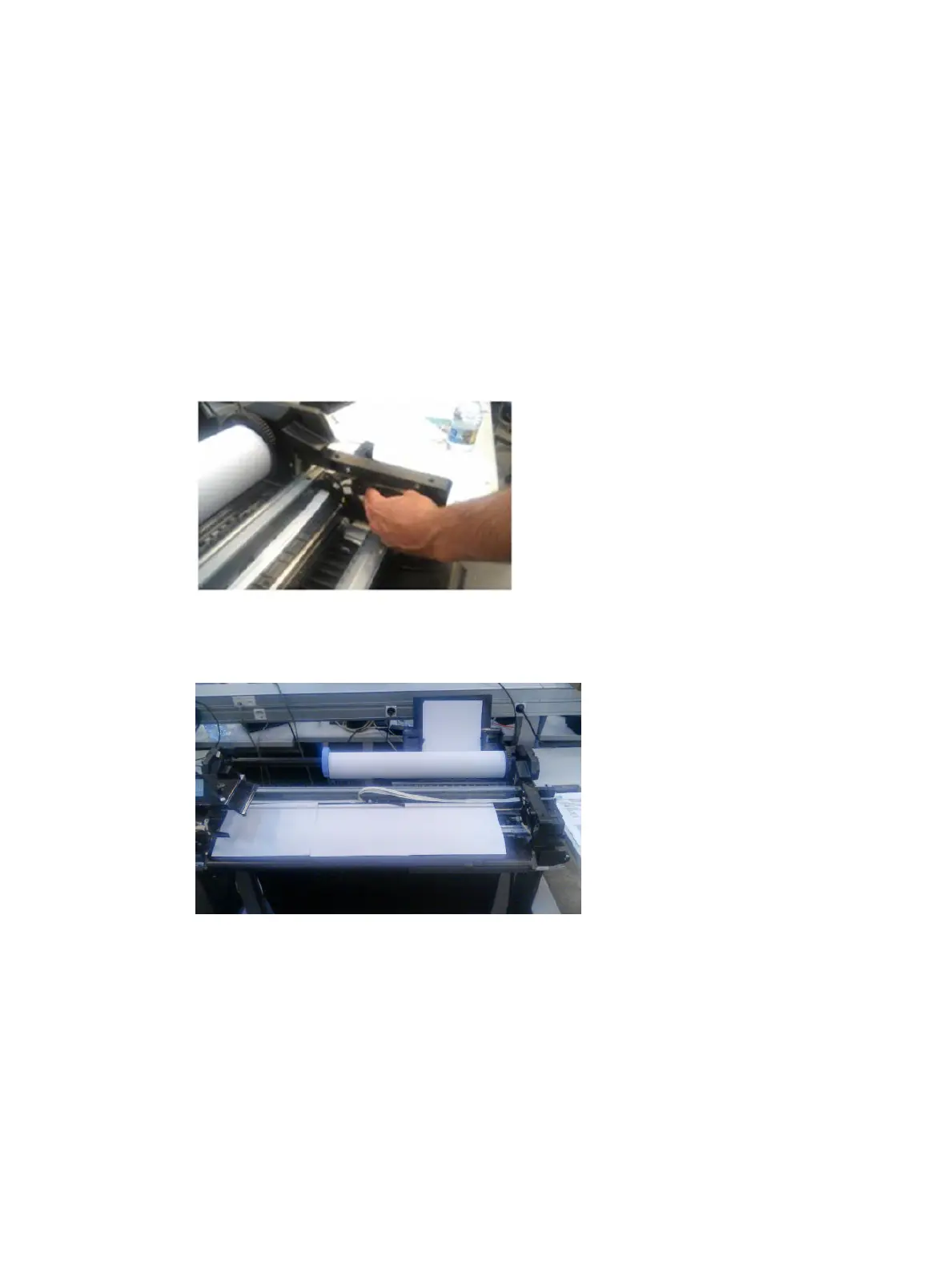Clean the Encoder Strip
The Encoder Strip should not normally require cleaning during the life of the printer. However, it may require
cleaning in the following cases:
●
When droplets of ink get into the encoder. This may happen under certain environmental conditions,
with very heavy use of the printer, high ink concentrations, and system errors aecting the scan axis.
●
When there is grease on the Encoder Strip. This may happen if the Encoder Strip is allowed to touch the
Carriage rail during repair operations or while clearing a paper jam.
Cleaning procedure
1. Switch o the printer and remove the power cable.
2. Move the Carriage Assembly to the capping position and uncap the printhead.
3. Place some paper over the slider rod in order to protect the lubricant and avoid cross-contamination
with grease and alcohol (no specic type of alcohol is required, any cleaning alcohol can be used. A
recommendation would be to use isopropyl).
ENWW Preventive maintenance 531
