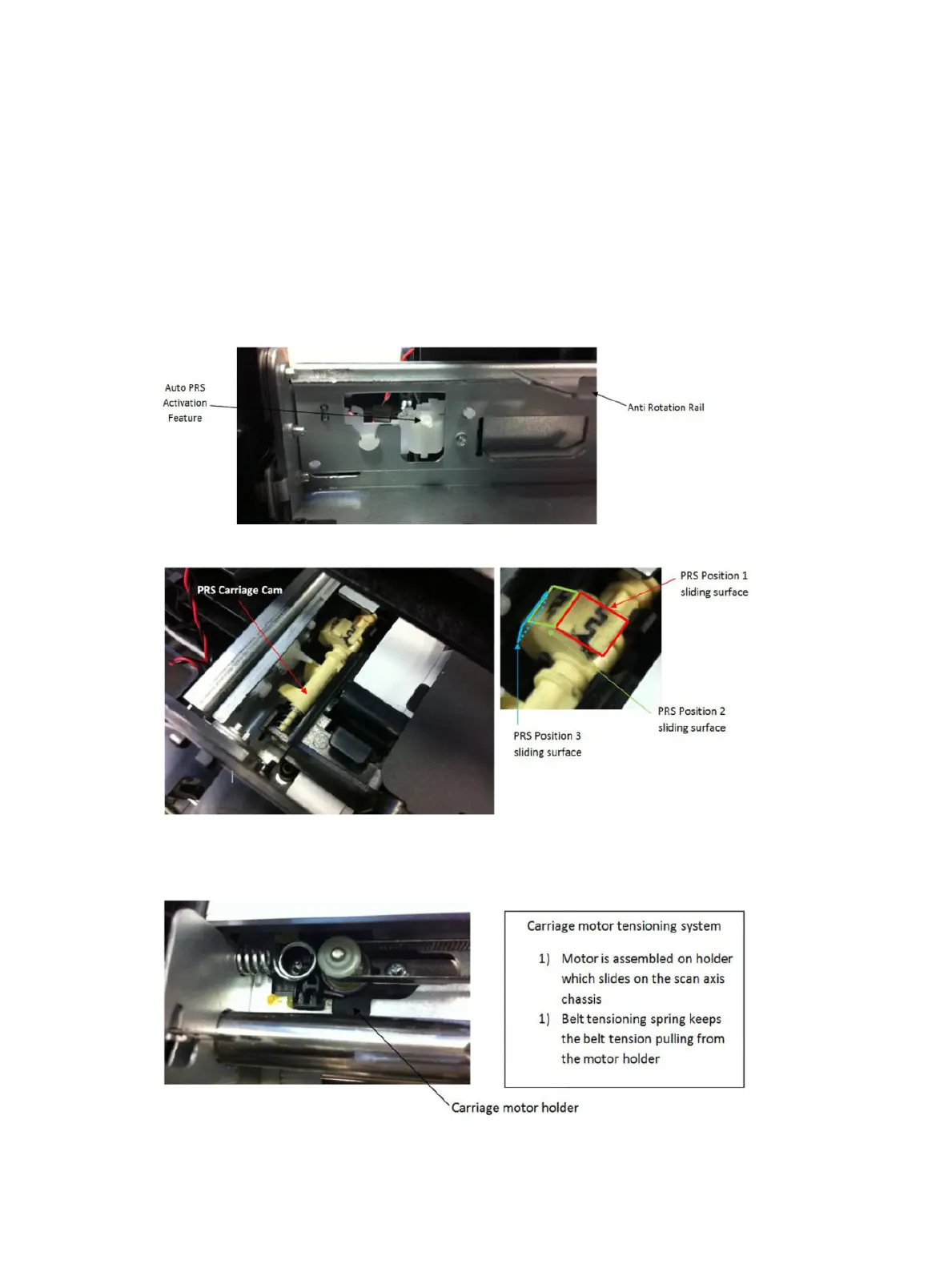Carriage CAM and Auto PPS adjustment
At the back of the Carriage there is a sliding cam that determines the PRS (Print to platen Rib Space) of the
Carriage. In manufacturing, the anti-rotation rail (area in which the PRS cam slides) is adjusted to calibrate the
nozzle plate position of the printhead, at around 1.6 mm all along the scan axis width. This calibration is not
service-adjustable and should remain constant throughout the printer's life.
As there are dierent paper thicknesses, the printer is able to rotate this sliding cam automatically to three
dierent positions, changing the PRS distance to accommodate it to the appropriate printing distance.
This rotation is performed by taking the Carriage to a feature on the left-hand side of the scan axis, dierent
side movements of the Carriage at
dierent speeds allow this feature to grab and rotate the cam accordingly.
The Cam has three dierent areas for three dierent PRS adjustments.
Auto-PRS feature located on the left-hand side of the scan axis.
Back part of the Carriage with auto-PPS cam, after being activated in position 1.
Carriage impelling system
ENWW Subsystems 39
