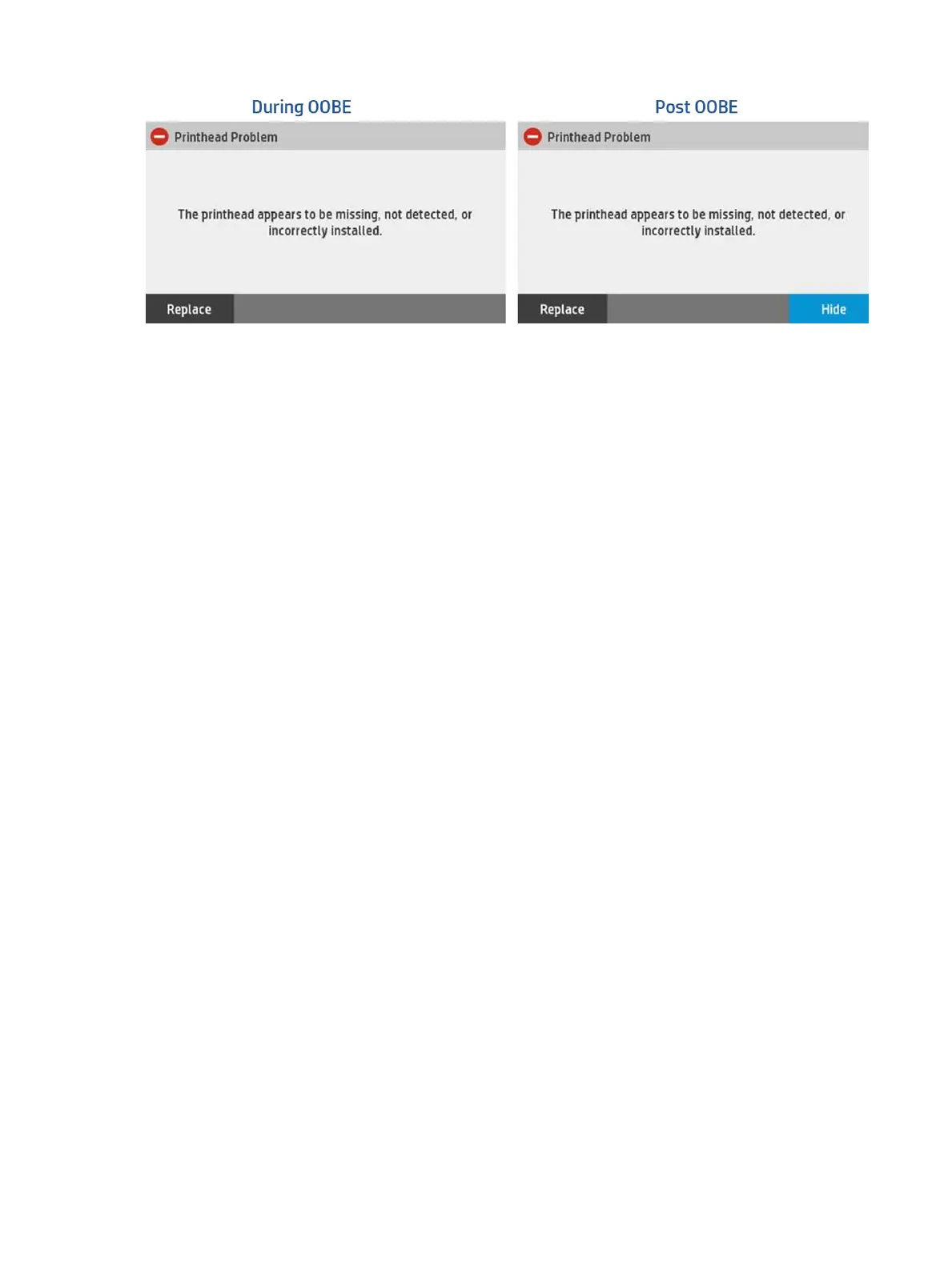Press the Replace button to enter the replace routine and cut electrical power to the printhead.
1. Remove the printhead and check electrical contacts for damage or dirt.
2. Reseat the printhead and try again.
Further information can be obtained from the error log. System Errors for the printhead are not
explicitly shown in the Front Panel. This can give information about a failure in the printhead, if the
printhead is missing, or if the wrong part is being used (T120&T520 printhead).
3. If the System Error log points to a printhead failure proceed to replace the printhead.
4. If the error persists, then the carriage with the trailing cables should be replaced.
Error messages related with printhead and start-up
●
“The printhead appears to be missing, not detected, or incorrectly installed.”
◦
An error in the printhead was detected.
◦
How to solve: replace the printhead.
◦
In the error log, this is encoded using error codes 0027-XXXX.
●
“A new, un-used printhead is needed.”
◦
The tubes are empty but the printhead is full; the only way to ll the tubes is by using an empty
(new) printhead.
◦
How to solve: replace the printhead.
●
“The printer has detected an error. Restart the printer and retry the operation. If the problem persists,
call HP support. Error code: XXXX-XXXX.”
◦
0021-0161: Priming motor or electrical failure.
◦
0021-0180: Air Leak in Priming system.
◦
0021-0132: Weak Primer motor or underpowered motor.
◦
0024-0000: PHA startup failed due to ink blockage after retrying twice.
●
“An error occurred and the printhead start-up failed. Contact HP. Error code: XXXX-XXXX.”
130 Chapter 2 Troubleshooting ENWW
