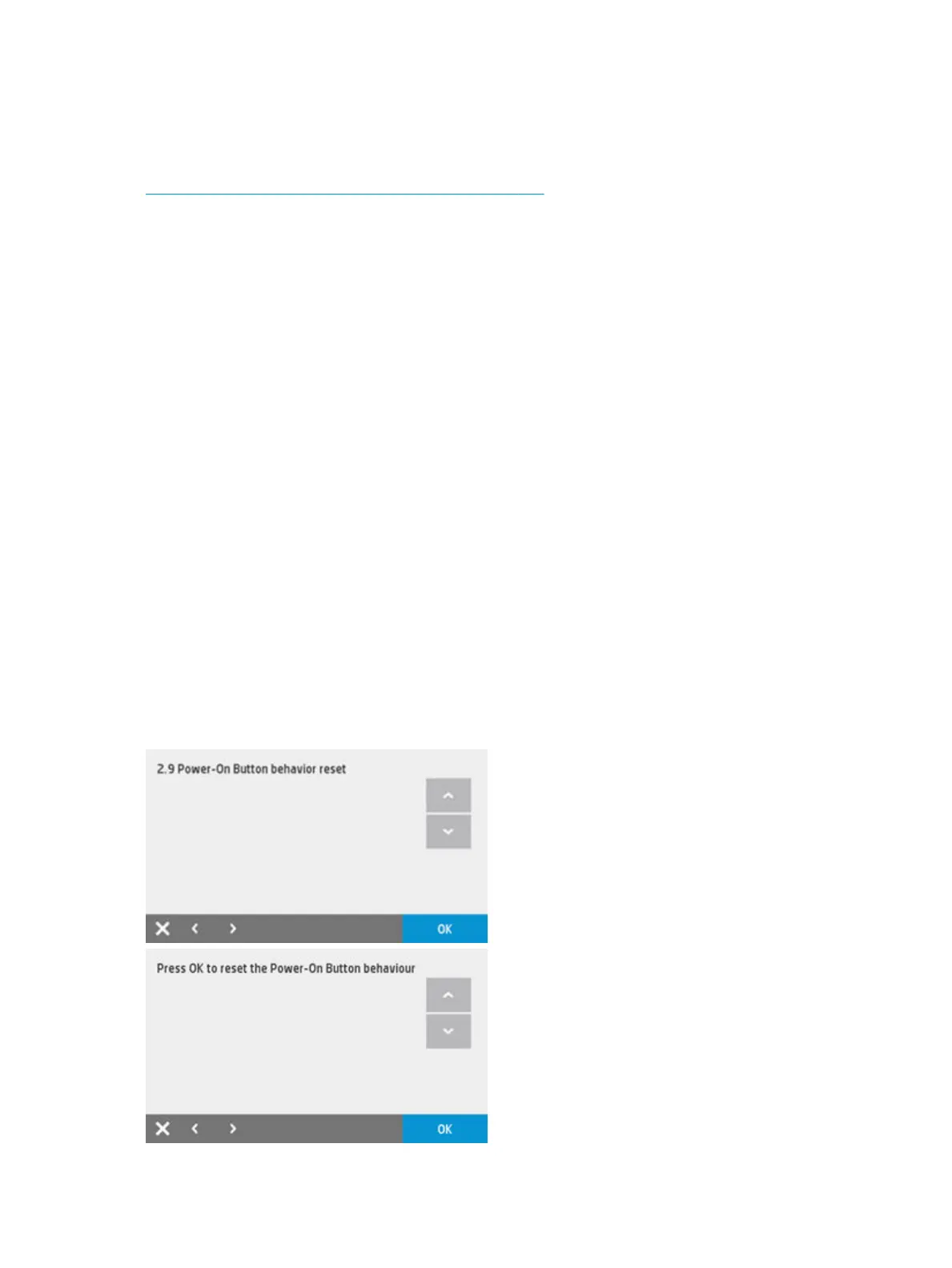Extended Support menu
Here you will nd an explanation in detail only of those items not included or dierent in the Support Menu.
These resets and utilities should be used only by HP service engineers. For a diagram of the menu tree, see
Support Menu and Extended Support Menu Tree on page 545.
2. Reset menu
2.1 OOB reset
Resets the unit with manufacturing calibrations, except the tubes status.
2.6 PMK1
Use this option to reset the counters after installing the Print Maintenance Kit 1 or if replacing the Carriage
Assembly/Carriage Belt/Cutter/Encoder Strip.
2.7 PMK2
Use this option to reset the counters after installing the Print Maintenance Kit 2 or if replacing the Service
Station.
2.8 Mark Tubes as empty
In the case of an ink tubes replacement, they must be marked as empty tubes. A new (empty) printhead and
new ink supplies are required to ensure the tubes and printhead can be correctly lled with ink.
2.9 Power-On button behaviour reset.
When doing a Main PCA replacement, it may happen that the new MPCA does not power o the unit (it restarts
it instead) when the power button is pressed to shut the unit down. This entry changes the power button
behaviour so, when it is pressed, the unit will shut down. If the unit already has this behaviour, the reset does
not change it.
216 Chapter 3 Support Menus, Diagnostic Plots & Calibrations ENWW
