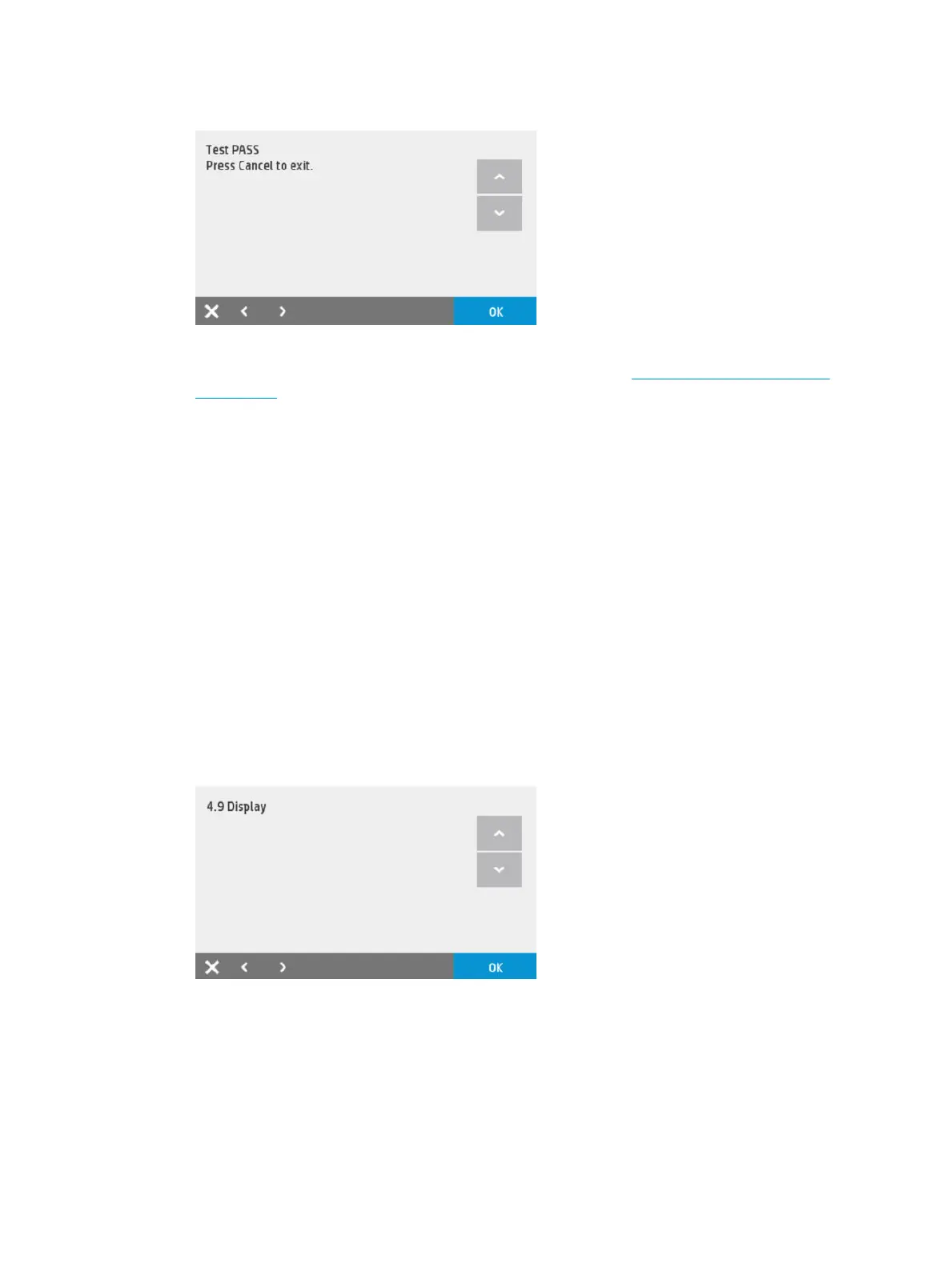4. If you press all the keys and they work correctly you will see:
5. If any key does not work, the diagnostic will not pass to the next key, and will stay always in the screen
of the failing key therefore the front panel should be changed, see Front Panel SFP F9A29-67008
on page 278. To recover the printer, if this occurs the printer should be restarted by switching it o and
on with the power key.
4.9 Display
Description
This test veries that the Front Panel display works OK.
Associated errors
When any of the following errors occur in the printer, this diagnostics procedure must be performed:
●
There is no specic error associated with a failure of some pixels or the backlight of the Front Panel. This
diagnostic should be run when we want to check if the front panel display is OK, or if the Front Panel
does not respond.
Procedure
1. From the Diagnostics menu, select 4.9 Display and then OK.
2. The following screen will display:
3. Press OK several times. Each time that OK is pressed the display color will change.
ENWW Support menu 195
