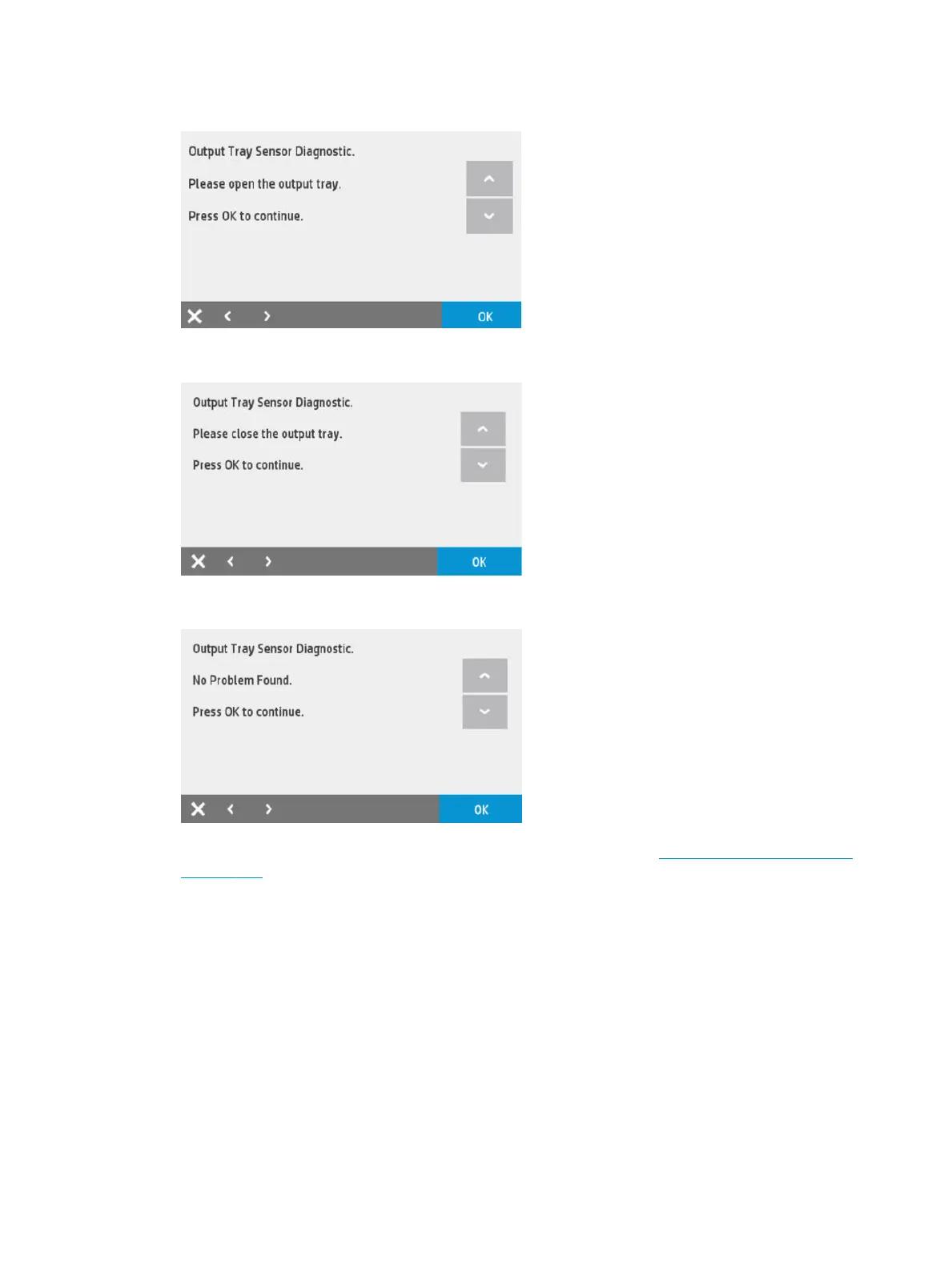2. Press OK again to start the test, the following screen will display:
3. Open the Output Tray and press OK. The screen message will change for this:
4. Close the Output Tray and press OK. If the sensor is not damaged then you will see:
5. If the sensor does not work properly replace the Output Tray Sensor, see Output Tray Sensor Assembly
on page 395.
4.7 Line Sensor (or ZIM, Spot sensor)
Description
This test veries the Line Sensor. When this test is done you will be asked to load paper into the Multi-Sheet
Tray in order to check that the sensor is not damaged.
Associated errors
When the following error occurs in the printer, this diagnostics procedure must be performed:
●
The printer is unable to complete the load because it cannot detect the paper.
Procedure
192 Chapter 3 Support Menus, Diagnostic Plots & Calibrations ENWW
