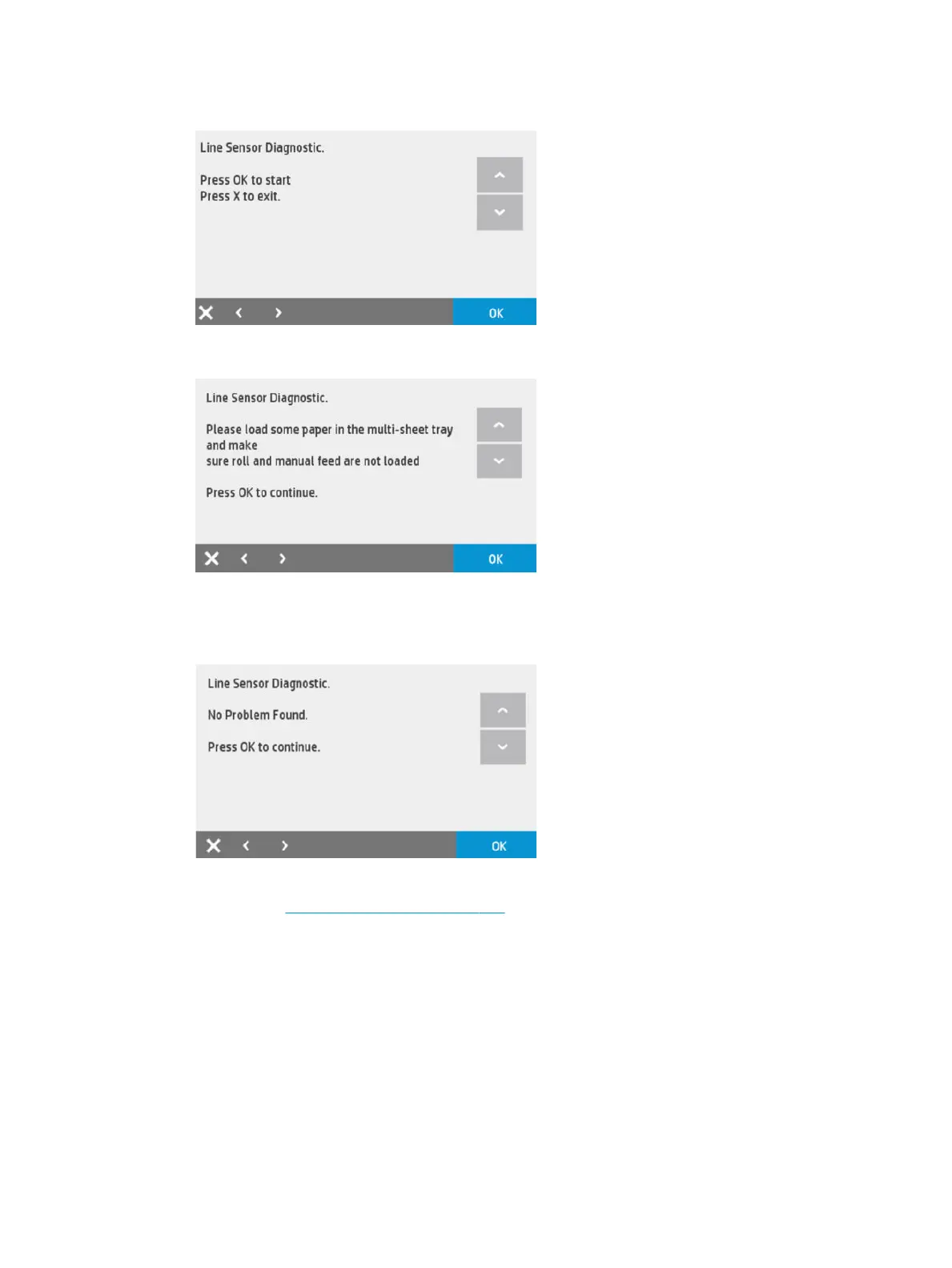1. From the Diagnostics menu, select 4.7 Line Sensor and then OK.
2. Press OK again to start the test, the following screen will display:
3. Check that there is paper in the Multi-Sheet Tray and the roll is unloaded and press OK. Then one sheet
will be loaded to perform the test. If the test is correctly done you will hear 3 beeps, and the paper will
be unloaded to nish the test, and the following will be displayed:
4. If the sensor is not working properly the system error 0955-0050 will appear. The Line Sensor should be
replaced, see Carriage Line Sensor on page 402.
ENWW Support menu 193
