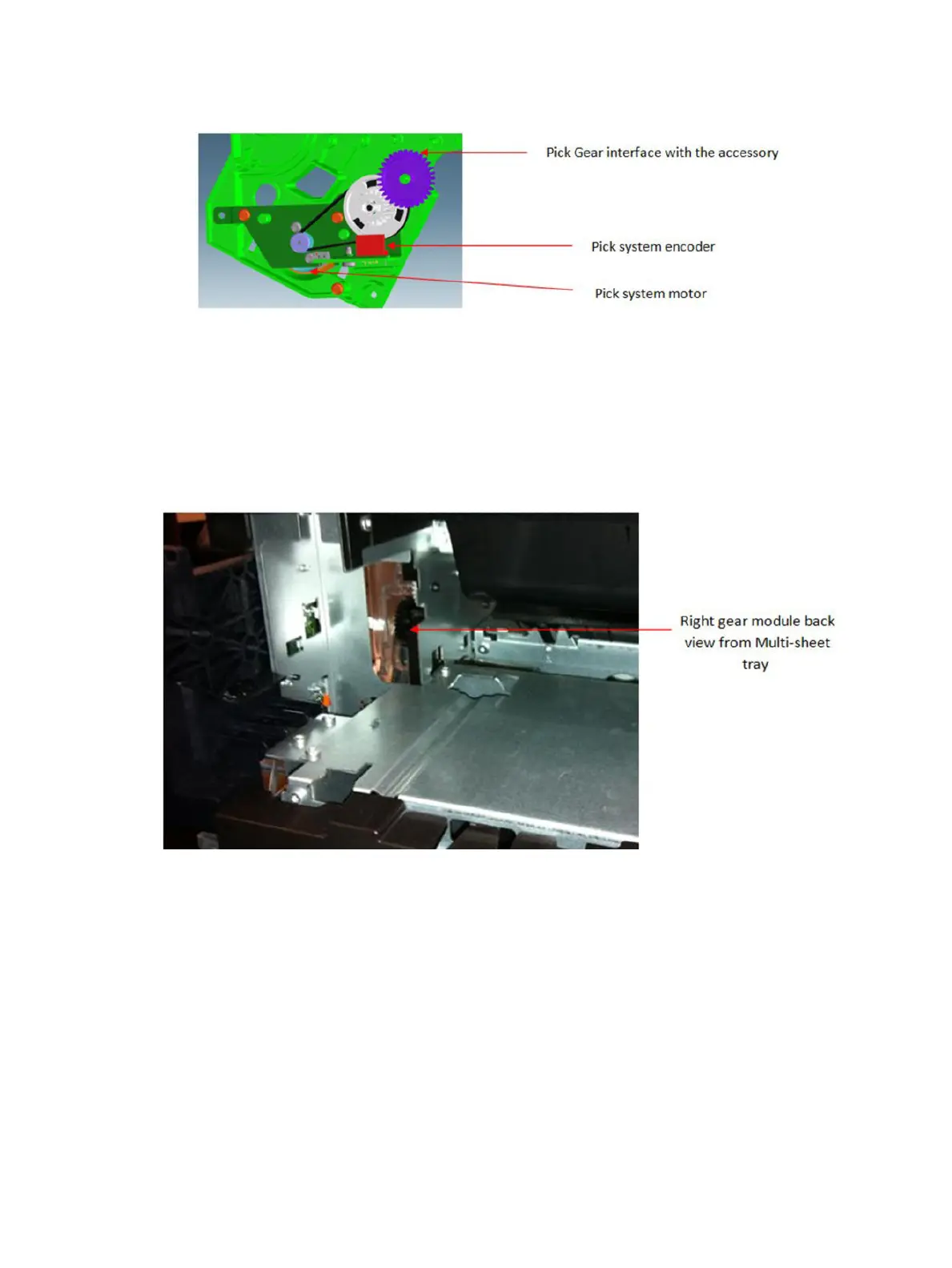2. Picking functionality drive system
The Multi-Sheet Tray pick drive assembly is mounted in the right side gear module. The assembly
contains a DC motor and pinion, belt, cluster pulley, and gear. An encoder (not shown, but it is located in
front of the white gear shown in the picture) is read by the encoder sensor (in red in the picture) to
servo-control the pick drive.
Right Gear and Multi-Sheet Tray interface
The two gears from the Right Gear module interface with the Multi-Sheet Tray by location once the Multi-
Sheet Tray is locked in position; both gears can be considered fully engaged.
Multi-Sheet Tray functionality
The function of the Multi-Sheet Tray is to pick and feed the cut-sheet paper until the paper is grabbed by the
drive roller (drive roller and pinch system).
The actions performed for those operations are (1) sheet pick and (2) sheet input.
1. Sheet pick
This movement is transmitted through a lateral gear chain in the Multi-Sheet Tray towards the swing arm,
which is pushed towards the paper, and the picking mechanism located at the bottom of the Multi-Sheet Tray,
which separates the top sheet from the stack of pages.
ENWW Subsystems 29
