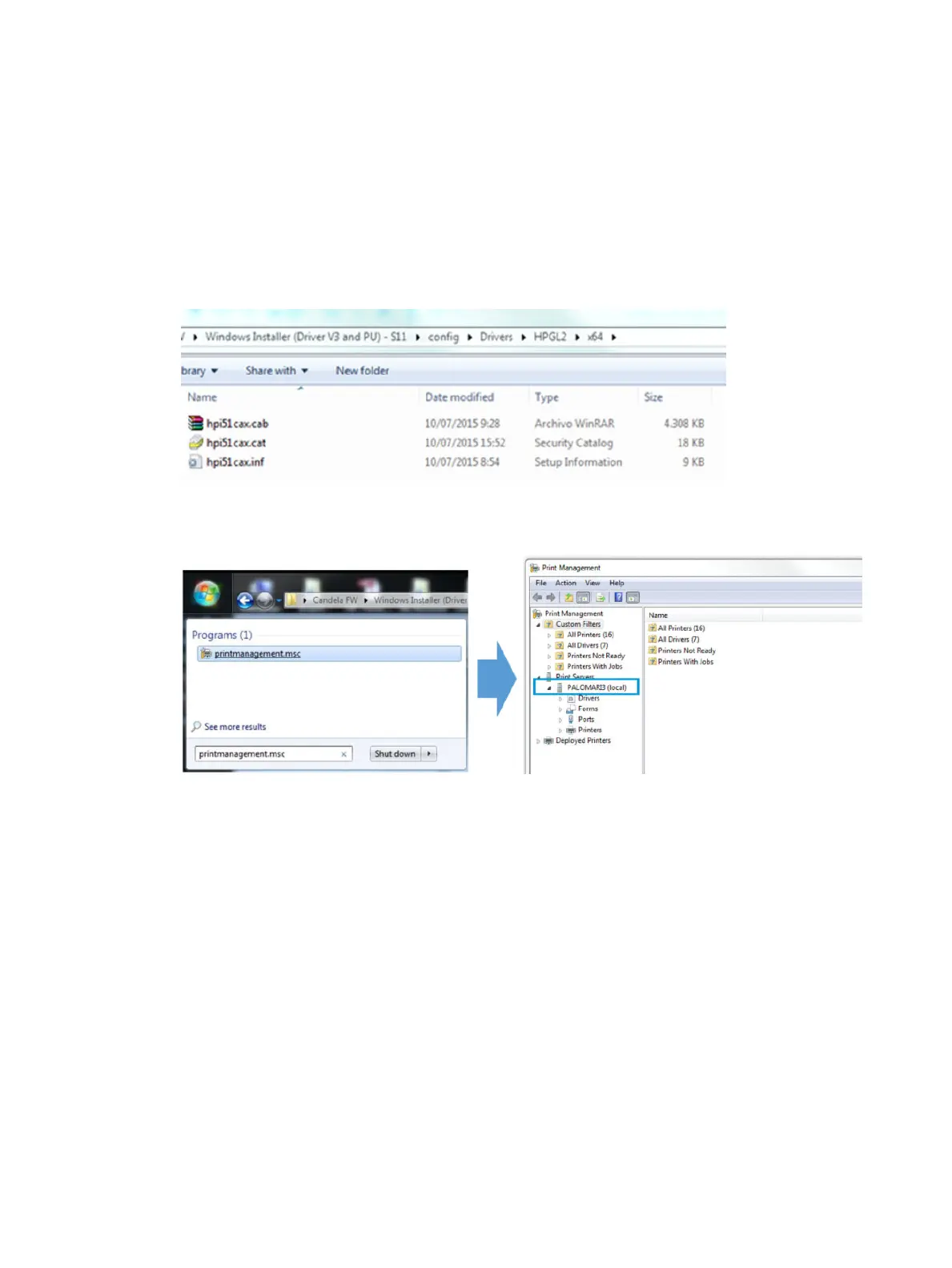Manual driver installation
If there are issues installing the drive with the installer provided, follow these steps for manual set up:
1. Connect printer to the PC.
2. Unzip the driver package in the Cong folder >Drivers:
●
X64 folder for 64-bit OS [hpi51cax.inf]
●
X86 folder for 32-bit OS [hpi51cah.inf]
3. Open the Print Management Console (In the Start menu, type “printmanagement.msc” -> In the Print
Management Console, go to Print Servers/Local):
In order to set up the driver for the printer, required are; one driver, one port, and one printing queue.
1. Driver Set Up:
a. Select the drivers section and right click on a blank area.
b. Select Add Driver.
c. Follow the steps.
d. Select “Have Disk…”.
e. Browse to the location of the driver.
116 Chapter 2 Troubleshooting ENWW
