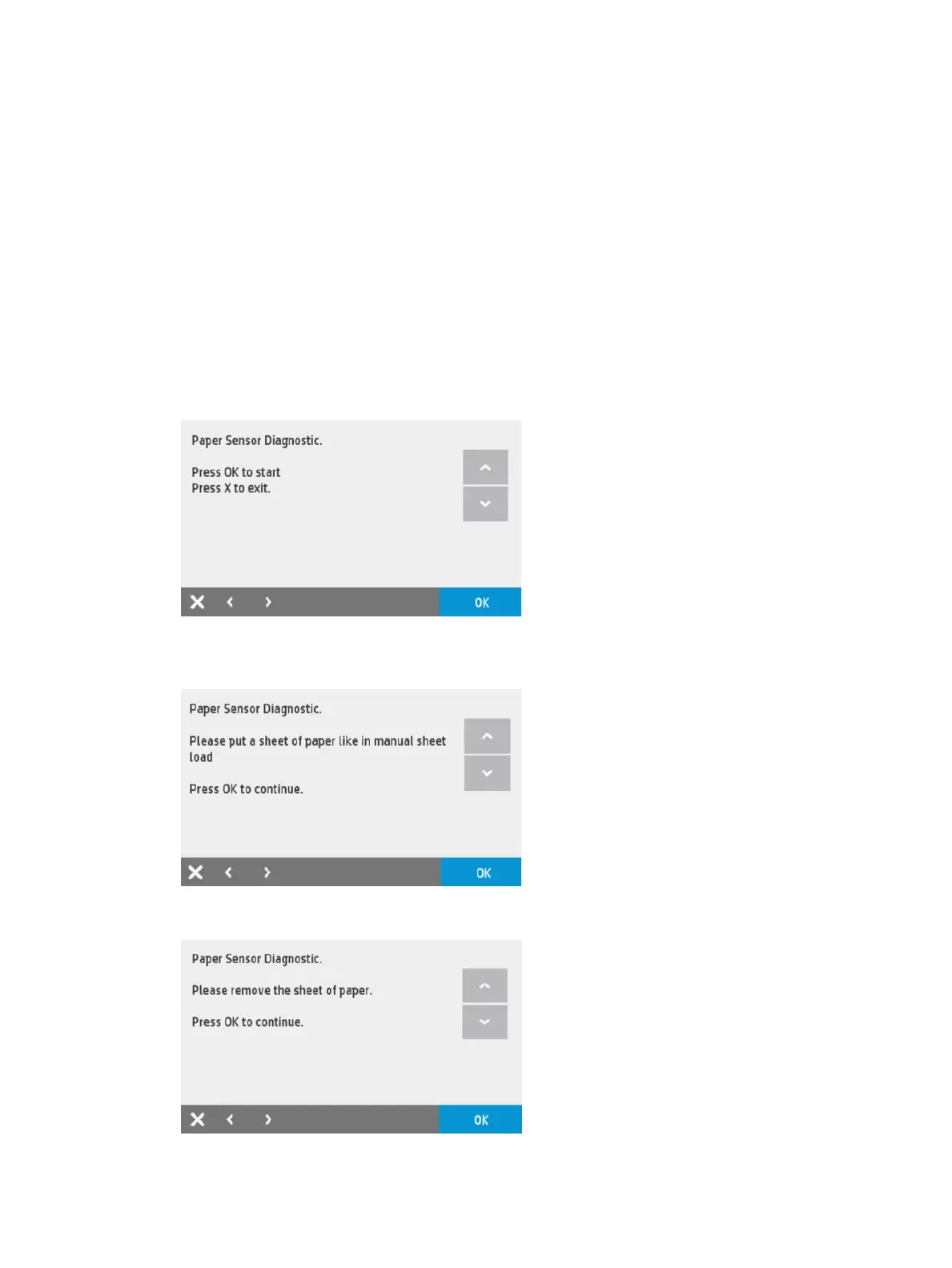4.5 Out-Of-Paper Sensor
Description
This test veries the Out-Of-Paper Sensor. When this test is done you will be asked to introduce a single sheet
to check that the sensor is not damaged.
Associated errors
When any of the following errors occur in the printer, this diagnostics procedure must be performed:
●
The printer is not able to complete the load because it cannot detect the paper.
●
The printer shows in the Front Panel that the paper is loaded although there is not any paper loaded.
Procedure
1. From the Diagnostics menu, select 4.5 Out-Of-Paper Sensor and then OK.
2. Press OK again to start the test, the following screen will display. Load paper as in single sheet feed
(recommendation is A4 size or larger):
3. Insert the paper sheet and press OK. The screen message will change for this:
190 Chapter 3 Support Menus, Diagnostic Plots & Calibrations ENWW
