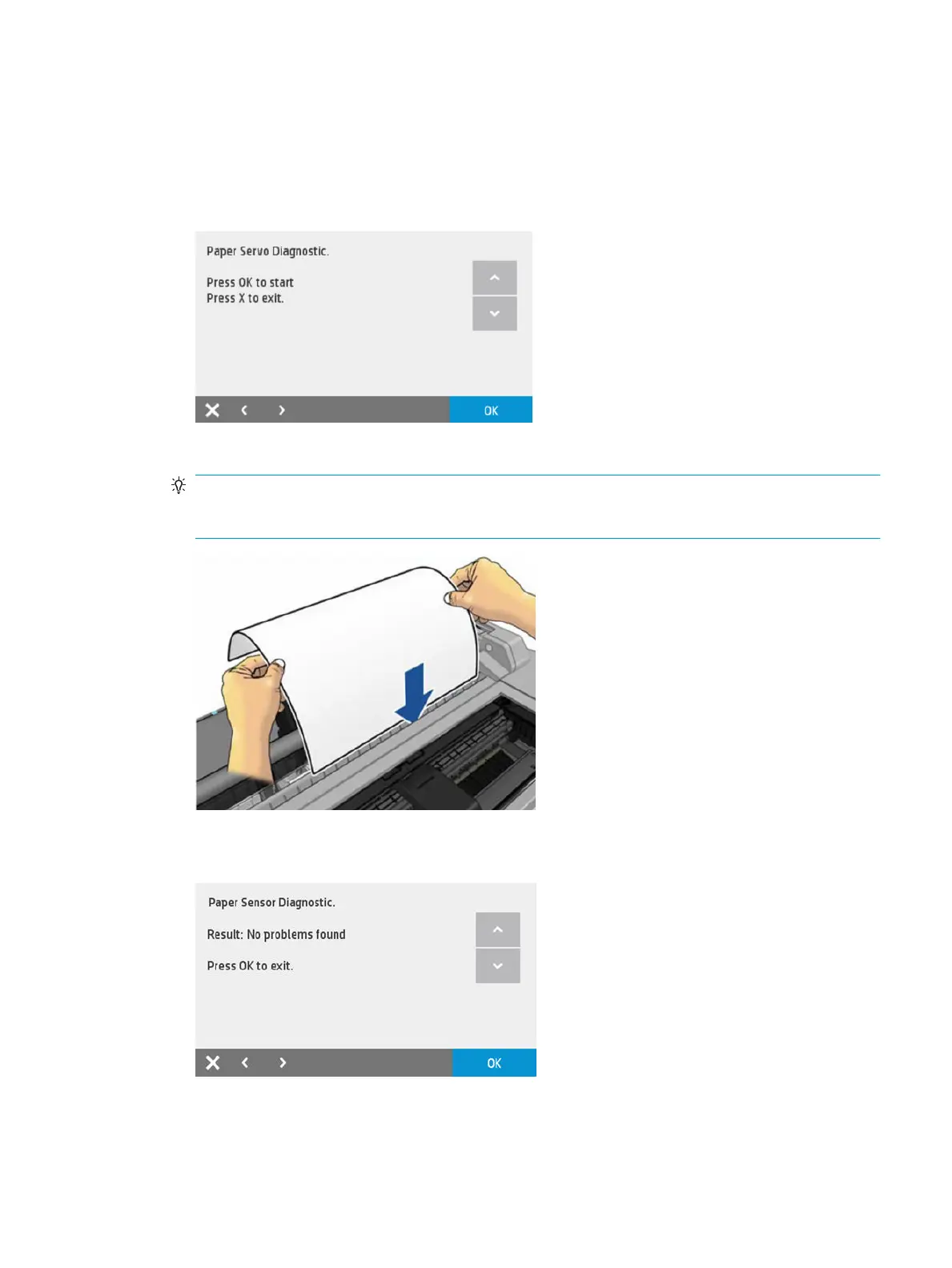●
System error 0041-0117
●
Paper jam error
Procedure
1. From the Diagnostics menu, select 4.4 Paper Servo and then OK.
2
. Open the Top Cover and press OK again to verify if the feed roller is moving.
TIP: If there is no roll paper loaded and in order to check easily if the feed roller is moving or not you
can introduce a paper sheet into the top input slot (where single sheets are loaded see below) if the feed
roller moves correctly you will see the paper moving up and down.
3. The feed roller will be moved a bit in both directions. If everything is ne the following screen will be
displayed:
4. If there is a failure you will see one of these system errors: 0041-0117, 0085-0101, 0085-0201.
ENWW Support menu 189
