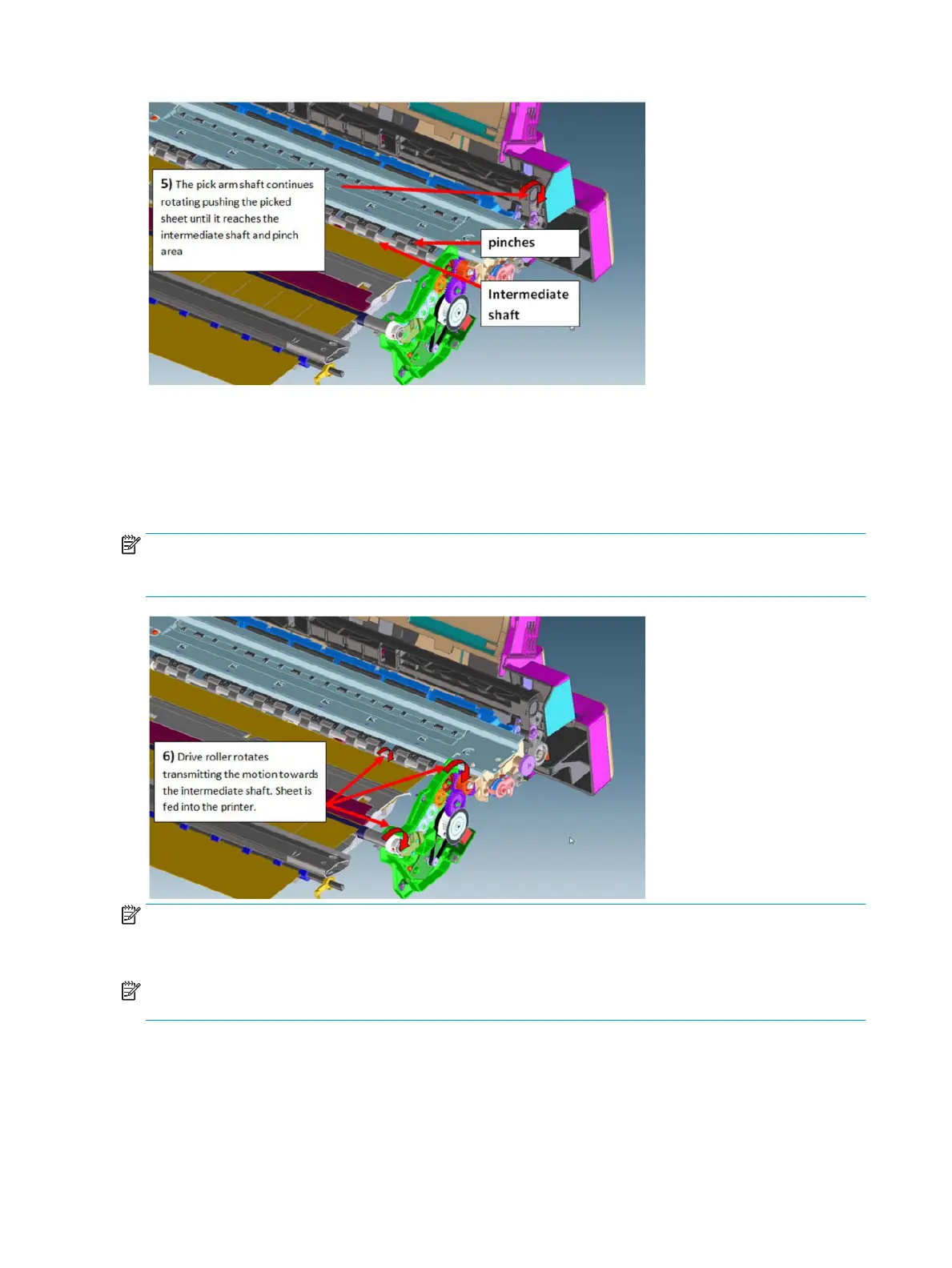2. Sheet input
Once the paper is in the intermediate shaft area, the drive roller is rotated, impelling the intermediate shaft
through the right gear module, pushing the sheet towards the inside of the printer, so that it will be grabbed
by the drive roller and main printer pinch system, proceeding with the standard paper drive motion (as with
roll paper).
NOTE: The printer considers the load successful if, after the picking and sheet input procedures, the sheet is
detected by the printer's Paper Sensor. Hence, a correct function of the Paper Sensor is required also for the
accessory tray loading action.
NOTE: It is possible to reproduce the picking and loading motions by extracting the Multi-Sheet Tray and
rotating the gears with the hand, to validate module performance and troubleshoot any possible mechanical
issues.
NOTE: Dierent elements of the Multi-Sheet Tray are not serviceable, the whole module requires
replacement in case of failure.
The Multisheet Media Sensor
This sensor detects the presence of media in the Multi-sheet Tray. Media is detected with a retroreective
sensor (known as a Optical sensor) which is mounted on a bracket beneath the media roll. The Optical sensor
contains an LED which sends a beam of infrared light towards the Multi-sheet Tray, and an infrared detector
which measures how much of that light bounces back to the sensor.
32 Chapter 1 Printer fundamentals ENWW
