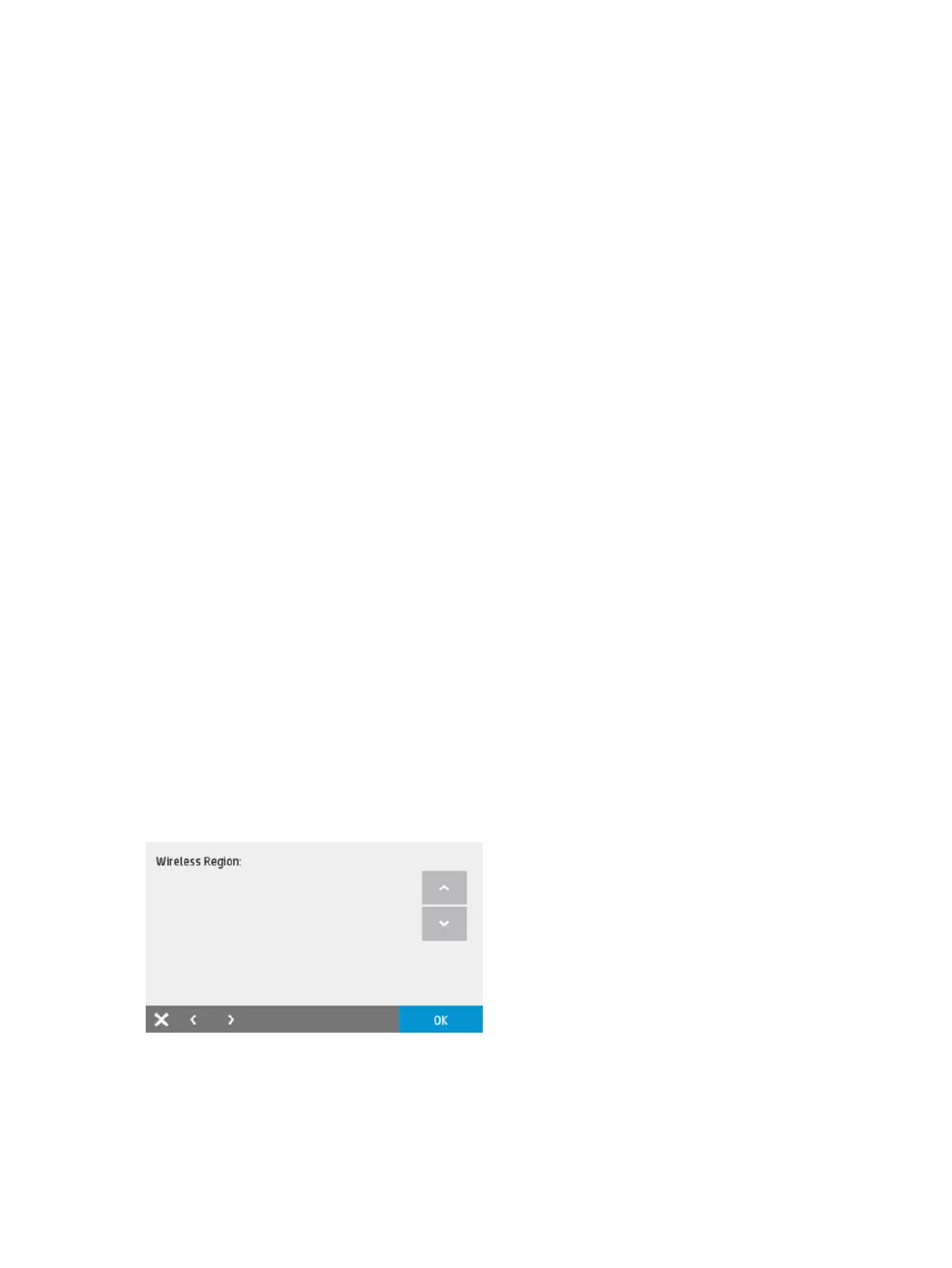1.7 Printer region
Select this to get the printer region. Printer region is always "0".
1.8 Pen and Ink supply region
Select this to get the pen and Ink supply region. Supply region is always "1".
1.9 Pen and Ink supply serial number
Select this option to check the pen and Ink supply serial number.
1.10 Ink supply level
Select this option to check the status of the ink supply. (Pen refers to cartridge)."Ok" means cartridge is OK for
use.
Extra Printhead information (not included in the Service Menu)
Printhead install date and Printhead drop count can be retrieved from the standard menu. Simply go to the
dashboard and key on the PHA icon.
Check this to get the PHA installation date, and use it to nd out the PHA warranty.
Check printhead drop count to display the amount of ink red (ml) by the printhead for each color. Also shows
printhead warranty status.
*Warranty Info Status can be:
●
In Warranty
●
Out of Warranty
1.11 – 1.14 Other items for manufacturing purposes
These tests pull data from the unit. No damage or reset can be triggered.
1.15 Wireless region
Select this to verify the wireless region. By default, it´s congured to WorldSafe.
Press OK
186 Chapter 3 Support Menus, Diagnostic Plots & Calibrations ENWW
