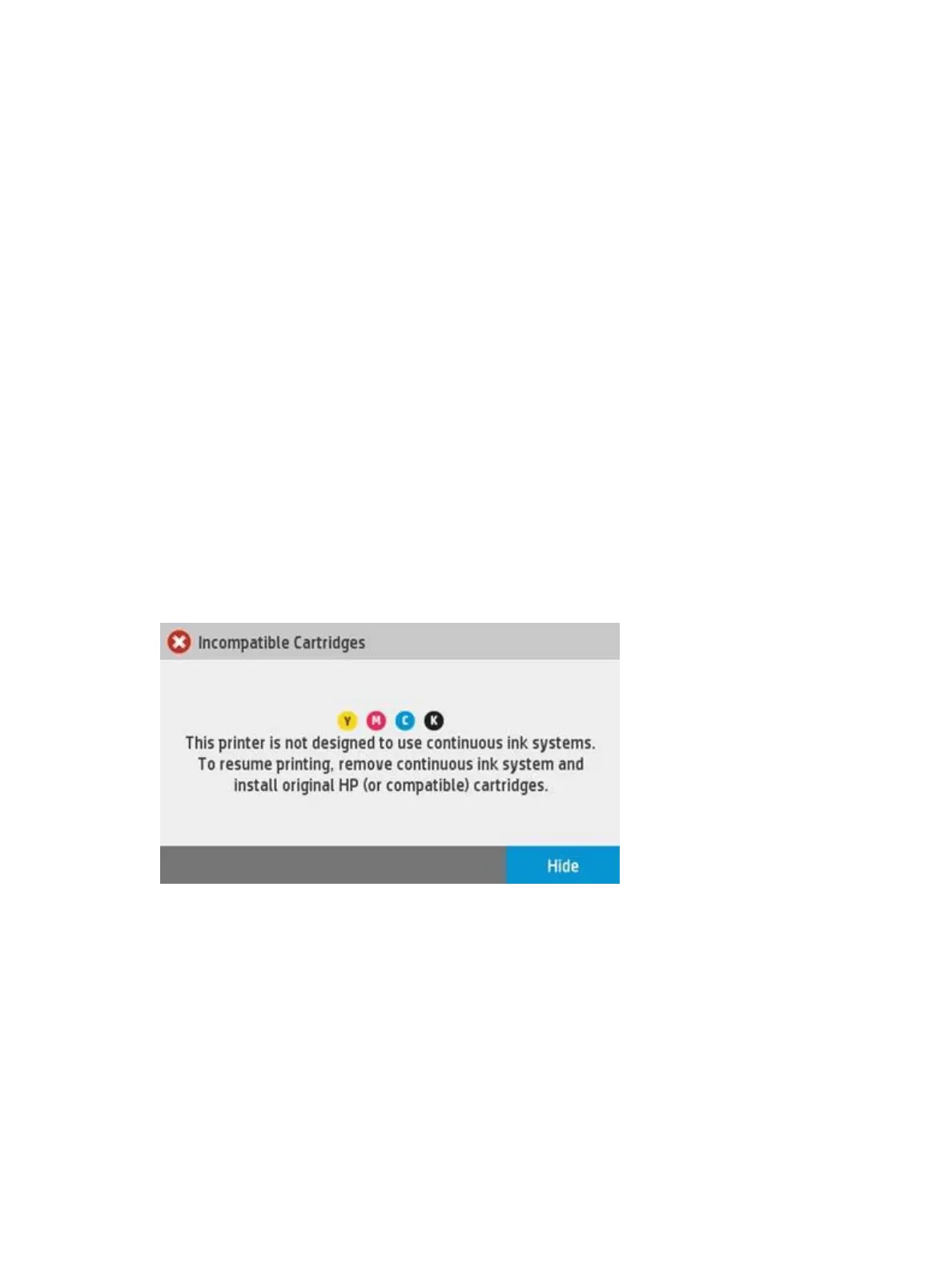◦
0024-1100: IDS startup failure due to ALTERED supplies OOI.
◦
0024-1000: IDS startup failure due to supplies OOI, or leaky tubes or supplies.
●
“The printhead needs to be reseated. Open the door on the right to access printhead.”
◦
Bad connection of the tubes with the printhead. May happen once during startup before showing a
system error.
◦
User should just follow instructions.
Other system errors related with the PHA startup that may appear in the error log:
●
0824-0100: IDS startup detected no ink ow during the long repumps phase.
●
0824-0200: IDS startup detected no ink ow during the delays phase.
●
0824-0300: IDS startup detected no ink ow during the bag cycling phase.
●
0824-2000: SHAID was not covered during IDS startup.
Safe Stop: printer behavior in the face of a Continuous Ink System
HP Designjet T730 & T830 MFP, and all new DesignJet printers, will include this feature to detect when
unsupported supplies are used in the unit: the printer expects a supply with nite volume, and after an
expected ink volume is extracted from the supply, an Out of Ink event must happen. If this event does not
happen, the printer evaluates that the customer is using a continuous ink system.
If customers are using a continuous ink system, the printer will show the following message:
There are comments included in the User guide to inform the customer about this unsupported operation:
●
The printer is not designed to use continuous ink systems. To resume printing, remove continuous ink
system and install genuine HP (or compatible) cartridges.
●
This printer is designed for ink cartridges to be used until they are empty. Relling cartridges prior to
depletion might cause your printer to fail. If this happens, insert a new cartridge (either genuine HP or
compatible) to continue printing.
There is also a clause in the warranty statement where this is clearly stated:
●
5. HP’s limited warranty is void in the event the printer is attached to an aftermarket apparatus or
system that modies the printer’s functionality such as a continuous ink system.
ENWW Ink-supplies troubleshooting 131
