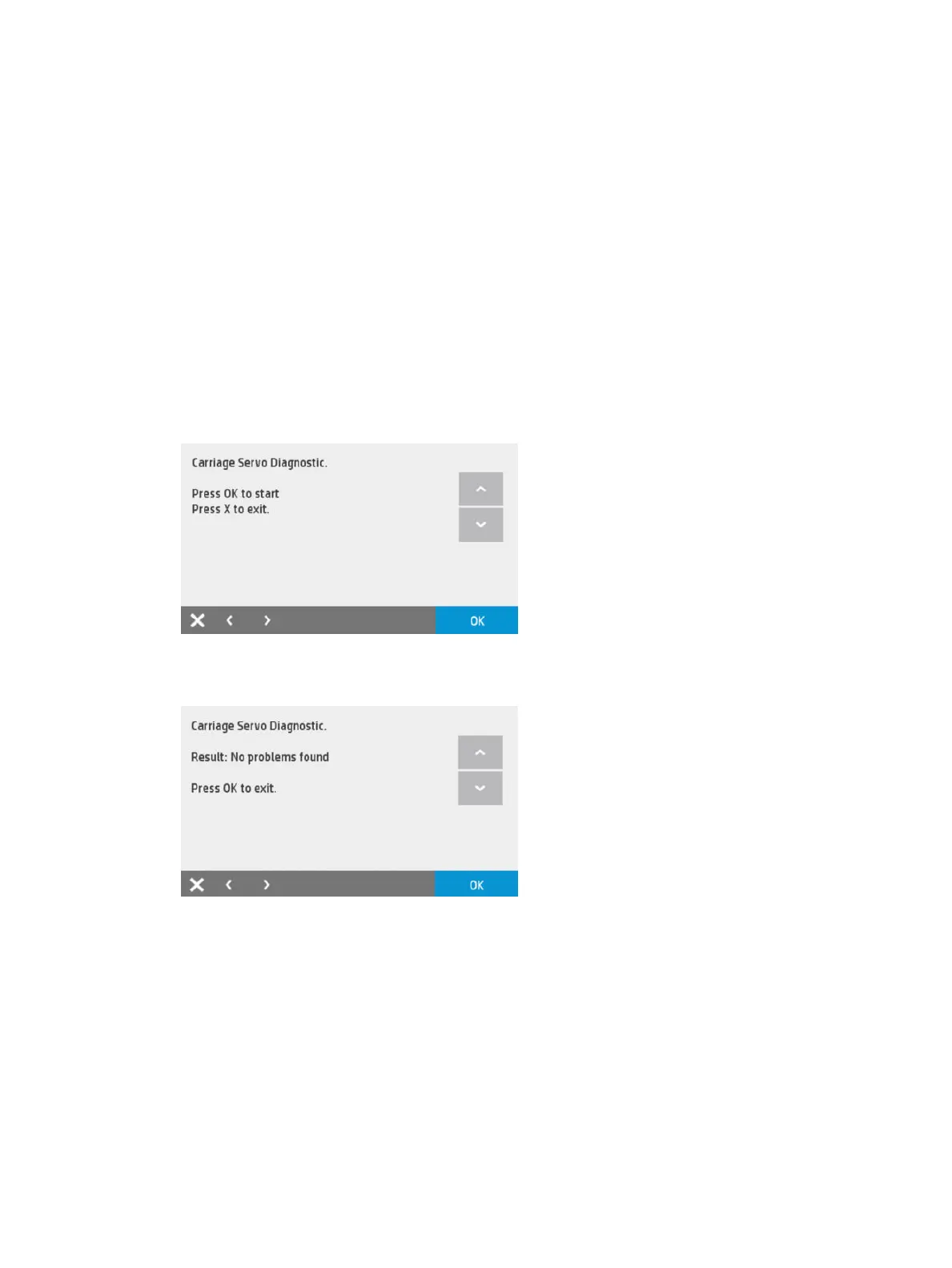This test veries all the components associated with the Carriage servo subsystem: Carriage Motor, Encoder
Strip, and Encoder Strip sensor (located on the Carriage PCA). When the test is done the Carriage is uncapped
and moved outside the Service Station in order to check that all the components work properly or if any
seems damaged.
Associated errors
When any of the following errors occur in the printer, this diagnostics procedure must be performed:
●
System error 0042-0117
●
Printhead missing or damaged
●
Carriage jam error during printer startup
Procedure
1. From the Diagnostics menu, select 4.3 Carriage Servo and then OK. (After pressing OK screen remains
the same until test is complete.)
2. The Carriage will be uncapped and moved outside the Service Station. If everything is ne the following
screen will be displayed:
3. If there is a failure you will see one of these system errors: 0042-0117, 0942-0188, 0002-0001.
4.4 Paper servo
Description
This test veries all the components associated with the Paper servo Subsystem: Paper Motor, Feed Encoder
Disk, Feed Encoder PCA, and Index Encoder PCA. When the test is done the feed roller is moved a small
distance in both directions in order to check that all the components work properly or if any is damaged.
Associated errors
When any of the following errors occur in the printer, this diagnostics procedure must be performed:
188 Chapter 3 Support Menus, Diagnostic Plots & Calibrations ENWW
