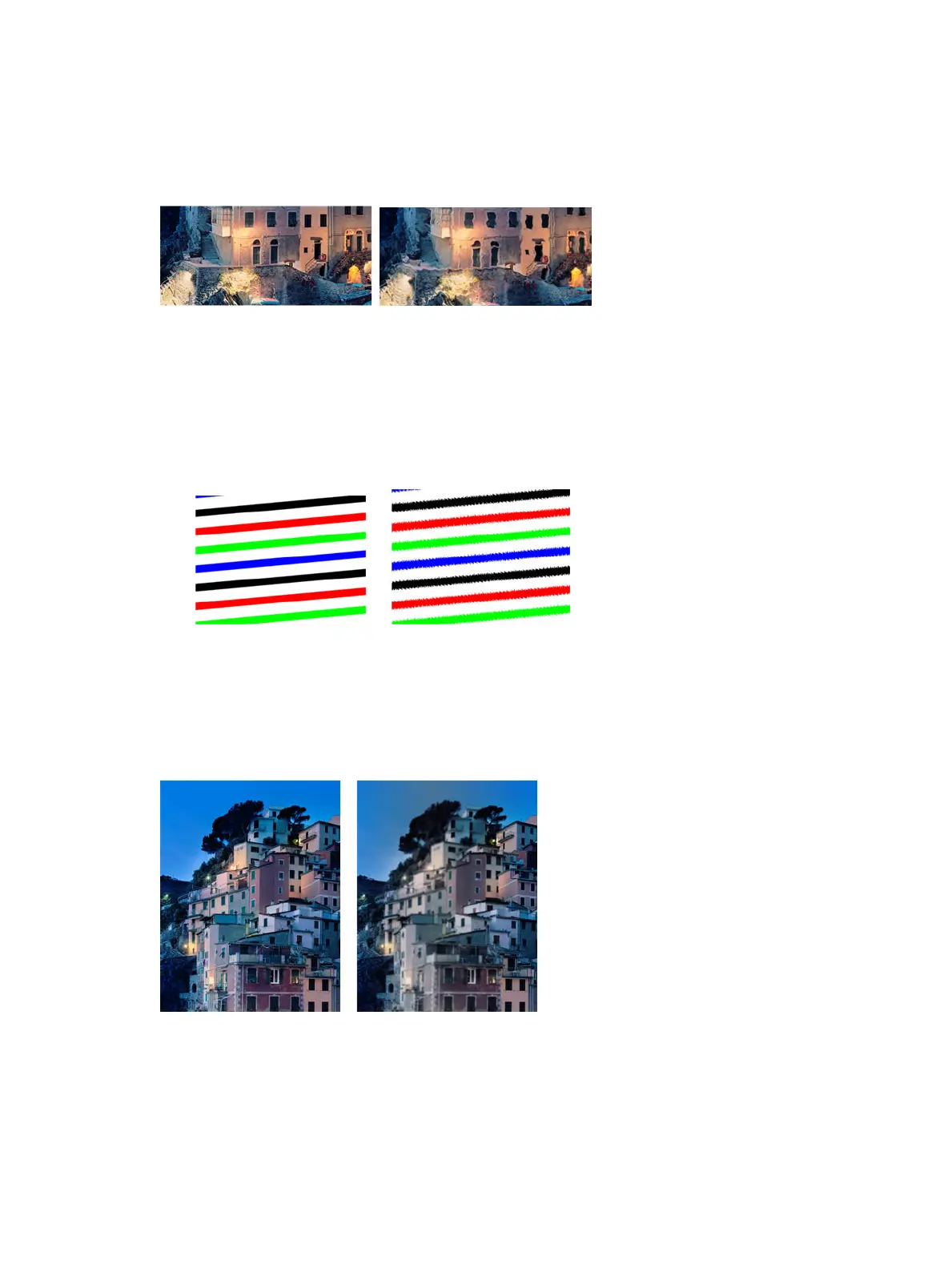Vibration
If your printer is not properly placed on a at surface, or if the scanner lid does not close correctly, you may
sometimes nd that the scanned image suers from vibration, as in the following example: original on the
left, scanned image on the right.
1. Make sure that the scanner is placed on a at surface, the scanner lid is correctly closed, and the printer
is not working while you are scanning. Scan your original again.
2. If the problem persists, change (increase or decrease) the scanning resolution and re-scan your original.
We also recommend turning the original 90 degrees before scanning it again.
3. If the problem persists, analyze pattern D of the diagnostic plot. If you see the problem shown on the
right; check that the scanner lid is properly closed, open and close it, by pushing it down until a you hear
a click. Recalibrate the scanner and try again.
Defocus, blurring and fading colors
CIS technology scanners are tuned to work at a xed focal distance, and they are very sensitive to small
variations in the position of the original with respect to the scanner glass plate. If the scanner lid is not
properly closed, or if the original has deep wrinkles or texture, you may sometimes nd problems as in the
following example (on the right), where the scanned image is blurred and colors are faded.
ENWW Scan and copy quality troubleshooting 161
