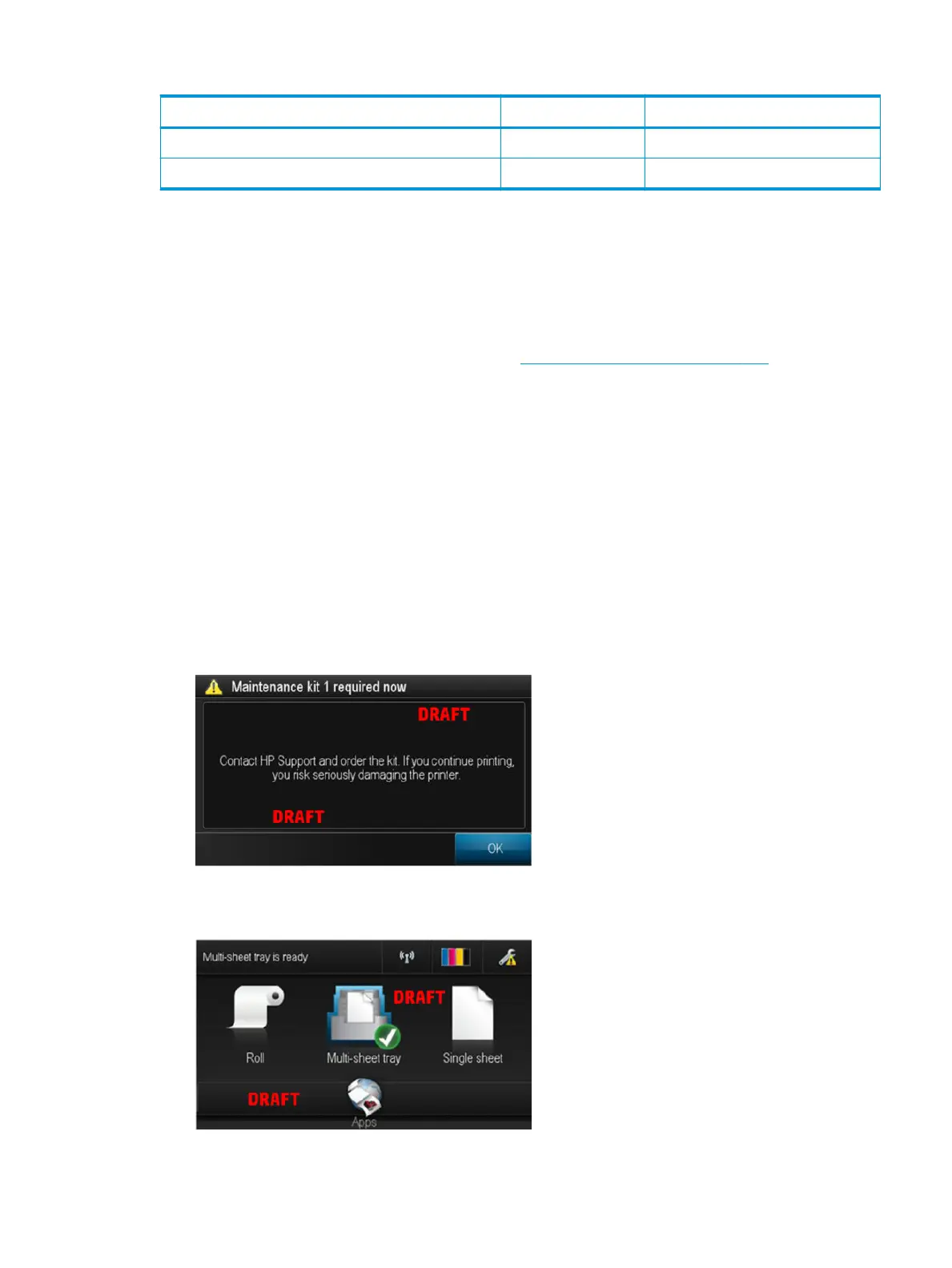Service Part LIFE_VALUE Maintenance Advice LIFE_VALUE Maintenance Advice
Right Spittoon Volume 600 cc PMKIT2
Left Spittoon Volume 51 cc PMKIT2
When these components of the printer exceed this amount, the Front Panel displays the following message:
"Maintenance #1 required"
"Maintenance #2 required”
Once one of the maintenance advised messages is displayed, the relevant preventive maintenance kit must be
used to replace the most worn parts of the printer. See Removal and installation on page 251 when replacing
the necessary parts.
Preventive maintenance kits
Preventive maintenance kits are designed to replace high-usage parts before they fail, avoiding printer
downtime.
Warning message displayed on the front panel
The following is the process that the customer will see when a component has passed a maintenance usage
threshold and needs replacement.
1. As the printer is turned on, if a component has passed its maximum-usage threshold a warning will be
displayed. If the customer presses OK, the message disappears and will not reappear until the printer is
turned on again.
2. A warning icon will remain over the wrench until the part has been replaced. If the wrench icon is
touched, before going into the setup menu, the above warning message is shown again.
ENWW Preventive maintenance kits 537
