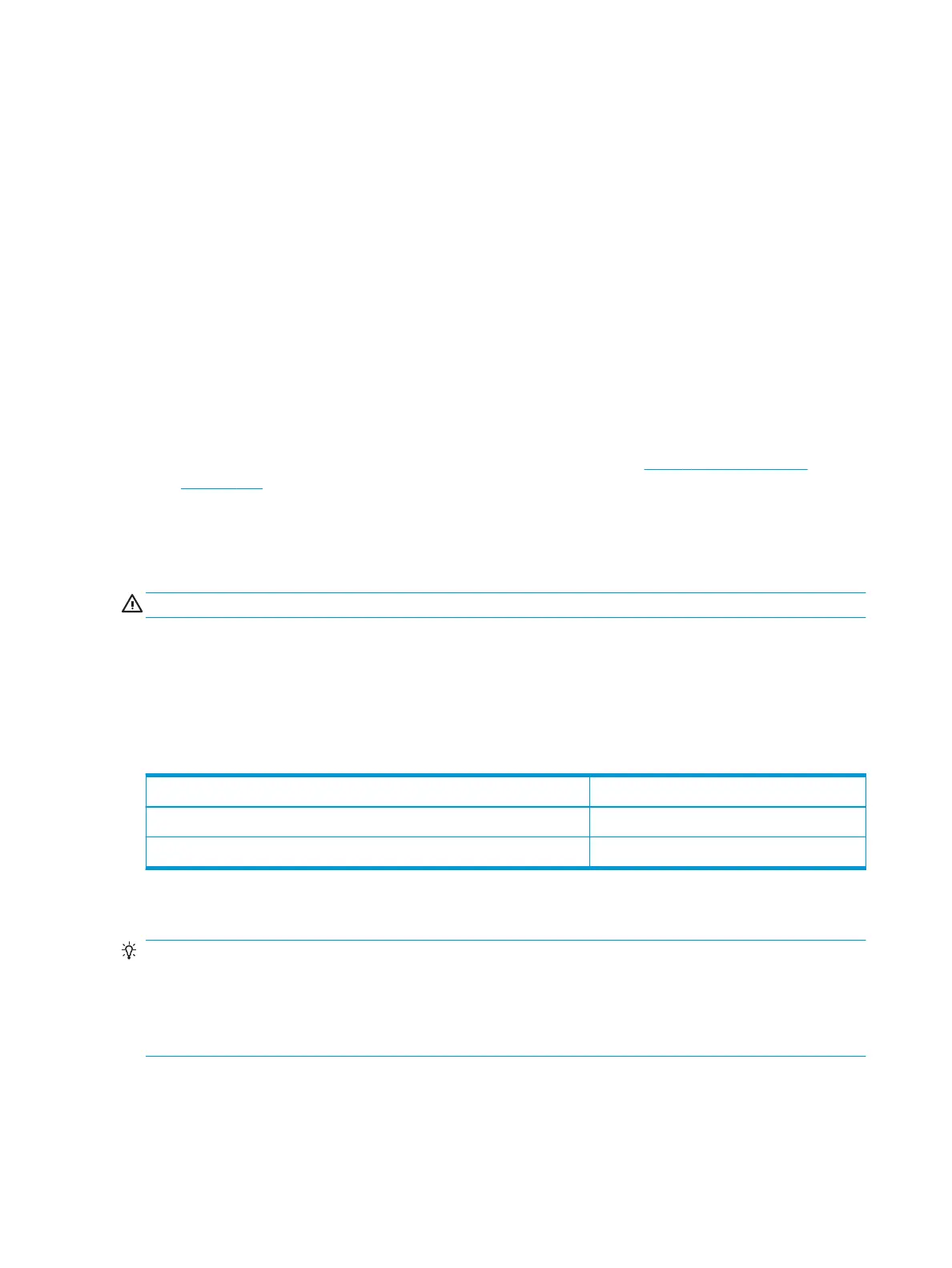●
OK: The cartridge is working normally, with no known problems.
●
Missing or Damaged: There is no cartridge present, or it is not correctly connected to the printer (shown
with an X on the status screen).
●
Low: The ink level is low.
●
Out of ink: The cartridge is empty.
●
Non-HP ink cartridges installed: The cartridge is not a genuine HP cartridge.
●
Incompatible: The cartridge is incompatible with this printer.
Solving ink-supply problems
Most of the problems that you may encounter when working with the ink supplies are solved with guidance
from the Front Panel. A full list of Front Panel messages is supplied in the user's guide.
You cannot insert the Ink Cartridge
1. Check that you have the correct type of cartridge (model number). See Table 2-1 Driver features
on page 121.
2. Check that the colored label on the cartridge is the same color as the label on the slot.
3. Check that the cartridge is correctly oriented, with the letter or letters marking the cartridge label right-
side up and readable.
CAUTION: Never clean inside the ink cartridge slots.
Printhead
The printhead is extremely durable and does not need to be replaced every time an Ink Cartridge is replaced.
It is independent of the Ink Cartridges and will continue giving excellent results even if the Ink Cartridges are
low on ink.
Table
2-3 Available printheads
Part number
Printhead Host F9J56A
HP 729 Printhead Trade Replacement Kit F9J81A
Replace the printhead
TIP: When the printhead has been replaced, the printer will automatically perform a printhead alignment on
the loaded paper. If you would like to perform the printhead alignment on a dierent paper (perhaps from the
multi-sheet tray), you could change the paper before starting this procedure. Plain white paper is
recommended.
TIP: Wear cotton gloves to avoid transferring oils onto the paper.
124 Chapter 2 Troubleshooting ENWW
