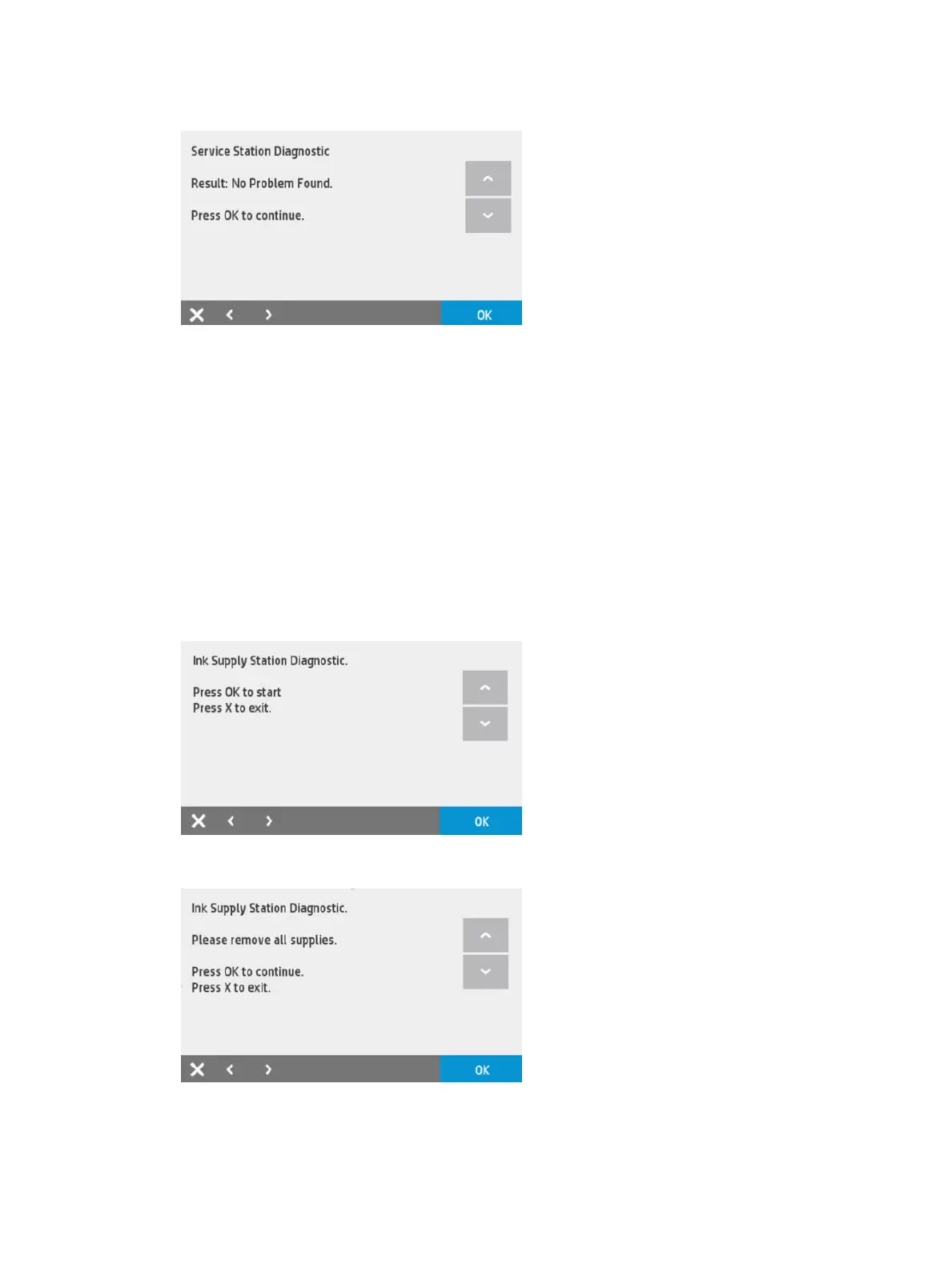3. Press OK to perform the test, if everything is OK the following screen is displayed.
4.12 ISS
Description
This test veries the mechanical components of the ISS to check whether there is any anomaly (such as a
mechanical blockage, sensor failure, etc.).
Associated errors
This test is used for ISS verication.
Procedure
1. From the Diagnostics menu, select 4.12 ISS and then OK.
2. The following screen is displayed:
3. Press OK to perform the test, if everything is OK the following screen is displayed.
198 Chapter 3 Support Menus, Diagnostic Plots & Calibrations ENWW
