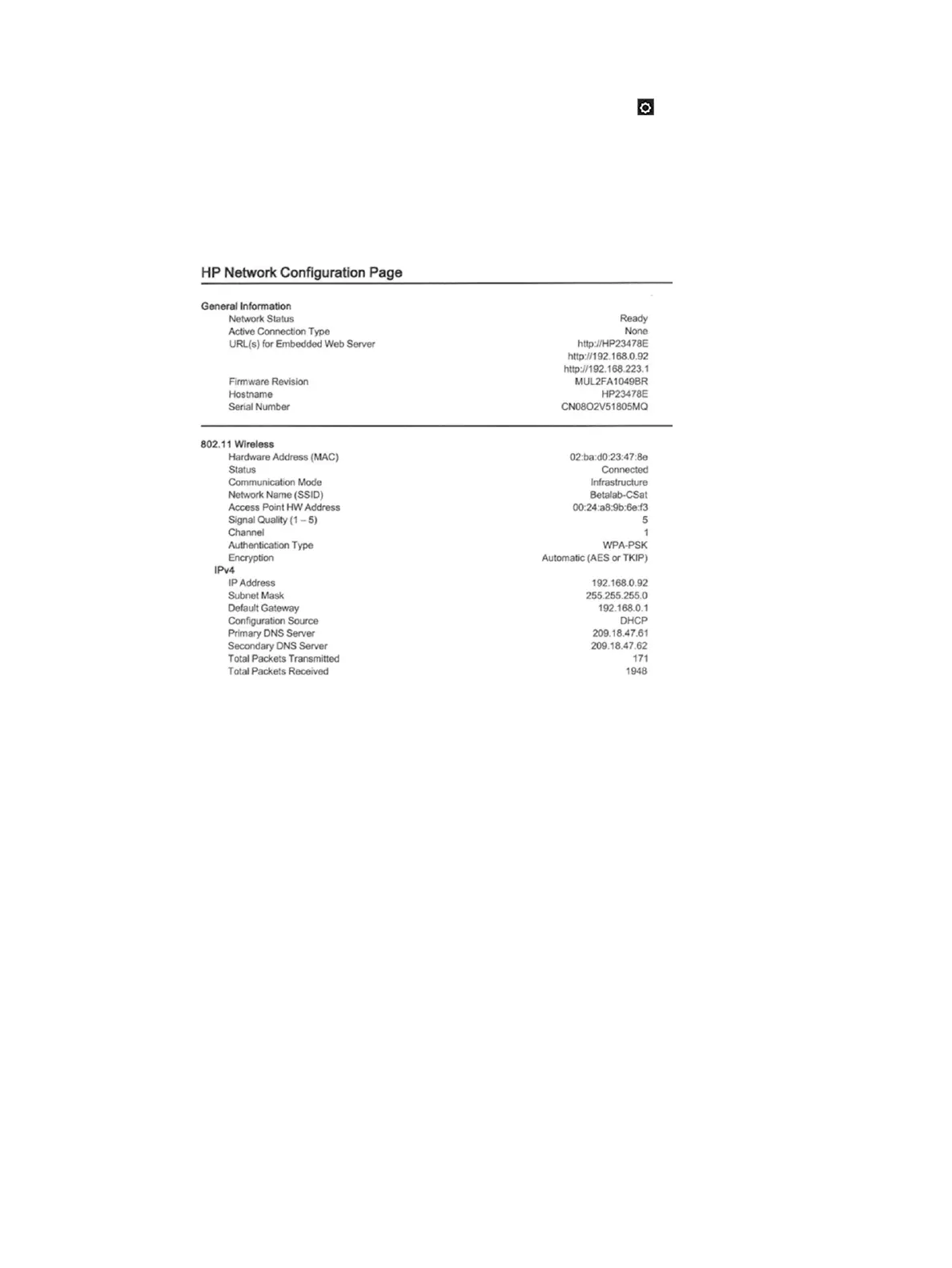2. Print the Network Conguration Page. From the front panel: press , then Internal Prints > User
Information Prints > Network Conguration Page.
This contains important wireless conguration information at a glance for the user and call agents.
Detailed conguration and status information is also included, such as MAC address, wireless channel
and signal strength, IP settings, Ports/Services status, and a list of wireless networks in range of the
printer. The Network Conguration Page contains important details for Wireless Direct including SSID
name, IP address and security pass code.
ENWW Communication troubleshooting 115
