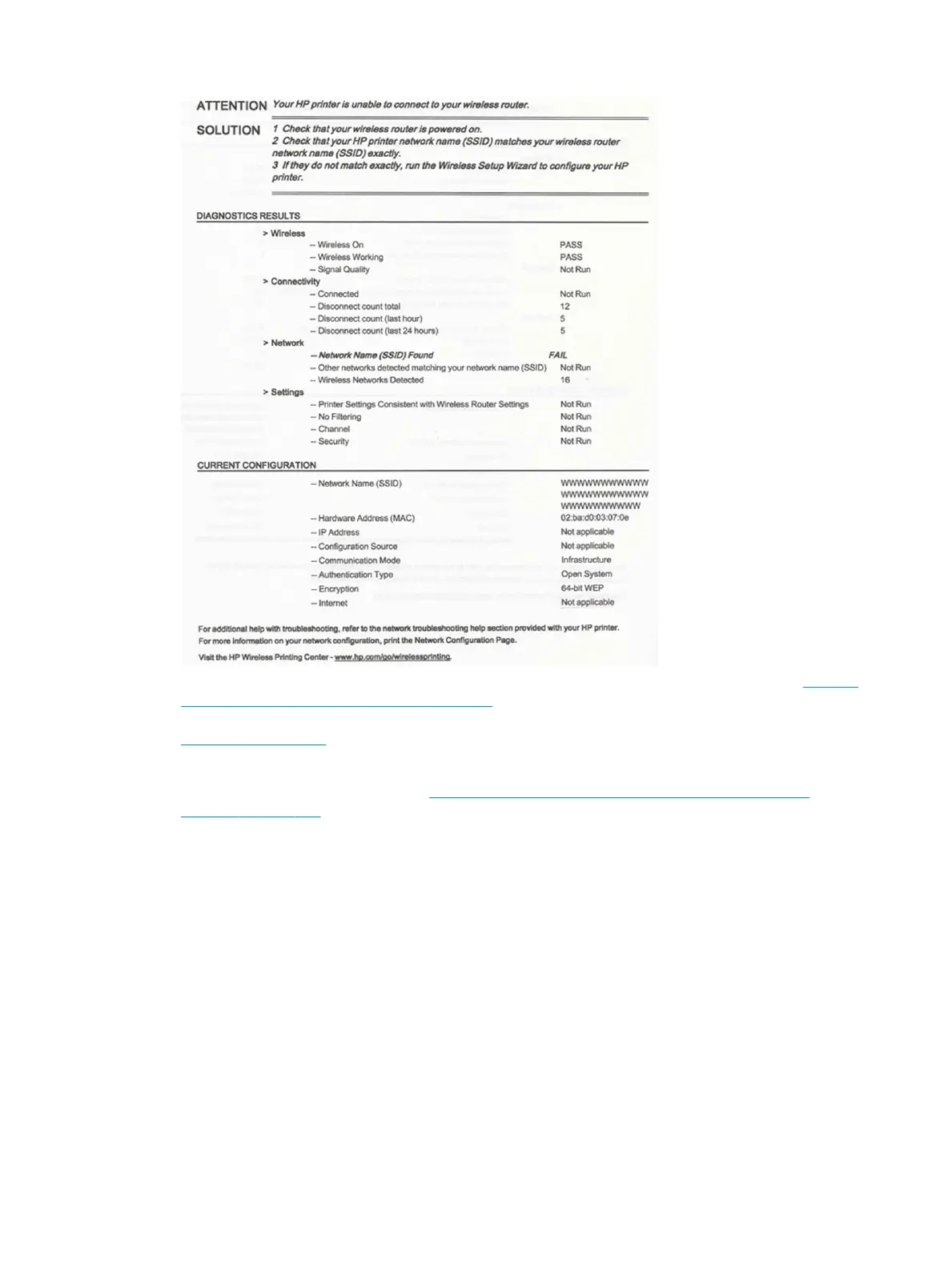For more information about the contents of the Wireless Network Troubleshooting Report, see Wireless
troubleshooting report error cases on page 549. There is only one situation that requires on-site repair:
when the Wireless PCA is defective. To replace the Wireless PCA, you must replace the Main PCA; see
Main PCA on page 311.
2. If you are not using a unique network name (SSID), then it is possible that the computer could be
connected to the wrong network. See How to check whether your computer is connected to your
network on page 546.
Network Conguration Page
1. Make sure that the computer's wireless networking has been turned on. For more information, see the
documentation that came with the computer.
114 Chapter 2 Troubleshooting ENWW
