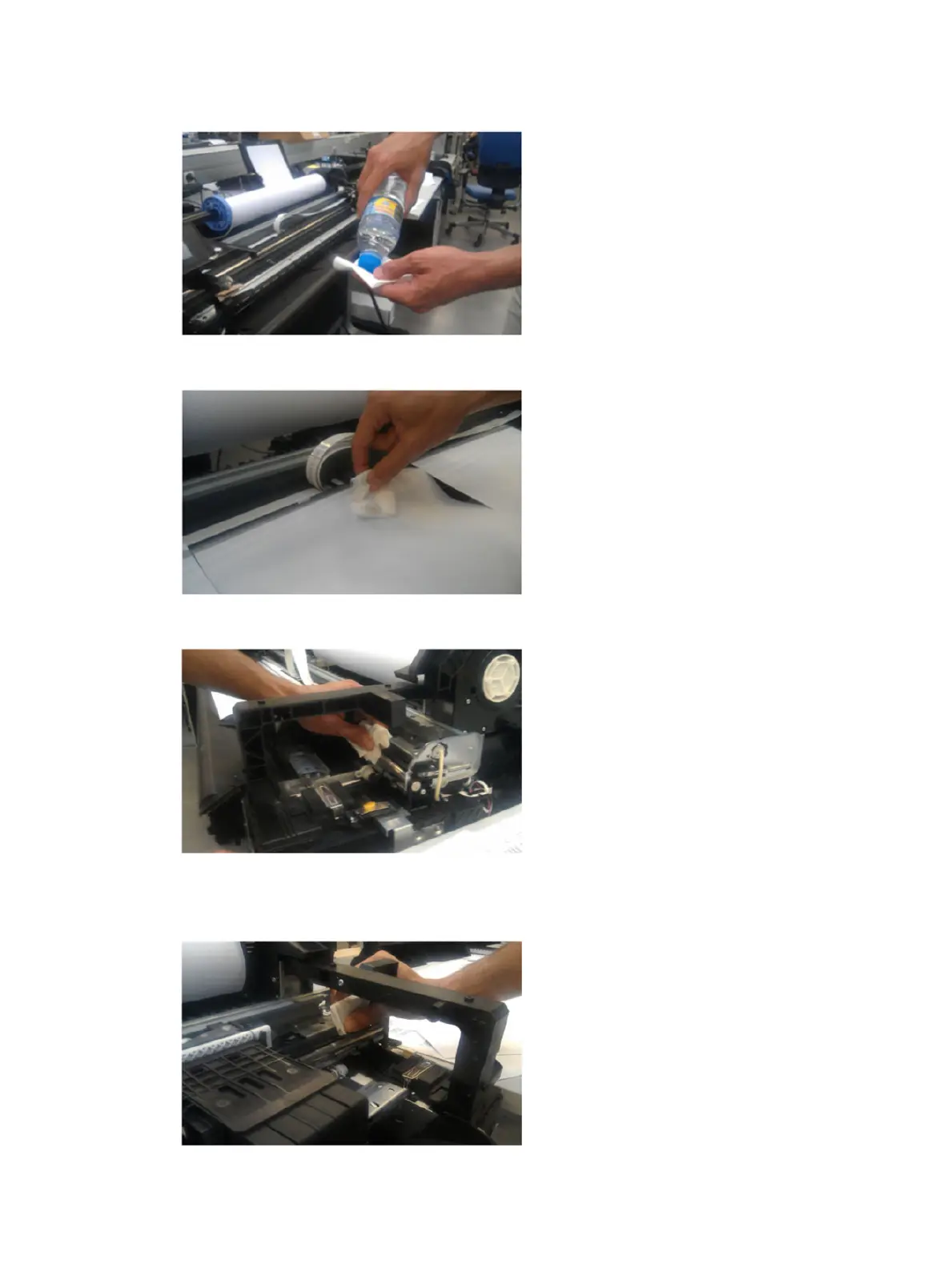4. Dampen a cloth with alcohol.
5. Clean the encoder strip carefully, not moving the papers underneath and not stretching the strip.
6. Move the Carriage towards the center of the printer and clean the remaining portion of the strip.
7. Return the Carriage to the capping position and cap it manually.
8. Remove the papers carefully in order not to remove grease from the slider rod.
532 Chapter 6 Preventive maintenance ENWW
