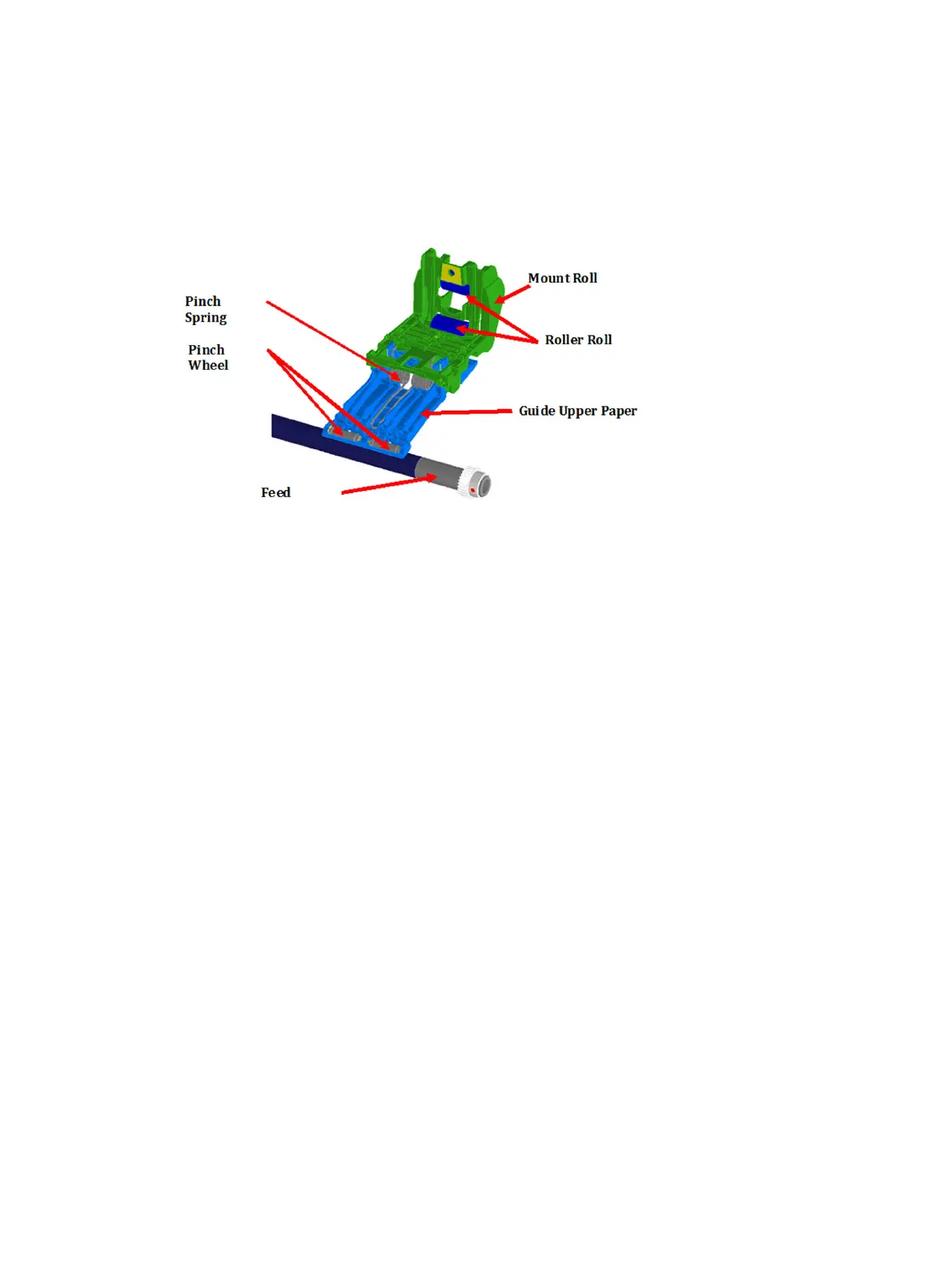The service engineer should rst follow the paper troubleshooting in the user's guide, and also the
instructions in this manual given to the customer by the call agent, to double-check that the troubleshooting
has been done correctly. In most cases the problem can be solved by following these instructions. However, if
the problem persists, remove the covers and try the following steps:
1. Check that all the Pinchwheels are all present and well assembled; check also that all the pinchwheel
springs are in place.
2. Check that the starwheel rail is correct.
3. Check that the spindle is not broken or inserted incorrectly, and that the spindle gear is OK.
110 Chapter 2 Troubleshooting ENWW
